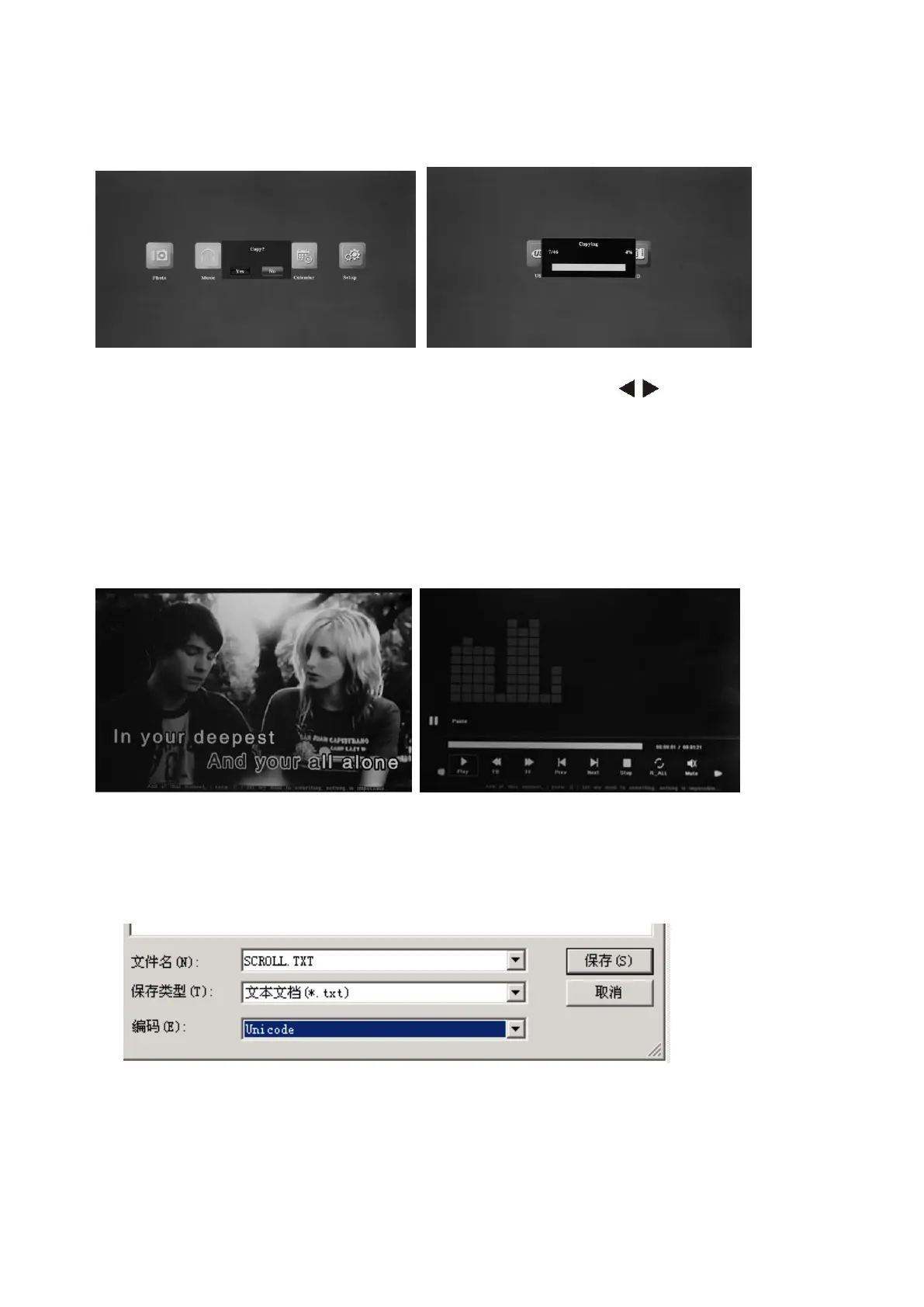4.5 Auto Copy function for picture/music/video files
Create a txt file named “COPY “and put this txt file in the USB disk .It supports
copy all the files from USB device to SD card memory. Use select “Yes”
or “No”, press ENTER to confirm. It will show a progress bar. After copy
successfully, the DPF will auto start video
Remark: Make sure the photo/music/videos files existed in the sub menu of
USB/SD, not under any folder of USB/SD. Or the copy function will be
failed.
5. Scroll Subtitle function
It support Scroll Subtitle function when playing Photo ,Music and video. The
setting steps of Scroll Subtitle as following
a) Create a TXT file
b) Then Save as the TXT file with the code format “Unicode” and named
“SCROLL.TXT”
c) Copy this TXT file to USB disk or Memory card you want
d) Insert the USB disk or Memory card , it will show the Subtitle when
playing Photo or Music or videos
Remark: 1.Make sure there are some pictures/music/videos existed in USB/SD,