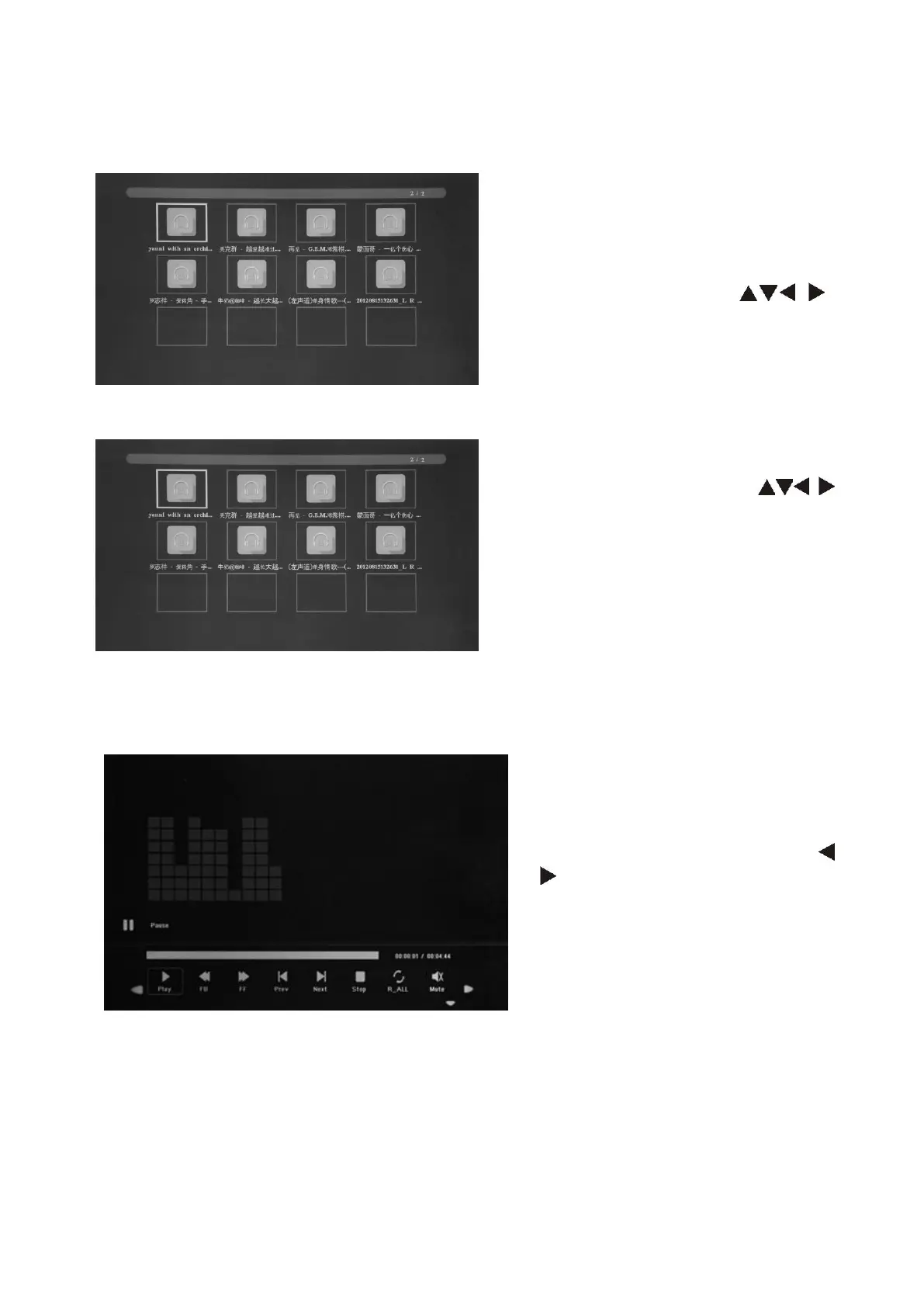Highlight Music from the main menu,
Press ENTER to Select USB 2.0 or
memory card you want to play, then
press ENTER again to access to
thumbnail mode, press to
select the music you want to play and
press ENTER to confirm
When the music is playing , press
TOOLBAR to enter music information
bar and select following items by
: Pause/Play, FB, FF, Prev, Next,
Stop, Set A/SETB/NONE(Press Enter
to shift) ,, Mute, Playlist, Info, Goto
Time, then press ENTER to operate.
In thumbnail mode , Use
to select the Music you want to
delete, press TOOLBAR to enter into
Delete interface and then press
ENTER to select “YES “ to confirm