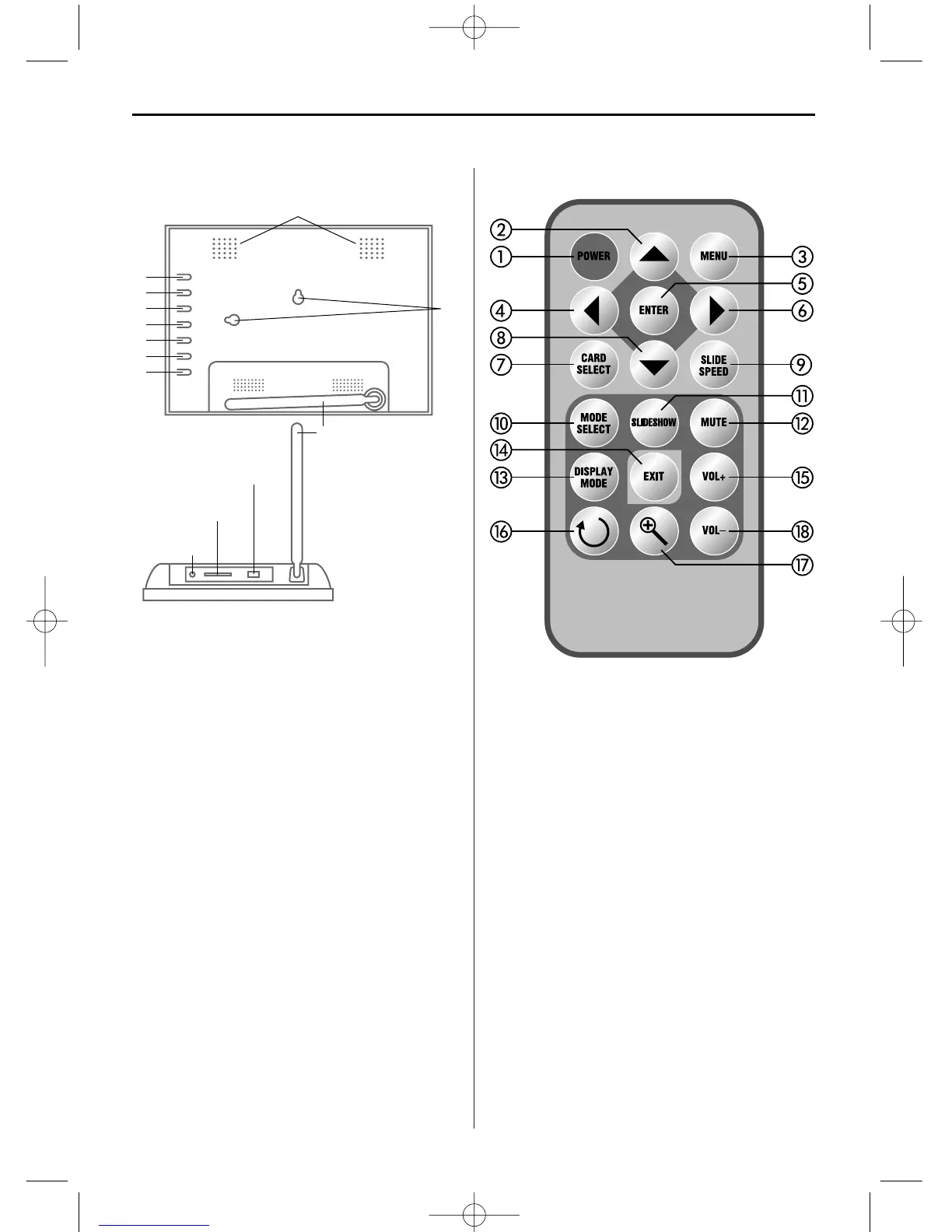ENGLISH8
2. Structure and interface:
1 Up, prev
2 Down, next
3 Left, turn up volume
4 Right, turn down volume
5 Stop, exit, revert
6Menu
7 Power/Enter:confirm, press for seconds for
power on/off
8 Stand
9 DC IN: 5V/1,5A
10 SD/MMC/MS card slot
11 USB port
12 Holes for wall mount
13 Speakers
3. Remote control
1 Switching on/off
2 Up, previous file (music)
3 Setup, menu
4 Left, previous file (photo, video)
5 Enter, confirm
6 Right, next file (photo, video)
7 Memory card selection
8 Down, next file (music)
9Slideshow speed
10 Selecting mode
11 Start slideshow
12 Volume on/off
13 Display mode
14 Backward
15 Volume up
16 Rotate photo
17 Zoom photo
18 Volume down
Dispose the used batteries as specified by the local
authorities.