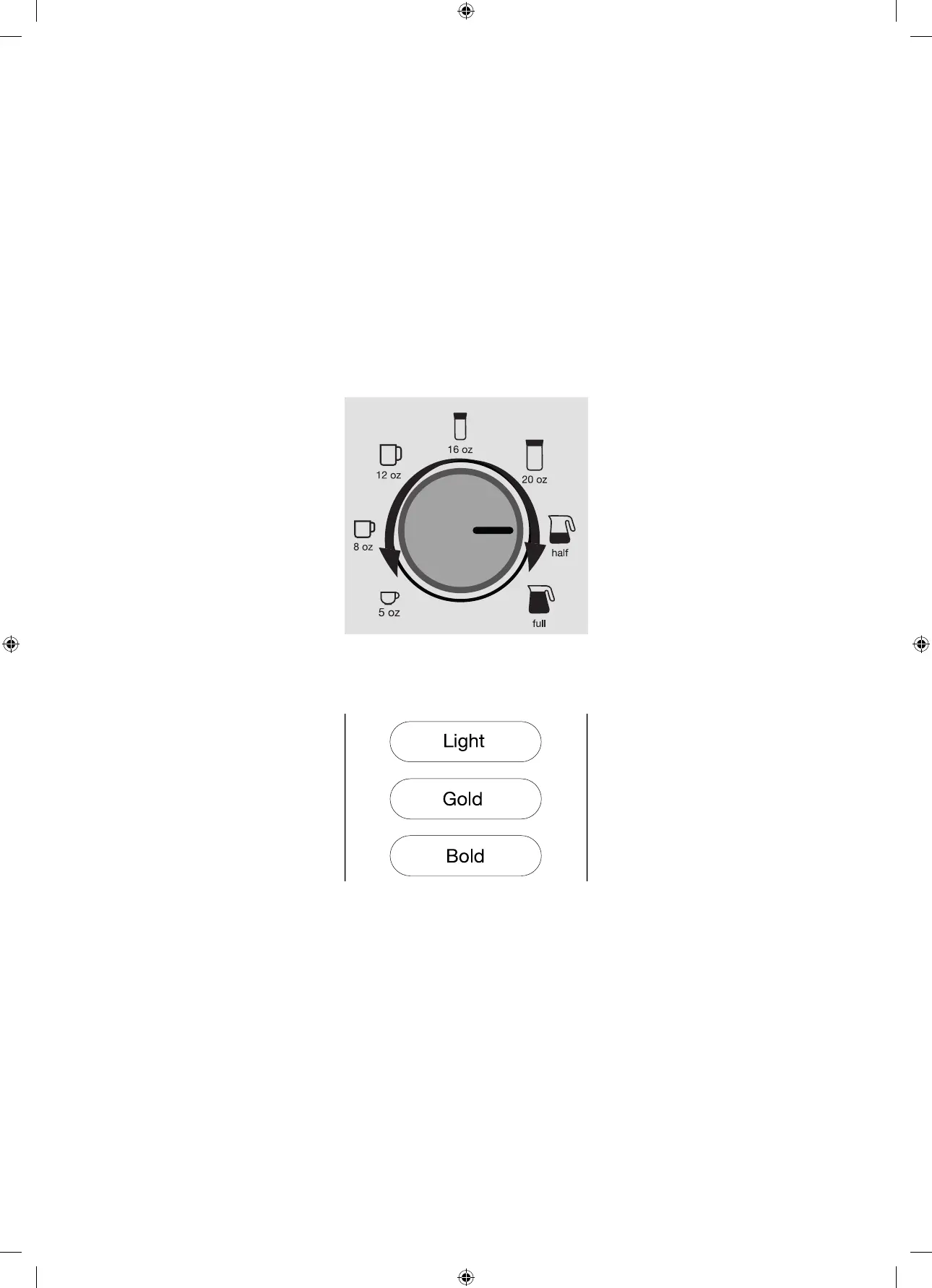13
2. Insert the gold tone permanent filter
(Q) or a paper filter (cone type # 4) in
the filter basket (O). Never use both
at the same time
3. Add the desired amount of ground
coffee, corresponding to the number
of cups being brewed. We recom-
mend using the Braun coffee measu-
ring scoop. Refer to the indications
on the Braun coffee measuring
scoop (S).
4. Close the water reservoir and place
the carafe or your empty cup under-
neath the brew basket outlet.
5. Press the On/Off button (H).
6. Place the lever (E) in position “Cof-
fee”.
7. Select the beverage size (F).
8. Select your brew mode to start the
brew cycle. After the brew mode has
been selected the brewing process
starts immediately.
2. Insert the gold tone permanent filter
(Q) or a paper filter (cone type # 4) in
the filter basket (O). Never use both
at the same time
3. Add the desired amount of ground
coffee, corresponding to the number
of cups being brewed. We recom-
mend using the Braun coffee measu-
ring scoop. Refer to the indications
on the Braun coffee measuring
scoop (S).
4. Close the water reservoir and place
the carafe or your empty cup under-
neath the brew basket outlet.
5. Press the On/Off button (H).
6. Place the lever (E) in position “Cof-
fee”.
7. Select the beverage size (F).
8. Select your brew mode to start the
brew cycle. After the brew mode has
been selected the brewing process
starts immediately.
2. Insert the gold tone permanent filter
(Q) or a paper filter (cone type # 4) in
the filter basket (O). Never use both
at the same time
3. Add the desired amount of ground
coffee, corresponding to the number
of cups being brewed. We recom-
mend using the Braun coffee measu-
ring scoop. Refer to the indications
on the Braun coffee measuring
scoop (S).
4. Close the water reservoir and place
the carafe or your empty cup under-
neath the brew basket outlet.
5. Press the On/Off button (H).
6. Place the lever (E) in position “Cof-
fee”.
7. Select the beverage size (F).
8. Select your brew mode to start the
brew cycle. After the brew mode has
been selected the brewing process
starts immediately.
1:1
Interface
Multiserve
A01 27.6.2018 Markus Orthey
180627_Multiserve_PG_interface
BRAUN_UI_KF9050_BK_-_KF9070_SI_V09.indd 13 21.02.19 15:15
