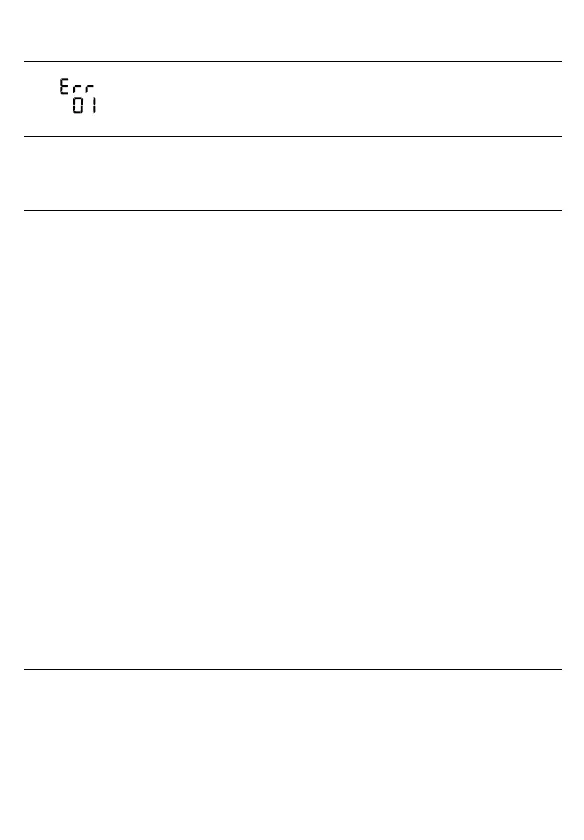11
Problem Reason Solution
e.g. Error message lower than
64:
System error
Have the product checked at a
Braun Service Centre.
Measurement or
inflation does not
start instantly.
Right measurement
position was not reached.
Repeat measurement as shown
and described under «Measuring»
or deactivate the position sensor.
Readings from
repeated meas-
urements differ
considerably.
Blood pressure is a
fluctuating value.
For healthy adults,
deviations of 10 to
20 mmHg are possible.
none
Cuff is not properly fitted. Ensure that the appliance is fitted
as follows:
• on top of the slim side of the
forearm
• with the display on top
• with the battery compartment
facing the user’s body
• approx. 2 cm away from the
thumb root
Readings were not con-
sistently taken at heart
level.
For each measurement, proceed
exactly as shown and described
under «Measuring».
Talking, coughing,
laughing, moving etc.
when measuring will
influence the reading.
While measuring, relax, keep still,
do not move, or speak.
Prior to a meas-
urement, the
position sensor
icon on the display
does not work.
Position sensor is de-
activated.
Refer to the chapter «Settings»
to activate the position sensor.
BP2550_S4-72 Seite 11 Donnerstag, 17. April 2003 9:23 09