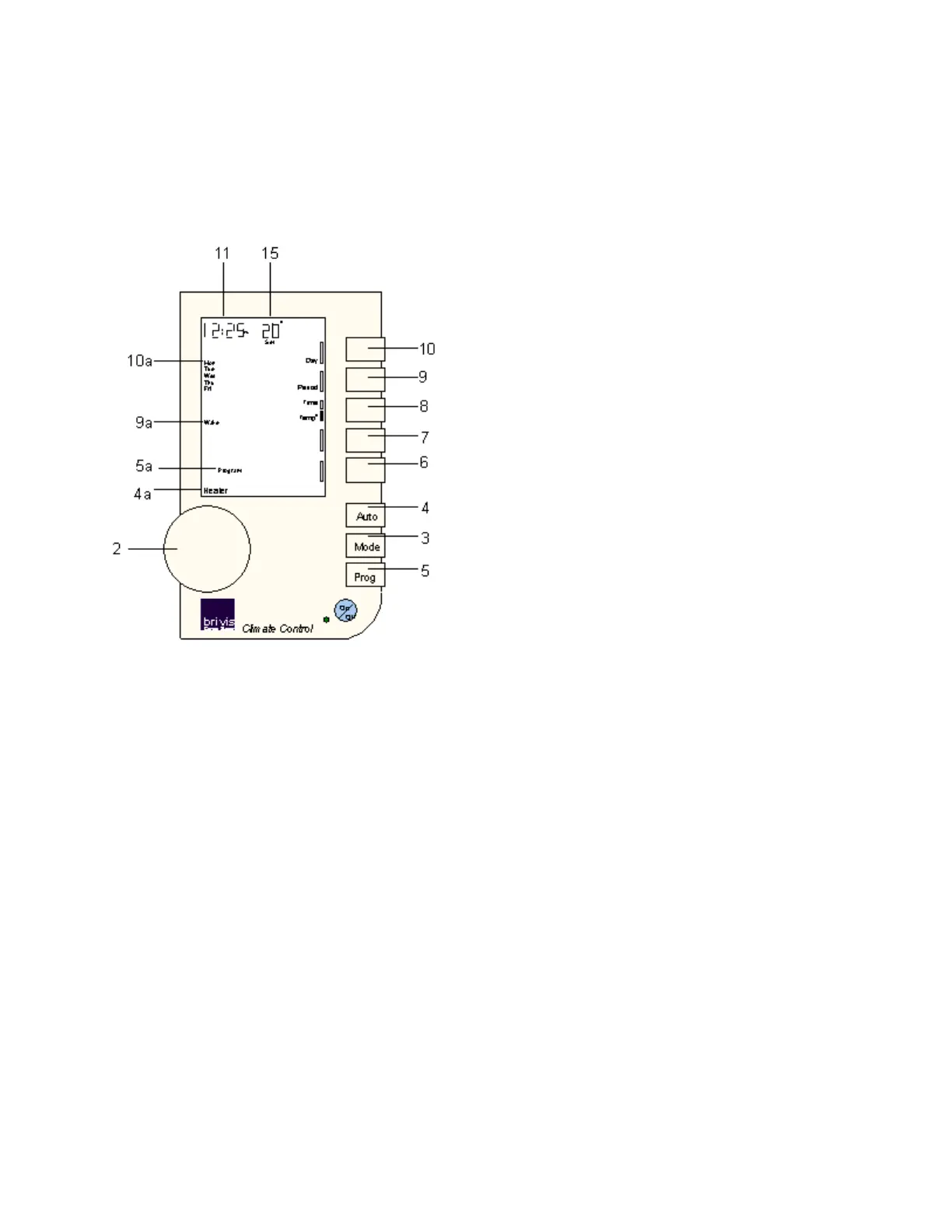Each time the key is pressed the program will move to the next period and it's title will
appear in the same part of the screen.
From here, you can change either the Set Time or the Set Temperature, or the zone
dampers for a particular period.
To change the Set Time, see section (d) and to change the Set Temperature go straight to
section (e) and for those with zone dampers, see section (f).
(d) Changing the Set Times
Remember, before starting this, you should have completed (a), (b) and (c) above.
Press the TIME / TEMP key [8] to switch between Set Time and Set Temperature.
You'll know you have selected Time when the time [11] begins to flash.
Now just turn the ROTARY DIAL [2] until the digital clock is showing the time you require*.
When you have the settings you want, just press the PROG key [3], and your new settings
will be locked into the program.
If you want to review your new settings, press PROG [3] again and select the "Period" and
"Day" you have just changed, and the time flashing [11] should be the one you have just
set. Then, press PROG [5] again to end your review.
* Remember, when it's very cold outside, the house will also be cold, so, for maximum
comfort, allow time for the system to reach the target temperature.