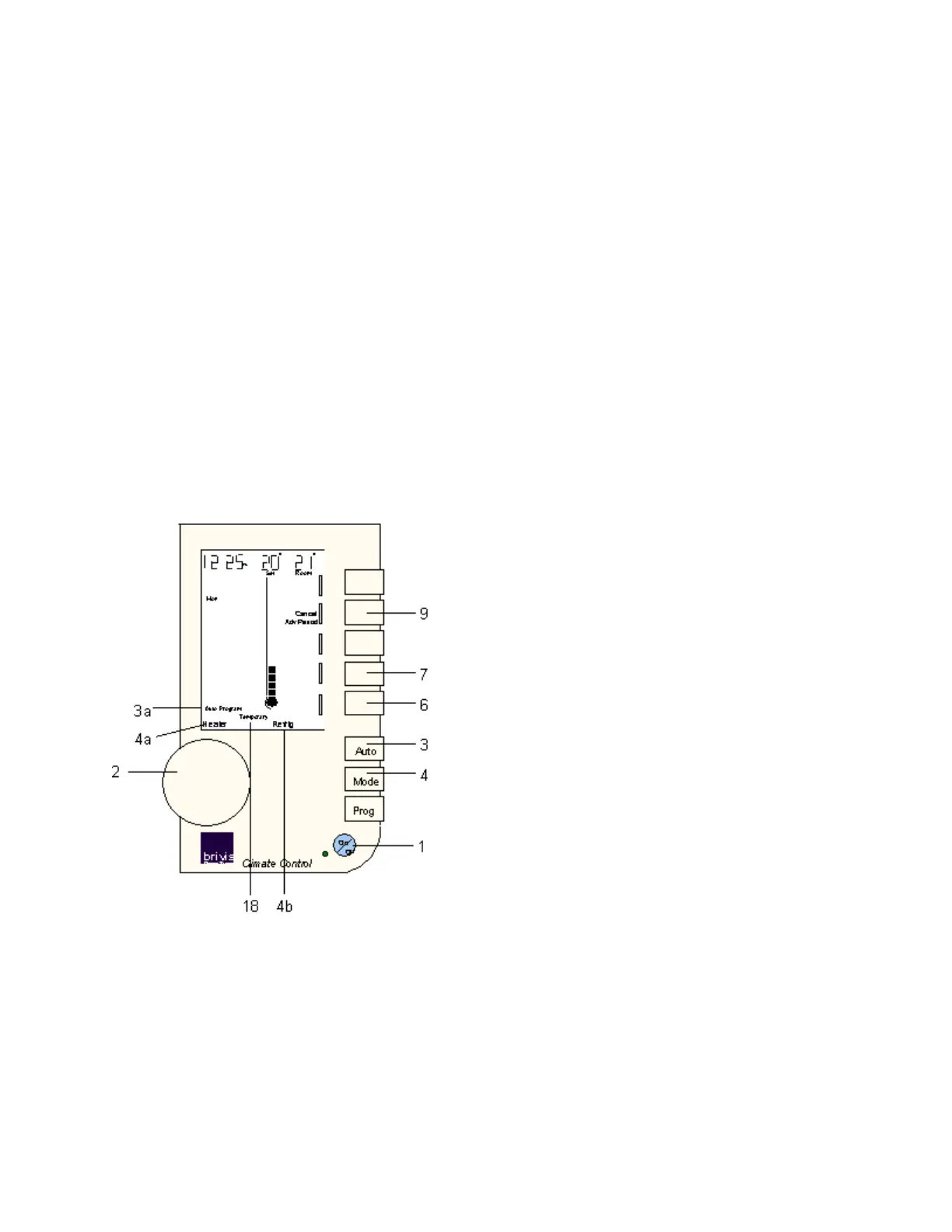The "Presleep" period is a new Brivis feature.
It can be used to slightly increase, or decrease the "Set" temperature, at the same time
every night.
Or if you have zone dampers, "Presleep" can be used to switch them ON or OFF, e.g. to pre-
warm the bedrooms before going to sleep.
Operating the Auto Program.
Now, if you are happy with these pre-set "Auto-Program" [3b] settings, then all you need to
do is to run the system in automatic by following these simple steps:
If you have more than one type of appliance, then with the Networker turned OFF [1], just
press the MODE control key [4] until it selects "Heater" [4a].
Next, turn the Networker ON [1] and press the AUTO key [3] until "Auto-Program" [3b]
appears near the bottom left-hand corner of the screen.
But, if these pre-set "Auto-Program" settings do not suit your immediate needs, you may
want to temporarily override them. If you do, read on.
Overriding the Auto-Program Settings.
If you want to temporarily override the Auto-Program settings, the Networker provides two
ways of doing this.
Both of these changes are temporary, so the word "Temporary" [18] will flash while they
are operating.