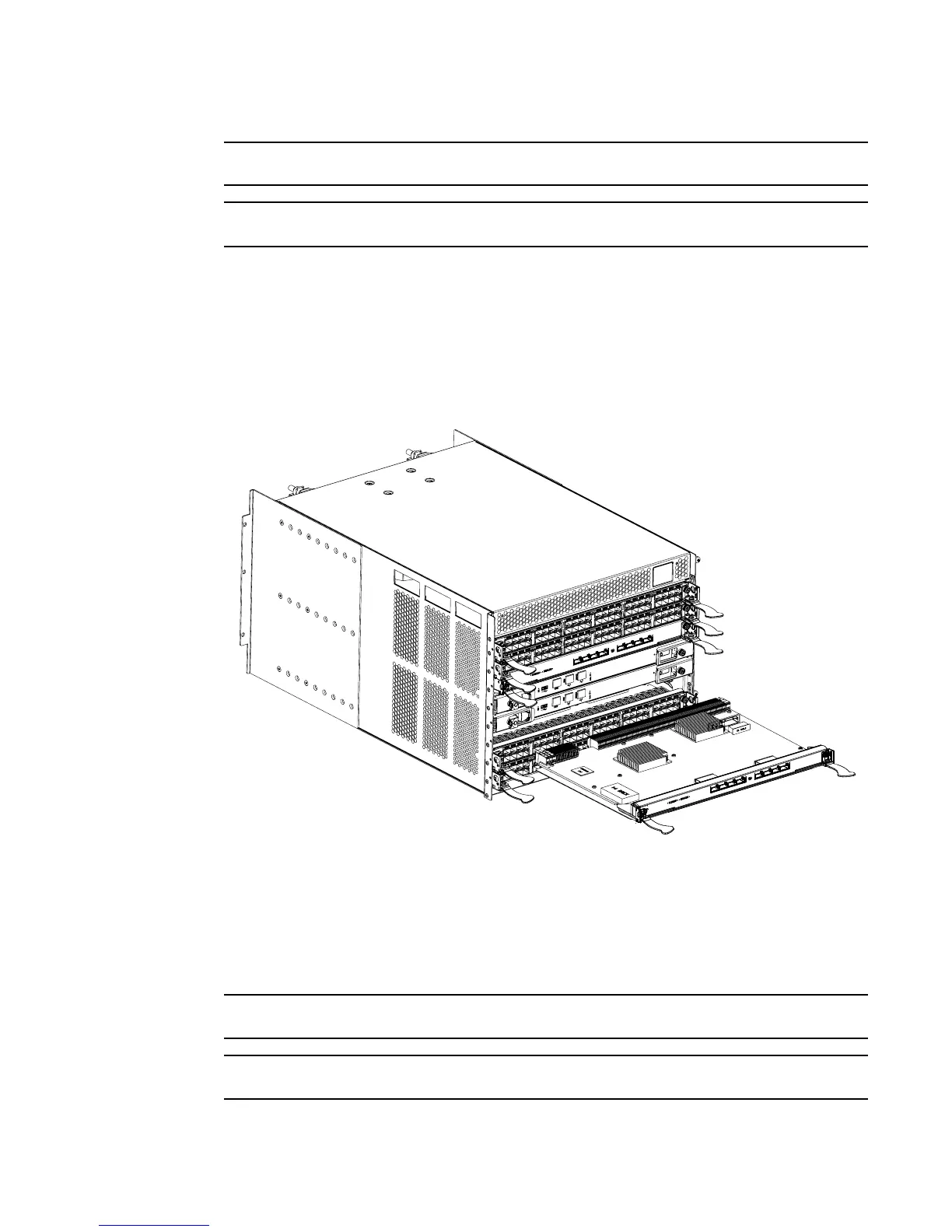76 Brocade DCX 8510-4 Backbone Hardware Reference Manual
53-1002177-06
Core switch blade (CR16-4) removal and replacement
5
Follow ESD precautions.
The CR16-4 blade is compatible only with the Brocade DCX 8510-4.
1. Remove the chassis door.
2. Unscrew the two thumb screws from the ejectors on the blade using the Phillips screwdriver.
Unscrew the left thumb screw until it pops out. This initiates a hot-swap request.
3. Label and then disconnect cables from the faulty core switch blade.
4. Open the ejectors by rotating them toward the center of the blade face. Pull the blade out of
the chassis using the ejectors.
FIGURE 23 Removal and replacement of the core switch blade (CR16-4)
Replacing a core switch blade (CR16-4)
Complete the following steps to replace the core switch blade.
Follow ESD precautions.
The CR16-4 blade is compatible only with the Brocade DCX 8510-4.
