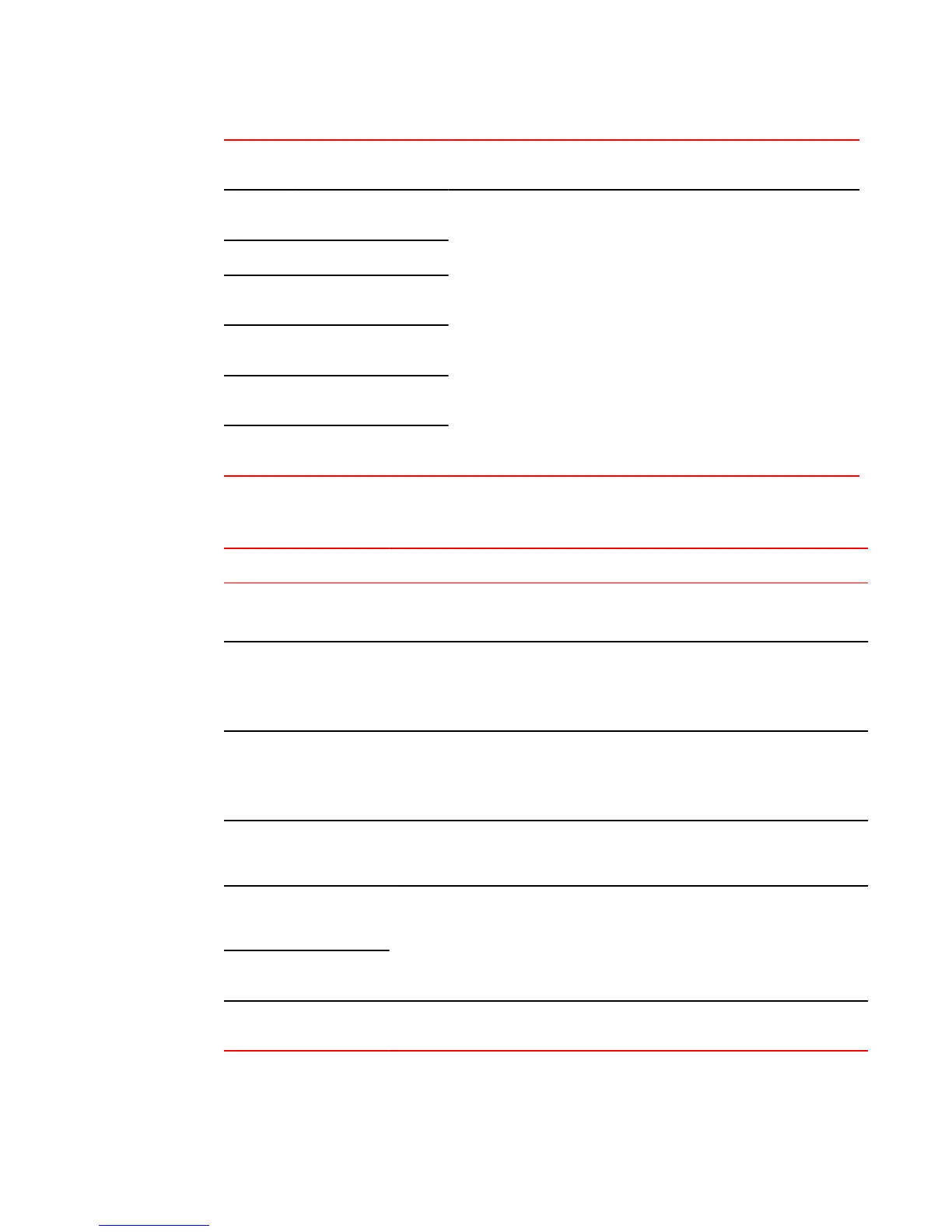Error
code
Message Explanation and action
18 TFTP remote - access
violation.
19 TFTP remote - disk full.
20 TFTP remote - illegal
operation.
21 TFTP remote - unknown
transfer ID.
22 TFTP remote - file
already exists.
23 TFTP remote - no such
user.
This section describes the error messages associated with the TFTP transfer of PoE firmware file to a
Brocade device.
Message Explanation and action
Firmware TFTP timeout. TFTP failed because of a time out.
Check IP connectivity and make sure the TFTP server is running.
Firmware is not valid for this
platform.
Each PoE firmware file delivered by Brocade is meant to be used on the specific
platform only. If the file is used on a platform for which it is not meant, then this error
message will display.
Download the correct file, then retry the transfer.
Firmware is not valid for the
IEEE 802.3at (PoE-Plus)
controller type.
Each PoE firmware file delivered by Brocade is meant to be used on the specific
platform only. If the file is used on a platform for which it is not meant, then this error
message will display.
Download the correct file, then retry the transfer.
Firmware is not valid for the
IEEE 802.3af PoE controller
type.
Firmware type cannot be
detected from the firmware
content.
Each PoE firmware file delivered by Brocade is meant to be used on the specific
platform and the specific PoE controller on the specified module. If the file is used for
a platform for which it is meant, but the PoE controller is not same then this error
message will display.
Download the correct file, then retry the transfer.
TFTP File not Valid for PoE
Controller Type.
Firmware tftp remote file
access failed.
The TFTP server needs read access on the PoE firmware file. Check the
permissions on the file, then try again.
Operations, Administration, and Maintenance
FastIron Ethernet Switch Administration Guide 111
53-1003625-01
