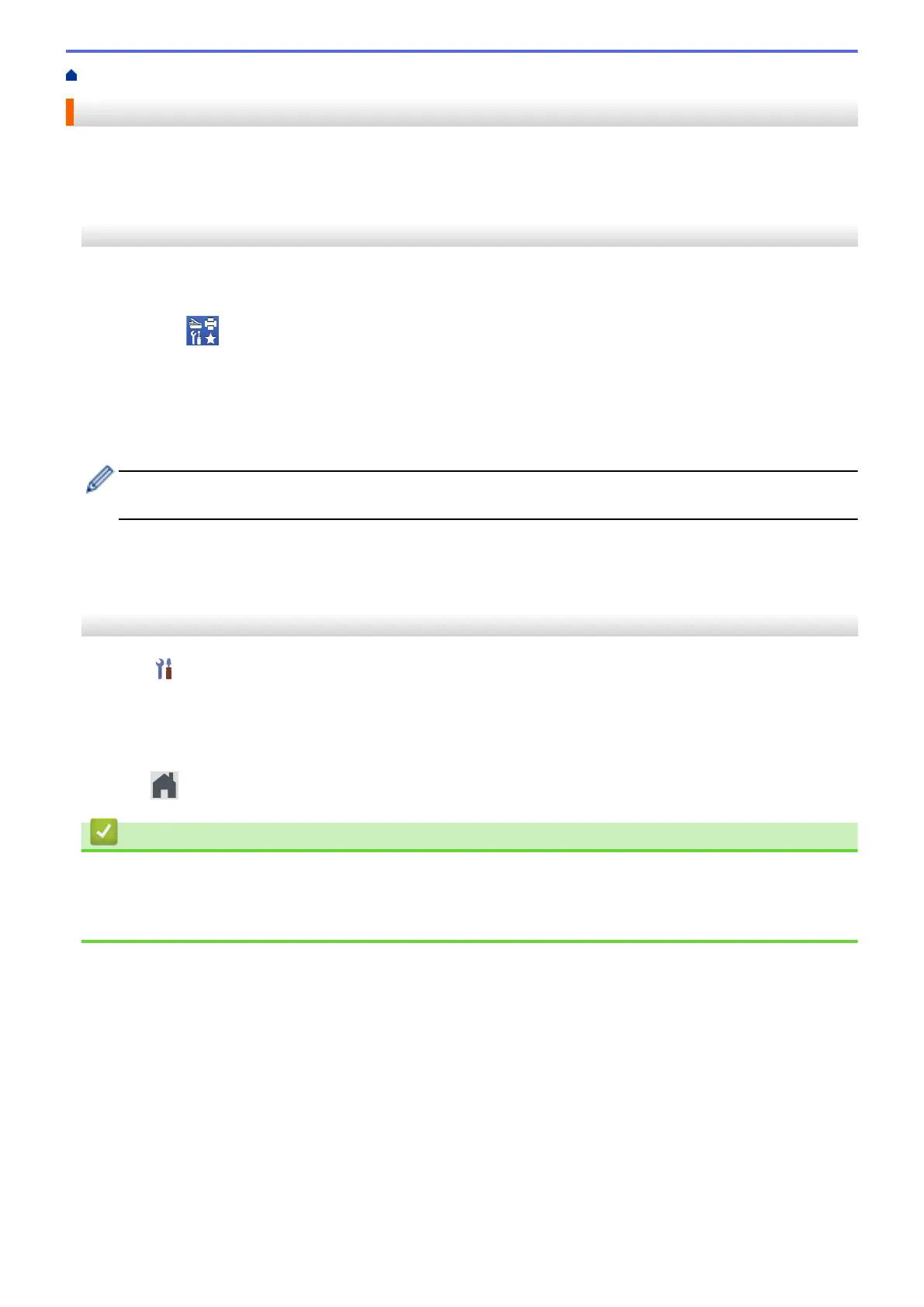Home > Troubleshooting > Reset the Usage Counters
Reset the Usage Counters
After replacing any machine parts, reset the usage counter so that you can start counting from 0.
>> ADS-1300/ADS-1350W
>> ADS-1800W
ADS-1300/ADS-1350W
1. Do one of the following:
• Windows
Launch (Brother Utilities), and then click the drop-down list and select your model name (if not
already selected). Click Tools in the left navigation bar, and then click Remote Setup.
• Mac
In the Finder menu bar, click Go > Applications > Brother, select your model name, and then double-
click the Brother Remote Setup icon.
If the Search Devices dialog box appears, select your model name and then click Connect.
(ADS-1350W) If your machine is connected via a network, we recommend using Web Based Management
to configure the scan settings.
2. In the left navigation pane, click the Machine Info menu.
3. In the Remaining Life section, click the Reset button in the Pickup Roller or Separation Pad option.
4. Click OK to close the Remote Setup window.
ADS-1800W
1. Press
[Settings] > [Machine Info.] > [Usage Counters].
2. To reset the Roller Counter, press [Pickup Roller Count].
3. To reset the Separation Pad Counter, press [Separation Pad Count].
4. When the touchscreen displays a confirmation message, press [Yes].
5. Press
.
Related Information
• Troubleshooting
Related Topics:
• Error and Maintenance LEDs
237
