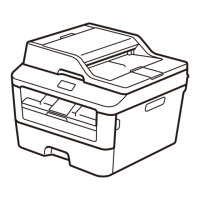12
Installing the Drivers & Software
A
When the On-Line Registration screen is
displayed, make your selection and follow
the on-screen instructions.
B
Click Finish to restart your computer.
(After restarting the computer, for
Windows
®
2000 Professional/XP, you must
be logged on with Administrator rights.)
The MFL-Pro Suite, Brother Printer
Driver and Scanner driver have been
installed and the installation is now
complete.
For USB Interface Cable Users
(For Windows
®
98/98SE/Me/2000 Professional/XP)
If the installation is unsuccessful, try installing
again using Repair MFL-Pro Suite from the
CD-ROM main menu.
Select Repair MFL-Pro Suite and follow the
instructions on the screen.
Step 2

