
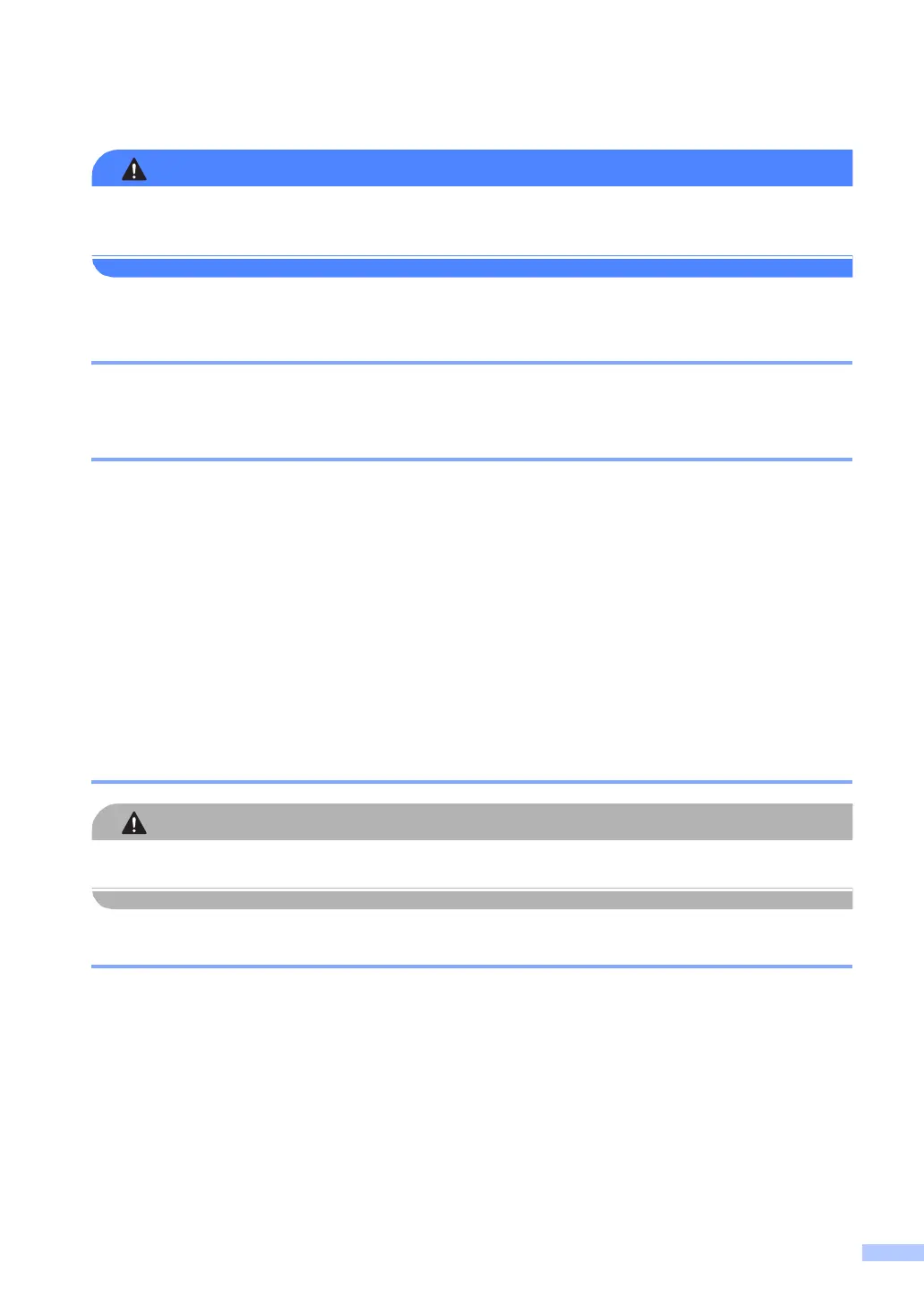 Loading...
Loading...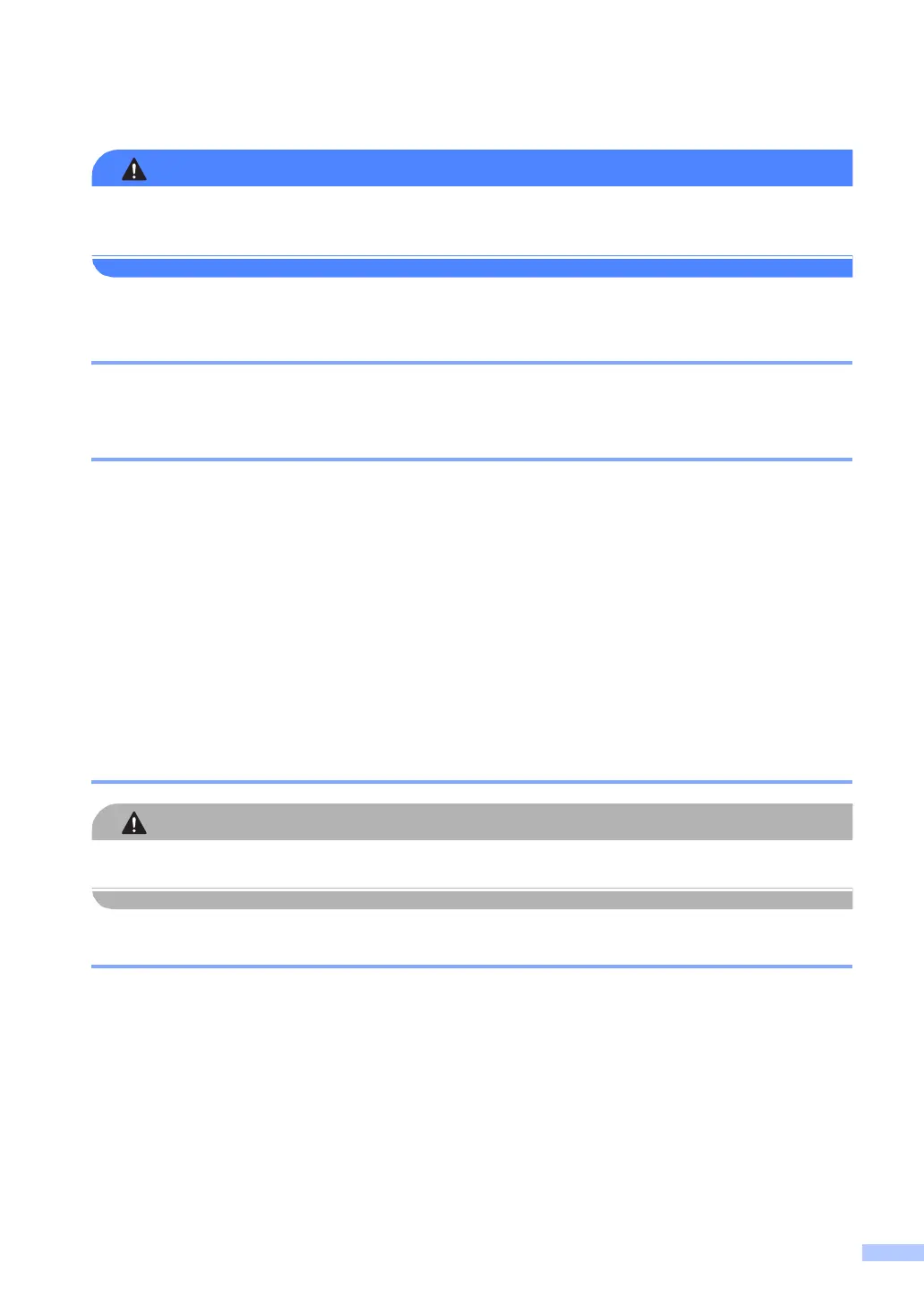
Do you have a question about the Brother DCP-L2541DW and is the answer not in the manual?
| Printer Type | Laser |
|---|---|
| Functions | Print, Copy, Scan |
| Print Resolution | Up to 2400 x 600 dpi |
| Automatic Duplex Printing | Yes |
| Paper Input Capacity | 250 sheets |
| ADF Capacity | 35 sheets |
| Copy Resolution | Up to 600 x 600 dpi |
| Print Speed | 30 ppm |
| Connectivity | USB, Ethernet |
| Display | 16 characters x 2 lines |
| Mobile Printing | Brother iPrint&Scan, Google Cloud Print |
| Scanner Type | Flatbed with ADF |
| Copy Speed | Up to 30 cpm |
| Scan Resolution | Up to 600 x 2400 dpi |











