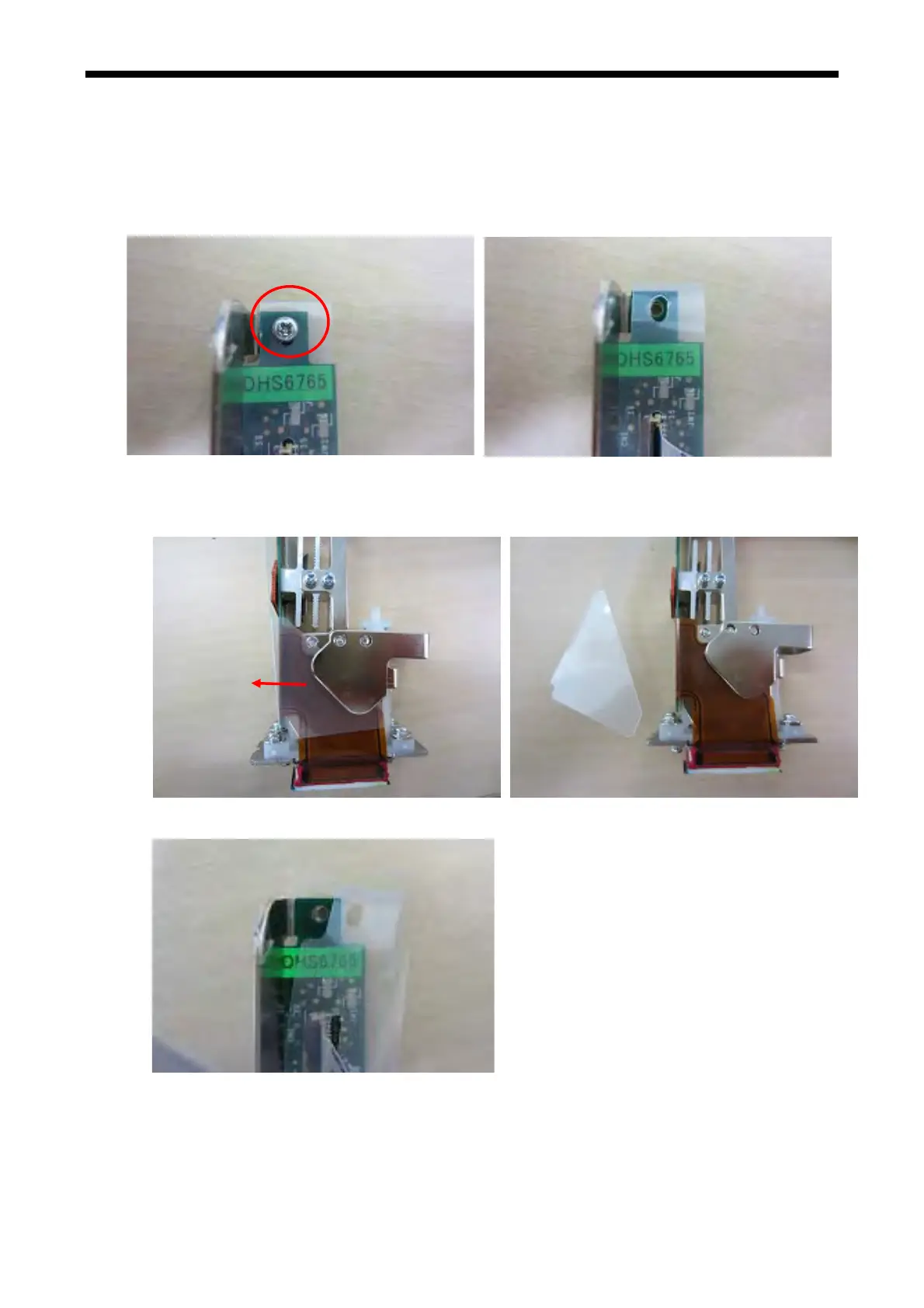6. Replacing Parts
GT-3 Series
288
6-1-39. FFC on Print Head
Required Tools
Wrist Strap
Touch the metal area before you operate. Use the Wrist Strap.
1. Remove the screw on the top.
2. Remove the plastic cover.
(1) Pull out the side of the Plastic Cover from the space under the Print Head knob.
(2) Pull out the top of the Plastic Cover between the PCB and the metal plate.
