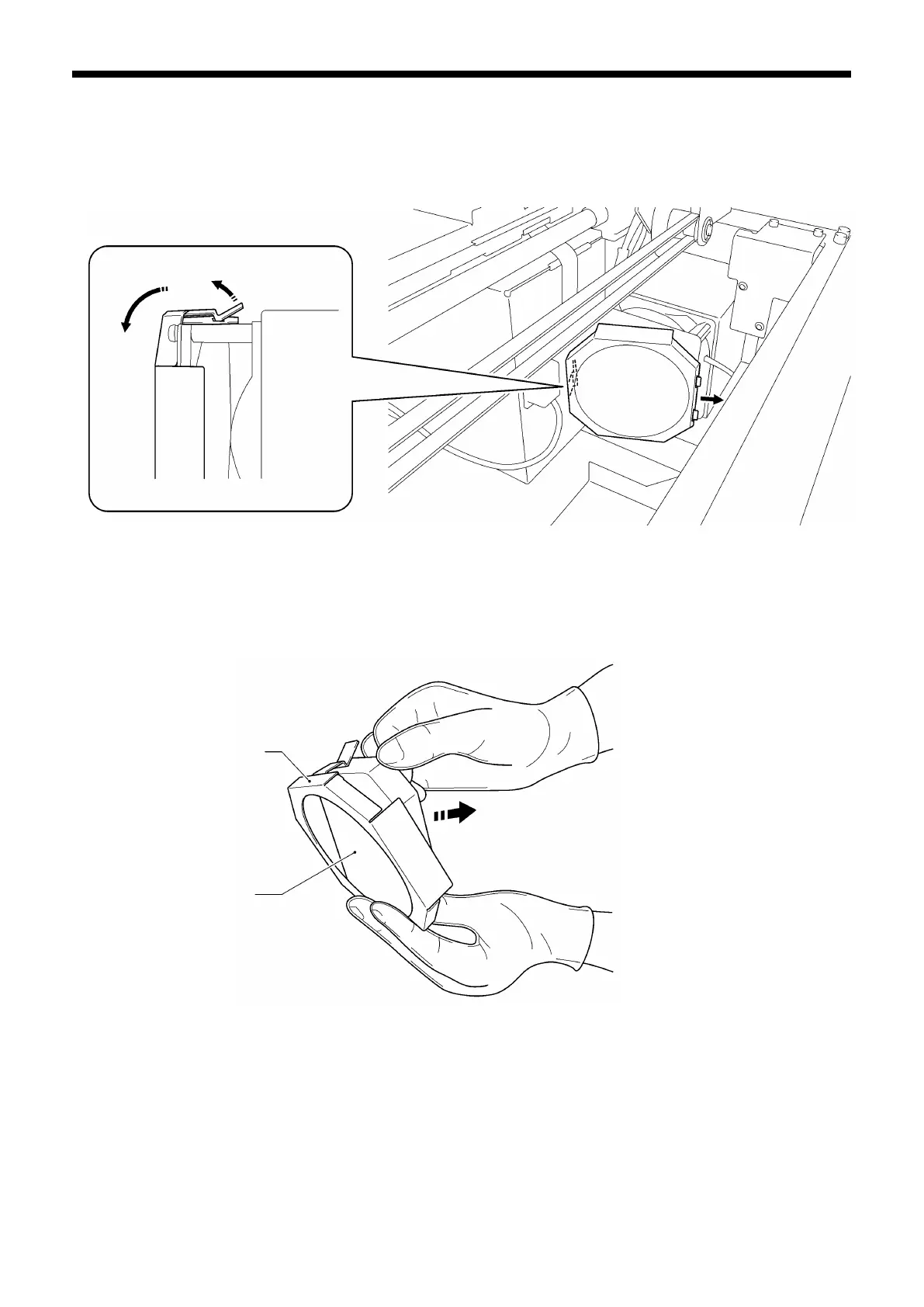5. Maintenance
5-2-4. Replacing the Fan Filter
(1) Put the gloves on your both hands, and put your left hand from the space before the Timing Belt to reach the
Filter Cover.
(2) Lift up the Lock (1) of the Filter Cover with your left hand and move the Filter Cover to the opposite direction of
the Fan and pull out the Filter Cover by removing the Guide Holes from the projections.
0068Y
<Note>
Pay attention not to hit the Filter Cover to the Timing Belt.
(3) Pick up the edge of the used Fan Filter mounted in the Filter Cover, and remove the Fan Filter from the Filter
Cover. Put it in the plastic bag
and dispose of it in accordance with local regulations.
0069Y
GT-3 Series
72
