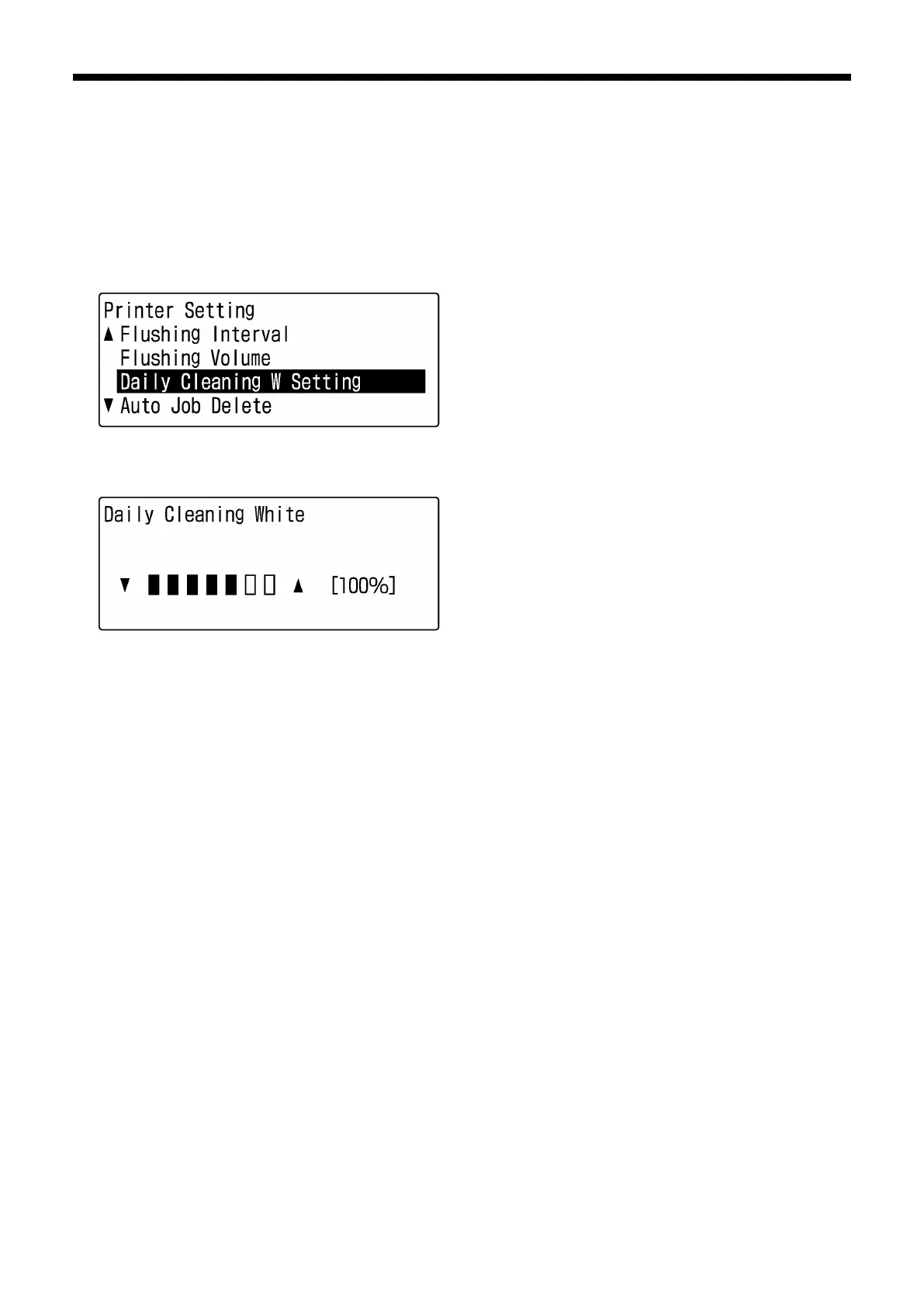GT-3 Series
7-2-12. Adjusting the amount of White Ink in Daily Cleaning White
The function [ Daily Cleaning White ] is very important to print white. The necessary volume of wasting White Ink
depends how the printer is used.
You can save the White Ink when you use GT-3 every day, and you've confirmed that the whiteness of the White
Ink is stable in your production, then decrease the volume. If you find that the White Ink is not white enough,
increase the volume so that you can save the total White Ink rather than execute [ Daily Cleaning White ] twice.
(1) Press either one of the Up / Down / Back / OK Button to enter the Menu.
(2) Select [ Printer Setting ] > [ Daily Cleaning W Setting ] with the Up / Down Button and press the OK Button.
The following message will be indicated.
14e0039Y
(3) The initial setting is [ 100% ]. Select the volume within 50 - 120% with the Up / Down Button. Confirm the
print quality and the whiteness in a few days' operation.
15e0040Y
<Note>
Change the setting when you change the way you use. Change the setting to 100% or more after weekend
leave (2-3 days unused).
