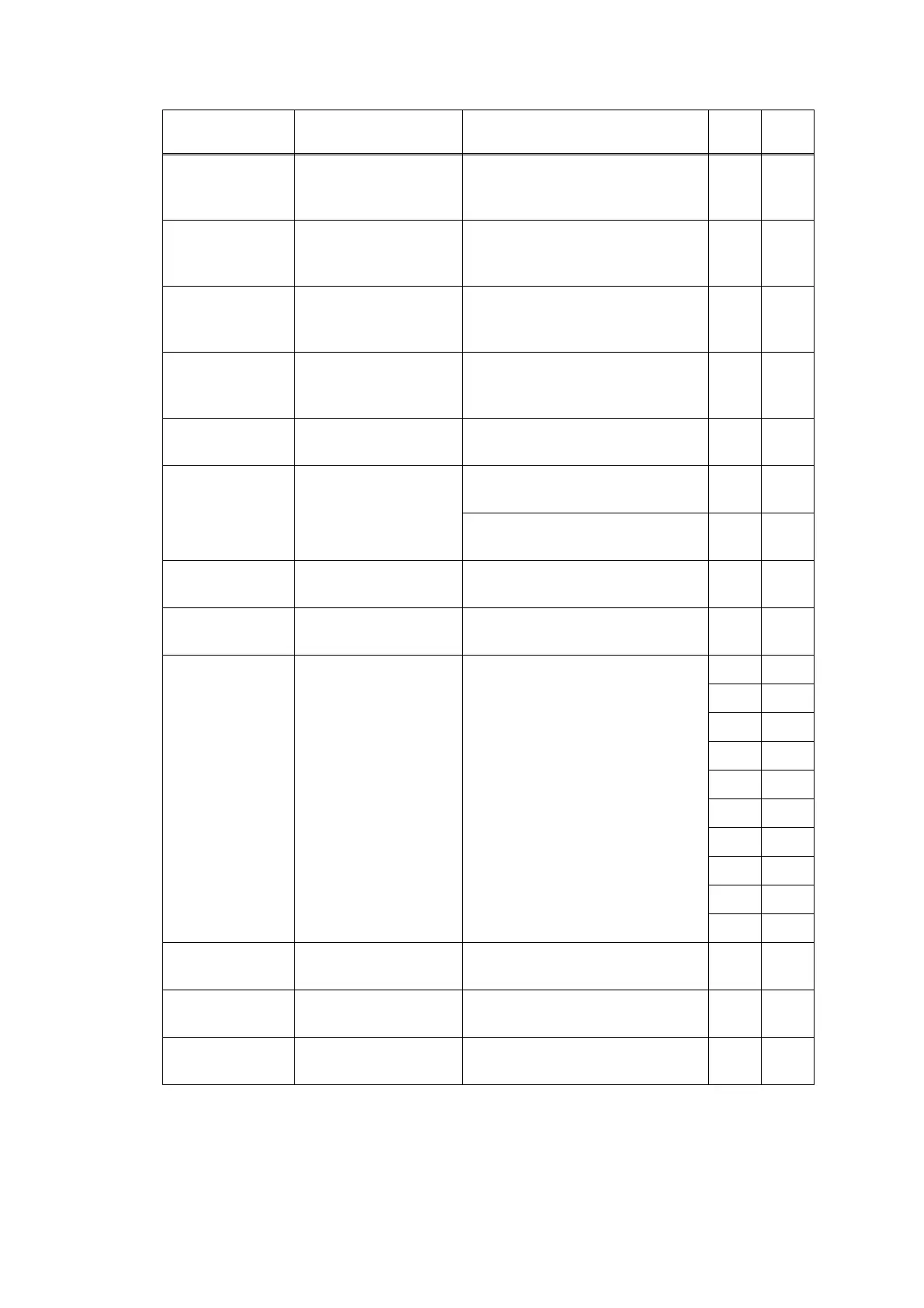2-24
Confidential
Paper Low Tray 1
-
Detected that the paper is running out
when the paper feed motor drive and
T1 paper empty sensor turned ON.
--- 4.11.4
Paper Low Tray 2
-
Detected that the paper is running out
when the paper feed motor drive and
T2LT paper empty sensor turned ON.
--- 4.11.4
Paper Low Tray 3
-
Detected that the paper is running out
when the paper feed motor drive and
T3LT paper empty sensor turned ON.
--- 4.11.4
Print Data Full Print Data is full. Press
Cancel and delete the
previously stored data.
The memory size allotted for
Secure Print was exceeded when
saving Secure Print data.
C800 2-83
Print Unable 01 Turn the power off and
then back on again.
An error occurred at the motor
drive circuit in the main PCB.
0102 2-43
Print Unable 02 Turn the power off and
then back on again.
Main PCB detected an error in the
paper feed motor.
0201 2-43
Main PCB detected an error in the
eject motor.
0203 2-43
Print Unable 03 Turn the power off and
then back on again.
Main PCB detected an error at the
polygon motor in the laser unit.
0300 2-44
Print Unable 04 Turn the power off and
then back on again.
Main PCB detected an error at the
polygon motor in the laser unit.
0401 2-44
Print Unable 05 Turn the power off and
then back on again.
Detected the fuser unit
temperature error.
0501 2-45
0502 2-45
0503 2-45
0504 2-45
0505 2-45
0506 2-45
0508 2-45
050A 2-46
050B 2-46
050C 2-46
Print Unable 08 Turn the power off and
then back on again.
An error occurred in the internal
temperature sensor.
0800 2-46
Print Unable 09 Turn the power off and
then back on again.
Detected irregular power supply
for more than 100 times.
0900 2-47
Print Unable 0A Turn the power off and
then back on again.
Main PCB detected the main fan
failure.
0A02 2-47
First line Scroll Description
Error
codes
Refer
to:
