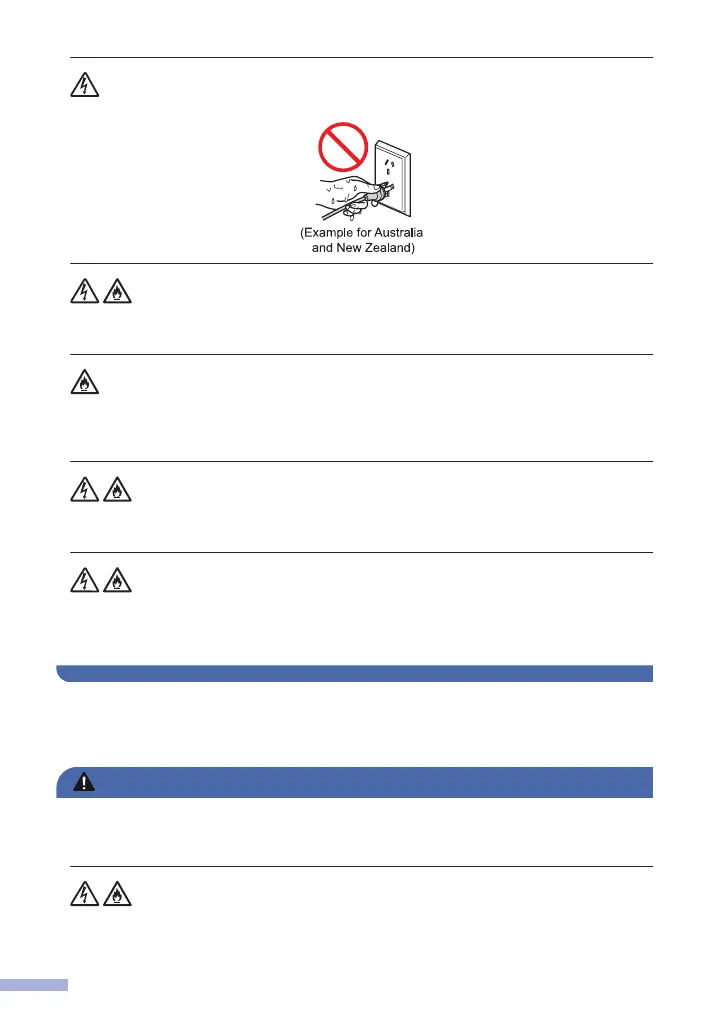DO NOT handle the plug with wet hands. Doing this might cause an electrical shock.
Always make sure the plug is fully inserted. DO NOT use the product or handle the cord if the
cord has become worn or frayed.
Unplug the power plug regularly to clean it. Use a dry cloth to clean the root of the plug blades
and between the blades. If the power plug is plugged into the socket over a long period, dust
accumulates around the plug blades, which may cause a short circuit, resulting in a fire.
DO NOT drop any metal objects or any type of liquid on the power plug of the product. It may
cause an electrical shock or a fire.
This product should be connected to an AC power source within the range indicated on the
rating label on your machine. DO NOT connect it to a DC power source or inverter. If you are
not sure what kind of power source you have, contact a qualified electrician.
Use the Product Safely
WARNING
Plastic bags are used in the packing of this product. Plastic bags are not toys. To avoid the
danger of suffocation, keep these bags away from babies and children, and dispose of them
correctly.
ELECTRICAL HAZARDS
Failure to follow the warnings in this section may create the risk of an electrical shock. In
addition, you could cause an electrical short, which may lead to a fire.
6
