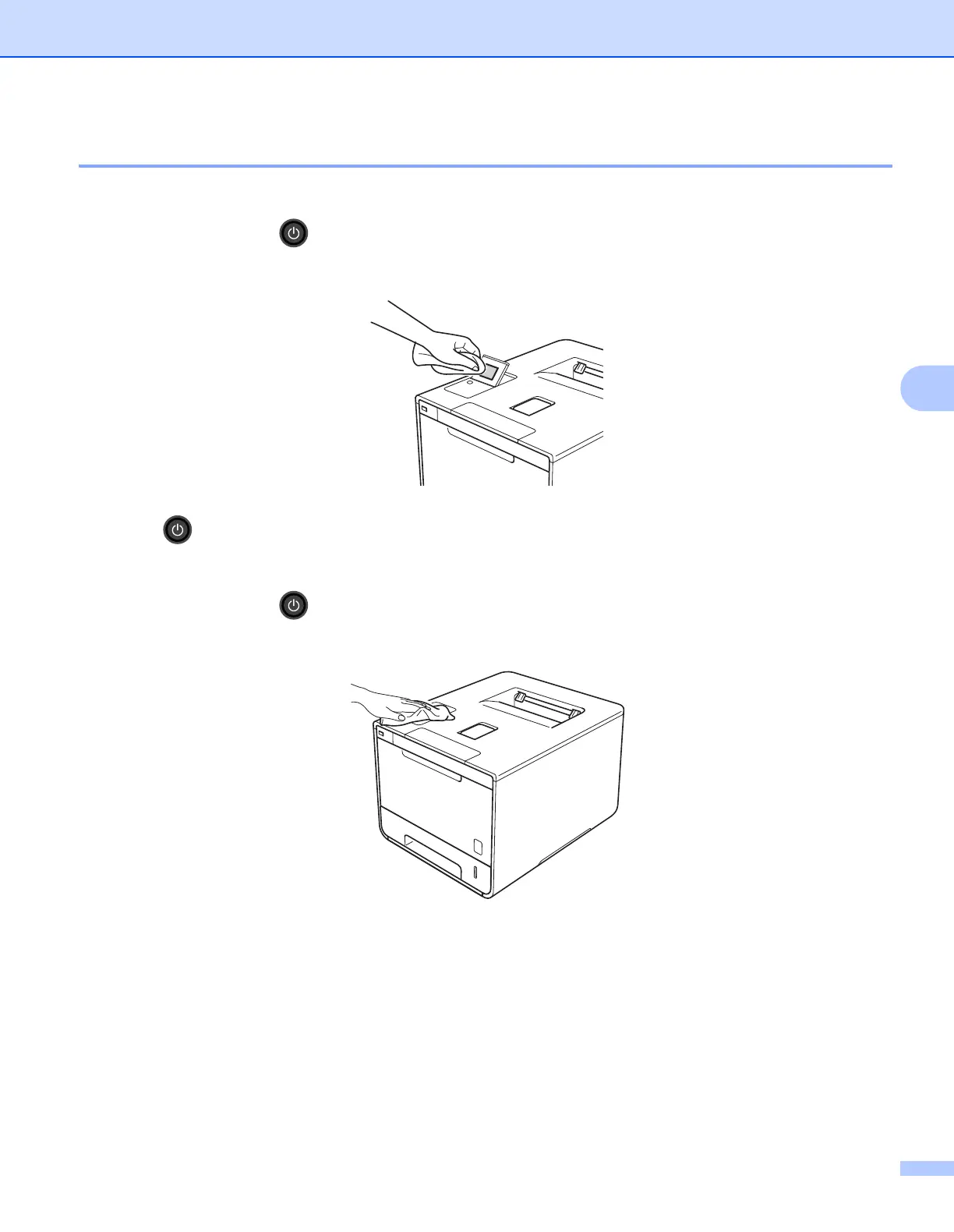Routine Maintenance
154
5
Cleaning the outside of the machine 5
Clean the Touchscreen as follows:
a Press and hold down to turn off the machine.
b Clean the Touchscreen with a dry, soft lint-free cloth.
c Press to turn on the machine.
Clean the outside of the machine as follows:
a Press and hold down to turn the machine off.
b Wipe the outside of the machine with a dry, soft, lint-free cloth to remove dust.
