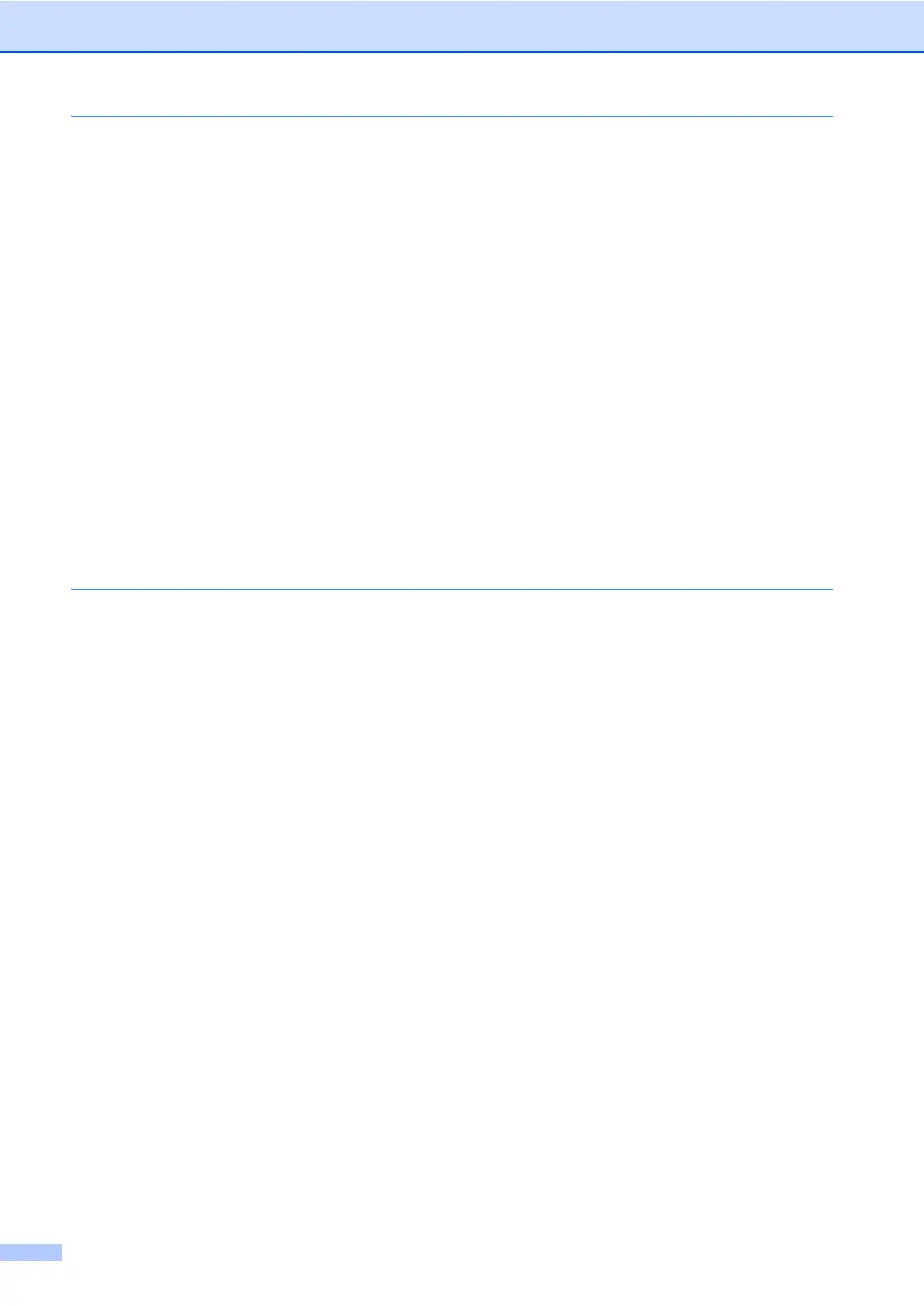iii
3 Sending a fax 15
Additional sending options...................................................................................15
Changing a 2-sided fax layout (MFC-8910DW).............................................15
Sending faxes using multiple settings ...........................................................15
Contrast .........................................................................................................16
Changing Fax Resolution ..............................................................................16
Additional sending operations..............................................................................17
Sending a fax manually .................................................................................17
Sending a fax at the end of a conversation ...................................................17
Dual access ...................................................................................................18
Broadcasting..................................................................................................18
Real Time Transmission................................................................................20
Overseas Mode .............................................................................................20
Delayed Fax ..................................................................................................21
Delayed batch transmission ..........................................................................21
Checking and canceling waiting jobs.............................................................22
Electronic cover page ....................................................................................22
Destination Display ........................................................................................24
Polling overview...................................................................................................25
Polled transmit...............................................................................................25
4 Receiving a fax 26
Remote Fax Options............................................................................................26
Fax Forwarding..............................................................................................26
Paging ...........................................................................................................27
Fax Storage ...................................................................................................27
Changing Remote Fax Options .....................................................................28
Remote retrieval ............................................................................................29
Remote fax commands..................................................................................31
Additional receiving operations............................................................................32
Printing a reduced incoming fax ....................................................................32
Duplex (2-sided) printing for FAX mode ........................................................32
Setting the Fax Receive Stamp .....................................................................33
Receiving a fax at the end of a conversation.................................................33
Setting the Print Density ................................................................................33
Printing a fax from the memory .....................................................................34
Receiving faxes into memory when the paper tray is empty .........................34
Polling overview...................................................................................................35
Polling receive ...............................................................................................35
Stop polling....................................................................................................35
