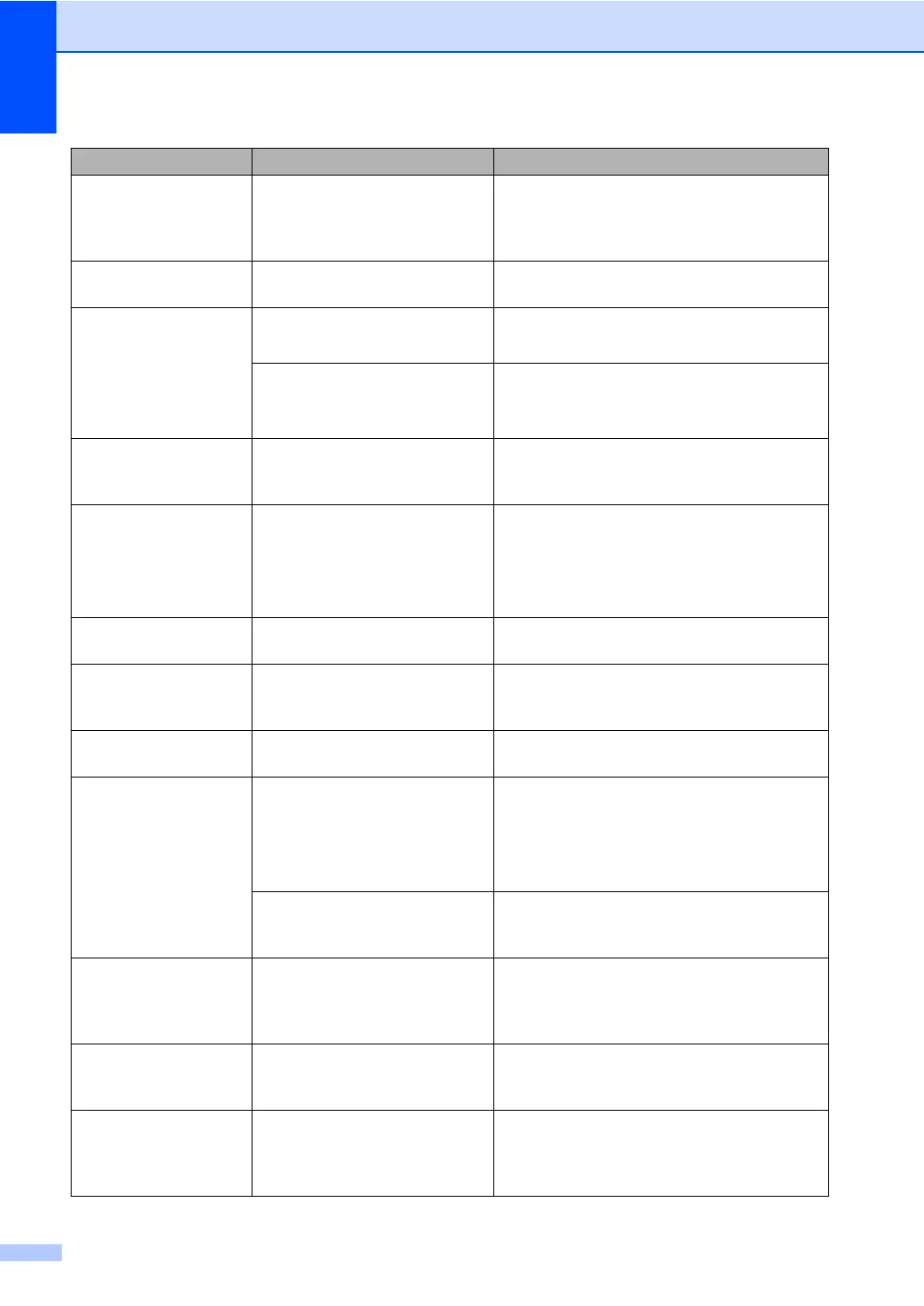112
Rename the File There is already a file on the
USB Flash memory drive with
the same name as the file you
are trying to save.
Change the name of the file on the USB Flash
memory drive or the file you are trying to save.
Replace Parts
Belt Unit
It is time to replace the belt unit. Replace the belt unit. (See Replacing the belt
unit on page 74.)
Replace Parts
Drum Unit
It is time to replace the drum
unit.
Replace the drum unit.
(See Replacing the drum unit on page 69.)
The drum unit counter was not
reset when a new drum was
installed.
Reset the drum unit counter.
(See Resetting the drum counter
on page 74.)
Replace Parts
Fuser Unit
It is time to replace the fuser
unit.
Call your Brother dealer or a Brother
Authorized Service Center to replace the
fuser unit.
Replace Parts
PF Kit 1
PF Kit 2
PF Kit MP
It is time to replace the paper
feeding kit.
Call your Brother dealer or a Brother
Authorized Service Center to replace the
PF Kit.
Replace Parts
WT Box End Soon
The waste toner box is near the
end of its life.
Buy a new waste toner box before you get a
Replace WT Box message.
Replace Toner X The toner cartridge is at the end
of its life.
Replace the toner cartridge for the colour
indicated on the LCD. (See Replacing a
Toner cartridge on page 62.)
Replace WT Box It is time to replace the waste
toner box.
Replace the waste toner box. (See Replacing
the waste toner box on page 80.)
Scan Unable XX The machine has a mechanical
problem.
Turn off the machine and then turn it on
again. (See Transferring your faxes or Fax
Journal report on page 114.)
If the problem continues, call your Brother
dealer.
Document is too long for duplex
scanning.
Press Stop/Exit. Use the suitable size of
paper for duplex scanning. (See Document
Size on page 186.)
Short paper The length of the paper in the
tray is too short for the machine
to deliver it to the Face-down
output tray.
Open the back cover (face-up output tray) to
let the printed paper out on the face-up output
tray. Remove the printed pages and then
press Mono Start or Colour Start.
Size Error DX
The paper size defined in the
printer driver is not usable for
the automatic duplex printing.
Press Mono Start or Colour Start. Choose a
paper size which is supported by the duplex
tray. (See Print media on page 187.)
Size mismatch The paper in the tray is not the
correct size.
Load the correct size of paper in the tray and
set the “Paper Size” (MENU, General
Setup, Tray Setting).
(See Paper Size and Type on page 18.)
Error Message Cause Action
