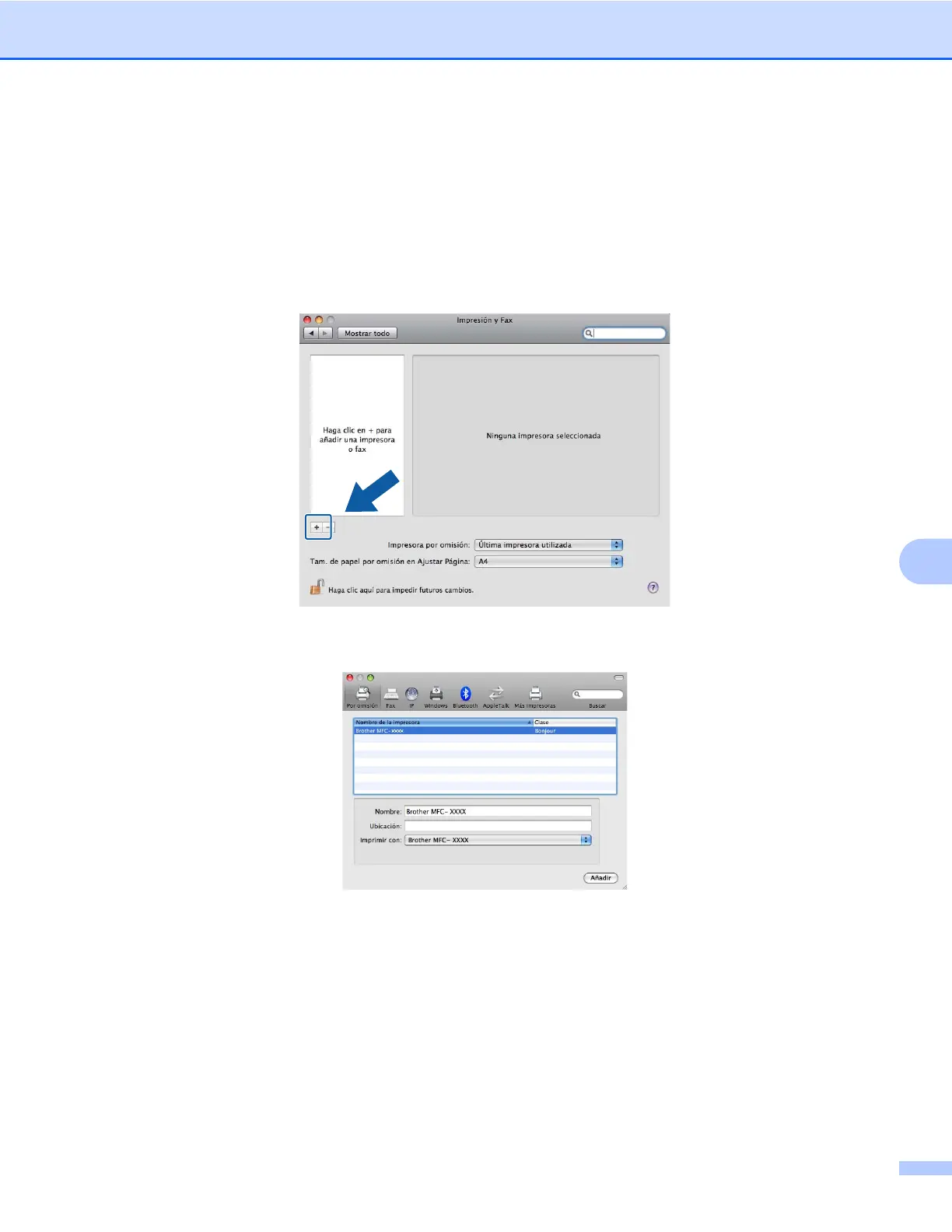Impresión en red desde Macintosh
95
8
Para Mac OS X 10.5.x, 10.6.x
a Encienda la máquina enchufando el cable de alimentación.
b Desde el menú Apple, seleccione Preferencias del Sistema.
c Haga clic en Impresión y Fax.
d Haga clic en el botón + para añadir la máquina.
e Seleccione Brother MFC-XXXX (XXXX es el nombre del modelo) y, a continuación, haga clic en
Añadir.
f En la lista desplegable Impresora por omisión, seleccione el modelo que ha establecido como modelo
de impresora predeterminado. La impresora está lista.
