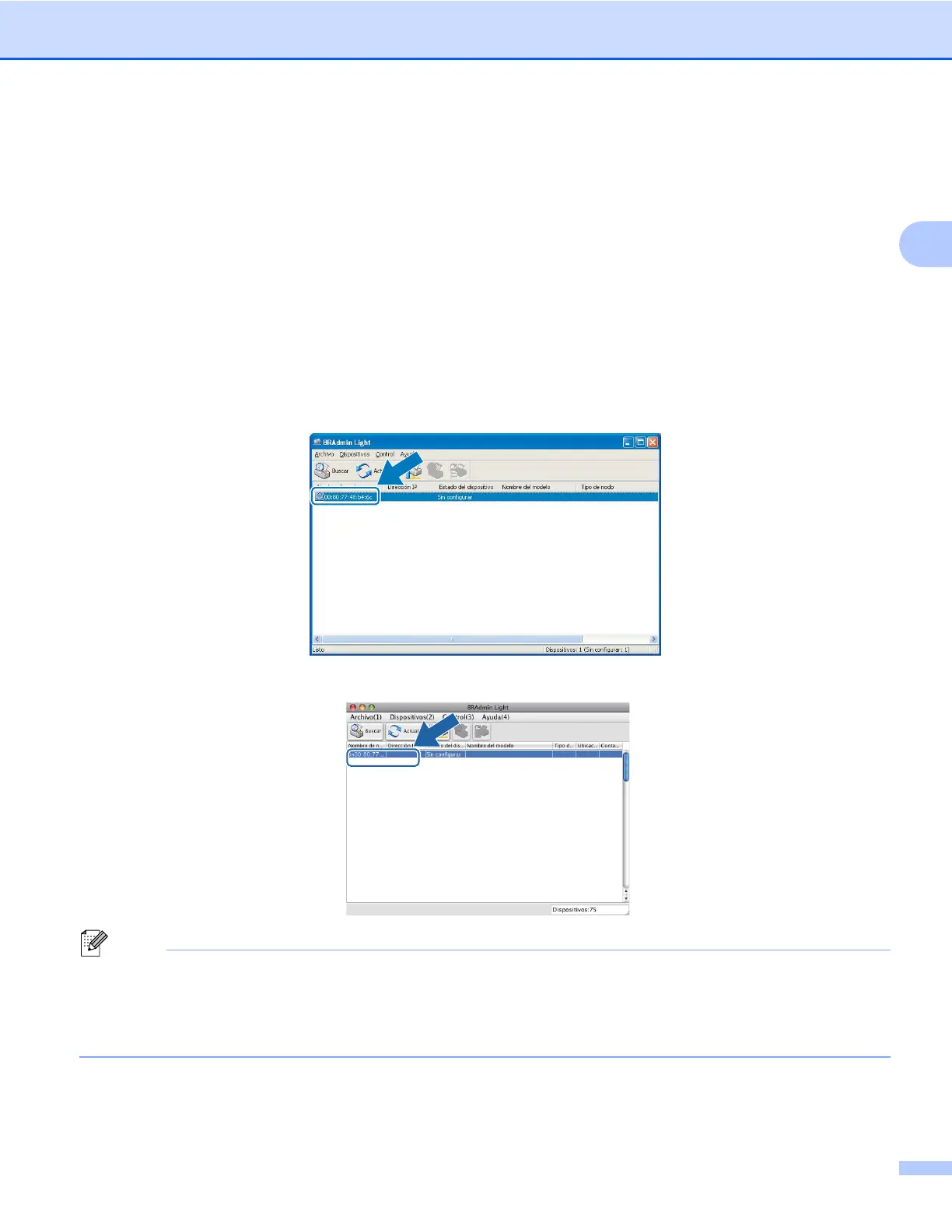Configuración de la máquina para una red con una conexión de cable Ethernet
(solamente en DCP-J715W, MFC-J615W y MFC-J630W)
14
2
a Inicie la utilidad BRAdmin Light.
Windows
®
2000/XP, Windows Vista
®
, Windows
®
7 y Windows Server
®
2003/2008
Haga clic en Inicio / Todos los programas
1
/ Brother / BRAdmin Light / BRAdmin Light.
1
Programas para usuarios de Windows
®
2000
Mac OS X 10.4.11 - 10.6.x
Haga doble clic en Macintosh HD (disco de arranque) / Librería / Impresoras / Brother / Utilities /
archivo BRAdmin Light.jar.
b BRAdmin Light buscará nuevos dispositivos de forma automática.
c Haga doble clic en el dispositivo sin configurar.
Windows
®
Macintosh
Nota
• Si el servidor de impresión está configurado con los valores de fábrica (sin utilizar un servidor DHCP/
BOOTP/RARP), el dispositivo aparecerá como Sin configurar en la pantalla de la utilidad BRAdmin Light.
• Puede localizar el nombre de nodo y la dirección MAC (dirección Ethernet) en el panel de control de la
máquina. Consulte Nombre de nodo en la página 72 y Dirección MAC en la página 80.
