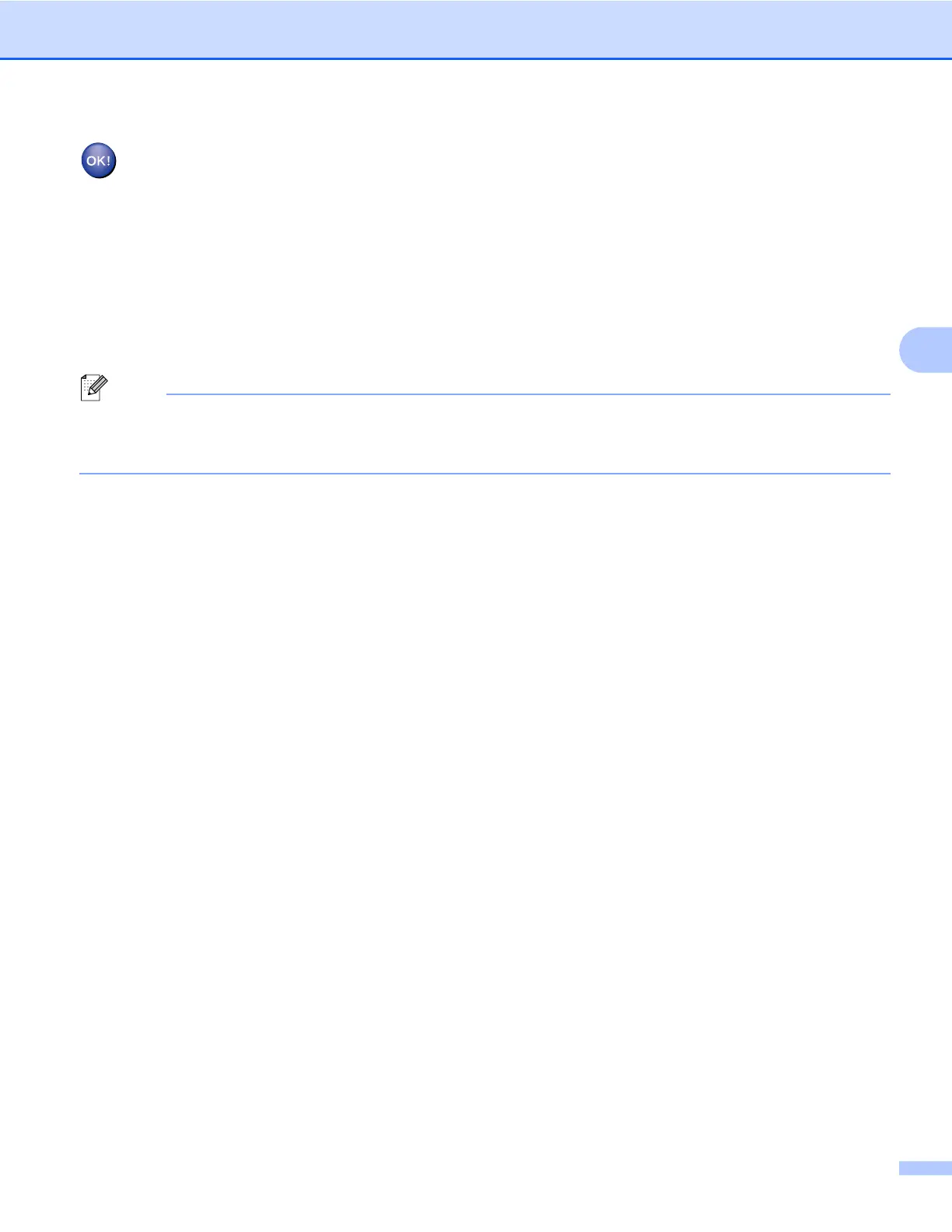Configuración inalámbrica mediante la aplicación de instalación de Brother
49
4
(Windows
®
)
Ha finalizado la configuración de red inalámbrica. Si desea seguir instalando controladores y
software necesarios para el funcionamiento del dispositivo, seleccione Instale MFL-Pro
Suite en el menú del CD-ROM de instalación.
(Macintosh)
Ha finalizado la configuración de red inalámbrica. Si desea seguir instalando controladores y
software necesarios para el funcionamiento del dispositivo, haga doble clic en
StartHereOSX en el CD-ROM de instalación.
Nota
Si los ajustes inalámbricos no funcionan, el Asistente para la configuración del dispositivo inalámbrico
aparecerá durante la instalación de MFL-Pro Suite. Confirme los ajustes siguiendo las instrucciones de
la pantalla.
