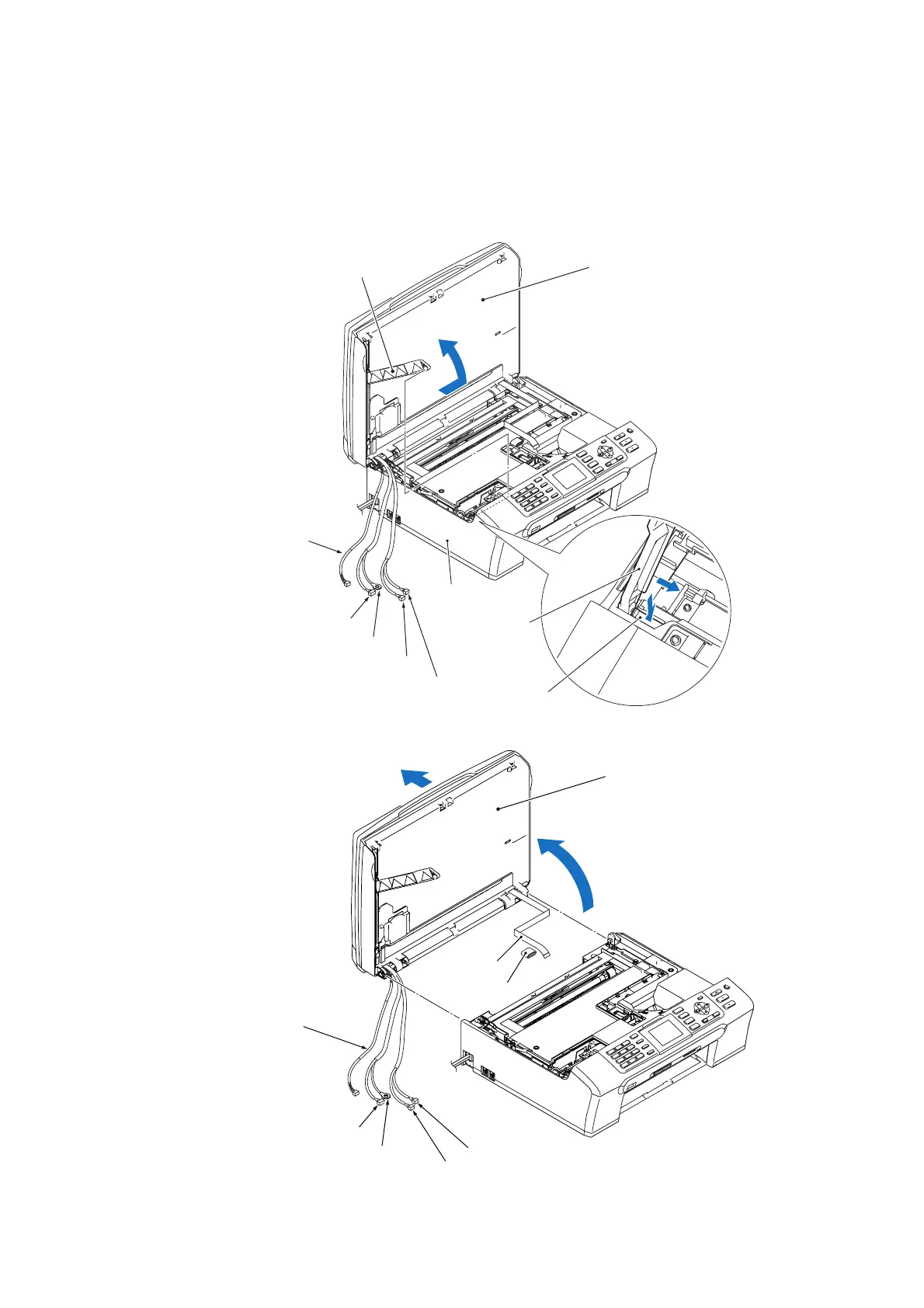6-9 Confidential
(6) While supporting the scanner cover by hand, press the lock arm and release the front end of the
scanner cover support from the upper cover.
(7) Release the harnesses from the cable guides provided at the left end of the upper cover.
*For models with ADF
(6_07_e)
Lock arm
CIS motor harness
ADF motor harness*
Grounding wire*
Document rear sensor harness*
Scanner cover
(Scanner unit)
Scanner cover support
Document front sensor harness*
Upper cover
Scanner cover
support
(8) Open the scanner cover at approx. 90° and pull it to the rear and off the machine.
(6_08_e)
CIS flat cable
Scanner cover
(Scanner unit)
CIS motor harness
ADF motor harness*
Grounding wire*
Document rear sensor harness*
Document front sensor harness*
Flat core
