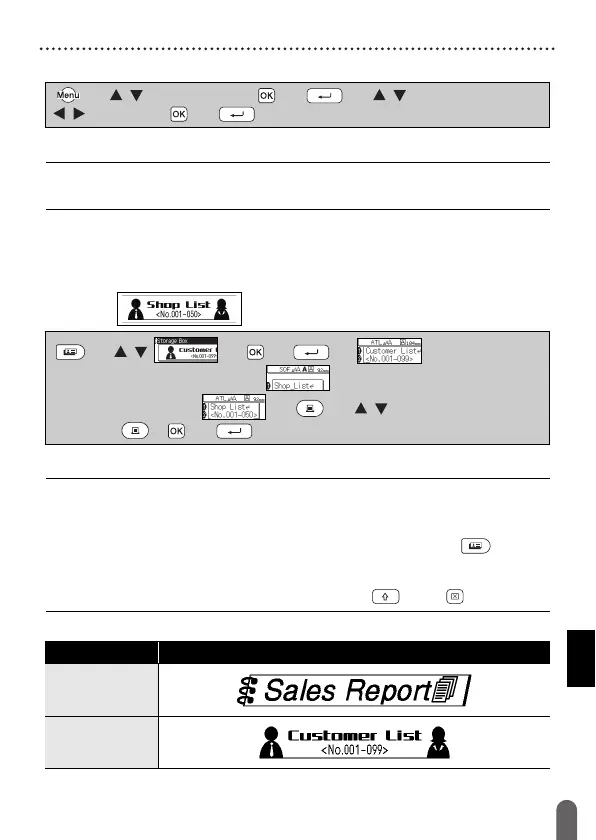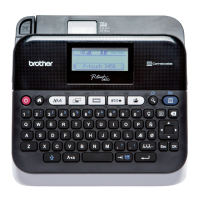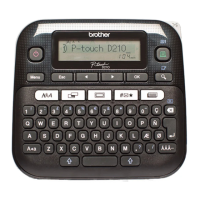LABEL PRINTING
23
Adjusting the Label Length
Adjusting the Label Length
NOTE
Adjusting Label Length by 1 level increases total label length by
approximately 1%.
Using Sample Labels
You can create and print beautifully designed labels by using the built in
sample label designs.
Example:
NOTE
• When a sample label consists of two lines of text, removing the
second line also removes the character attributes of the second line.
• To recover the original character attributes of the deleted second line,
cancel the currently selected sample label by pressing ( ) and
select the same sample label again.
• To delete all text at once on a line only, move the cursor to the line
you wish to delete all text, and then press ( ) and ( ).
Sample Label List
() Î / [Adjustment] Î ( ) or ( ) Î / [Label Length] Î
/ [-5 - +5]
Î () or ( ).
() Î / Î () or ( ) Î Î Move the cursor
to the first line and edit the text
Î Î Move the cursor to the second
line and edit the text
Î Î () Î / Select the number of
copies
Î ( ), ( ) or ( ).
Category Sample Label
File
Storage Box
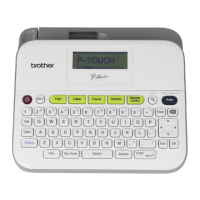