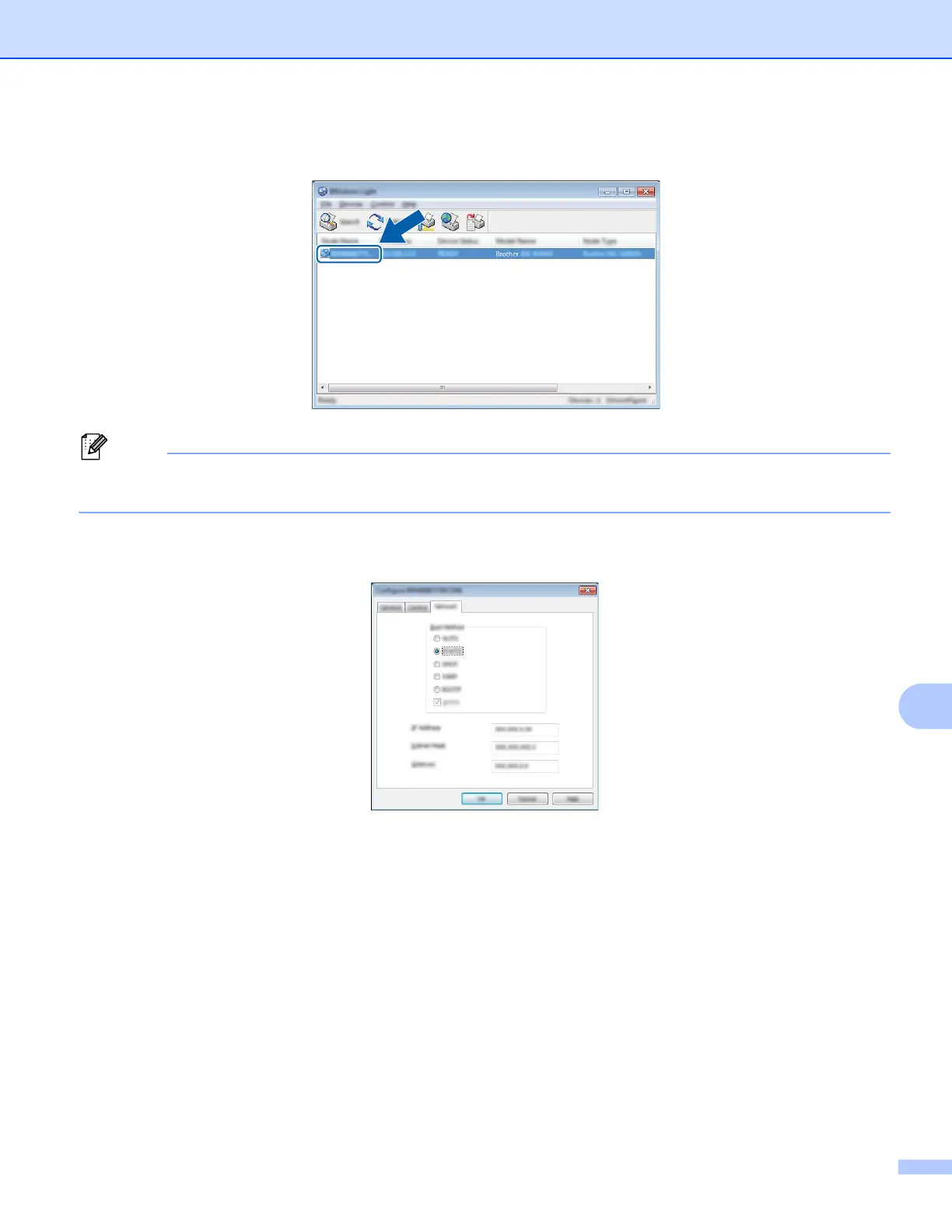Changing Your Printer’s Network Settings
130
11
c Double-click the unconfigured device.
If you do not use a DHCP/BOOTP/RARP server, the device will appear as [Unconfigured] in the BRAdmin
Light utility screen.
d Choose [STATIC] for the [Boot Method]. Enter the [IP Address], [Subnet Mask] and [Gateway] (if
needed) of your print server.
e Click [OK].
f With a correctly programmed IP address, you will see the Brother print server in the device list.
