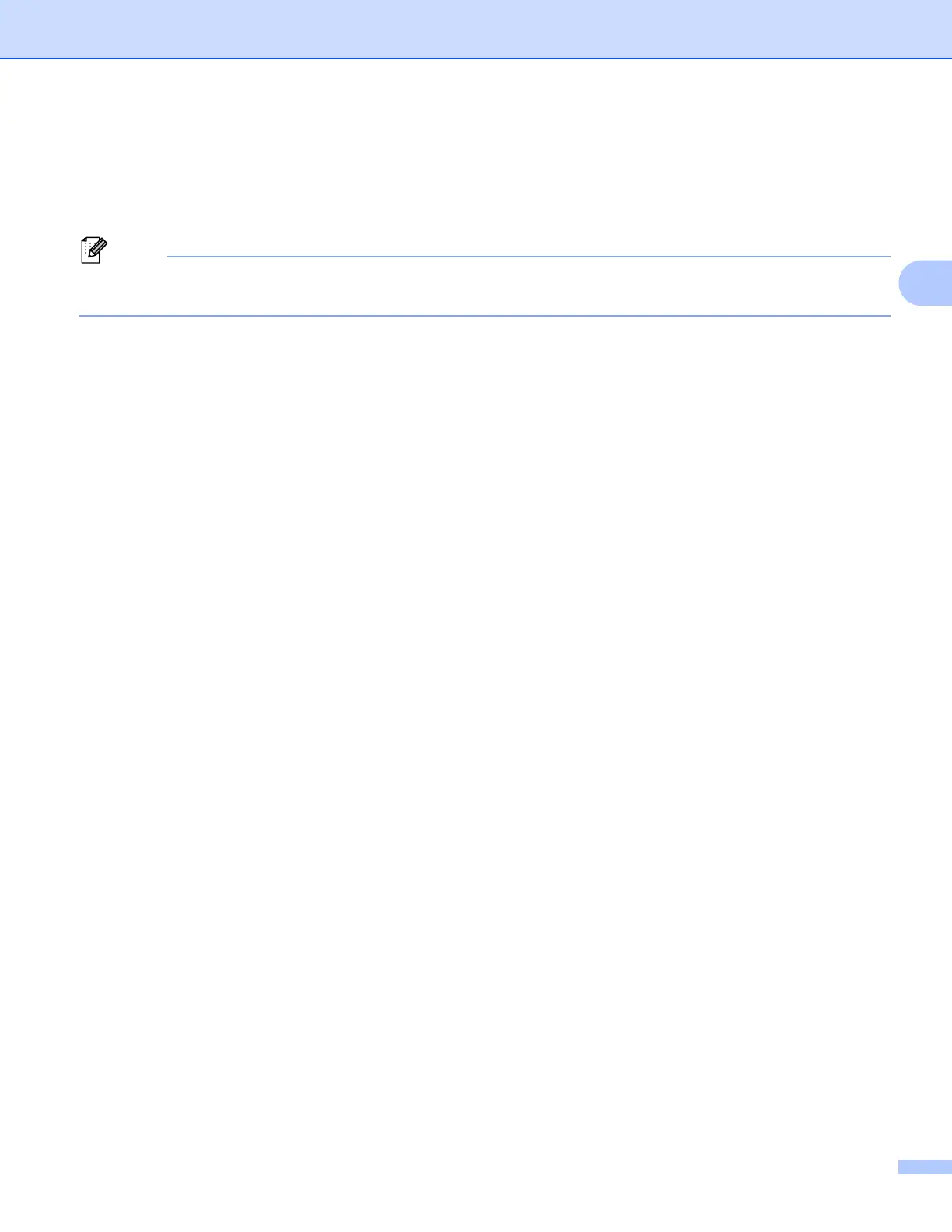Changing the Printer Settings
89
3
Changing Settings When Printing from a Mobile Device 3
When printing from a mobile device, change the settings as necessary using the application before printing.
The settings that can be changed vary according to the application.
Before connecting a mobile device, you can specify detailed settings by connecting the printer to a
computer and using the Printer Setting Tool (see Changing the Printer Settings on page 45).
