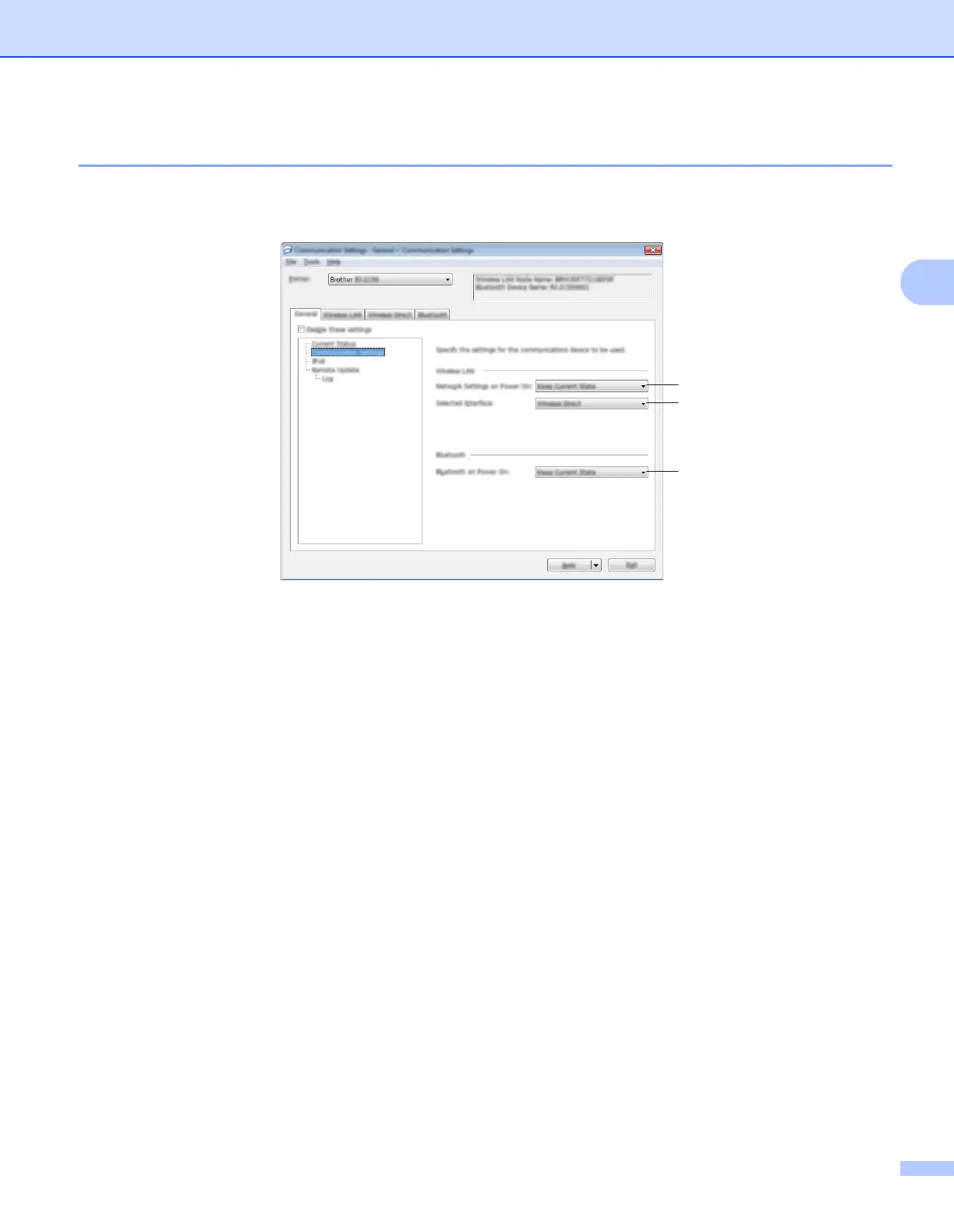Changing the Printer Settings
42
3
General Tab 3
Communication Settings 3
1 Network Settings on Power On
Specifies the conditions for connecting via Wi-Fi when the printer is turned on.
Select [On by Default], [Off by Default] or [Keep Current State].
2 Selected Interface
Select [Infrastructure or Ad-hoc], [Infrastructure and Wireless Direct] or [Wireless Direct].
3 Bluetooth on Power On
Specifies the conditions for connecting via Bluetooth when the printer is turned on. Select [On by default],
[Off by default] or [Keep Current State].
