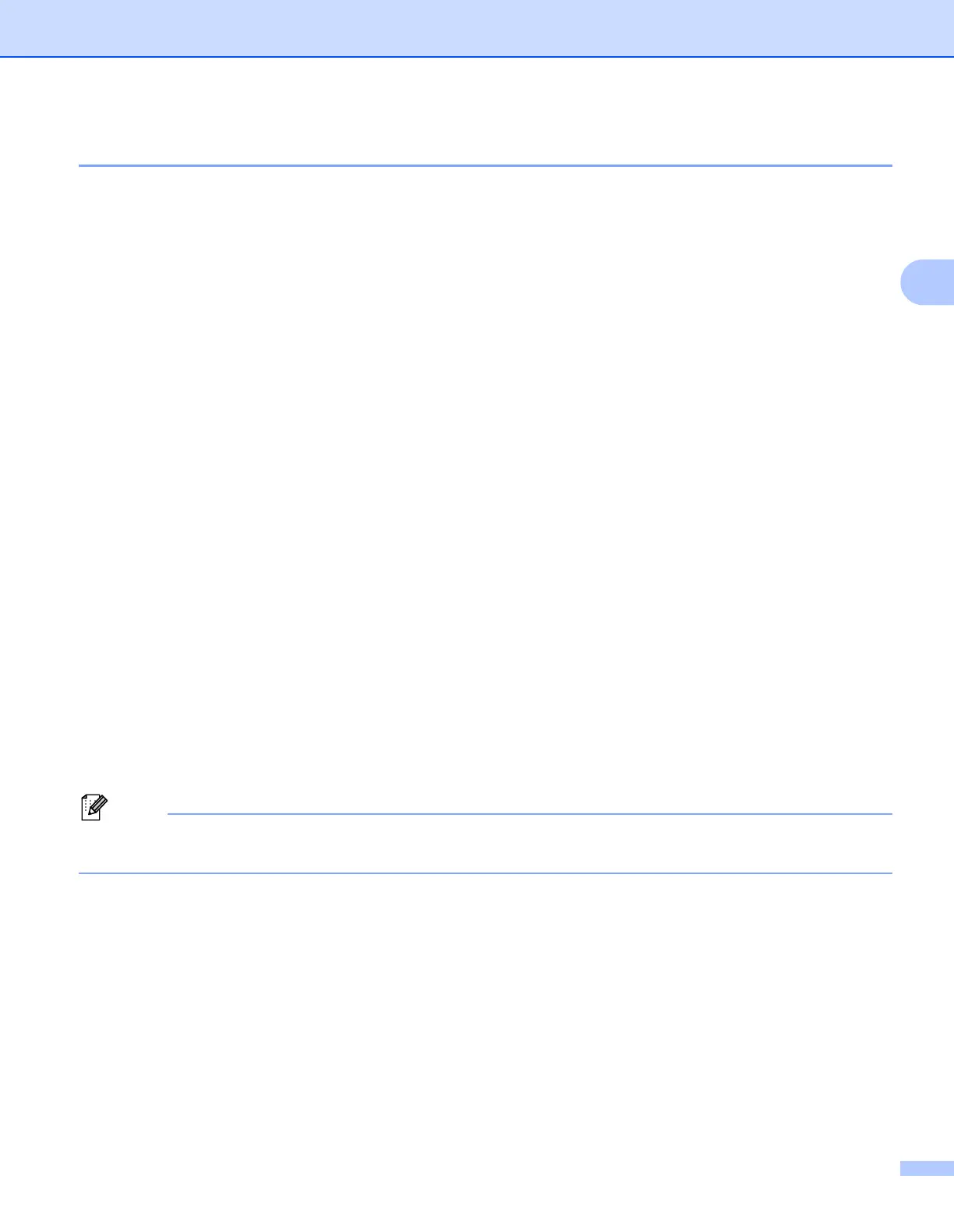Changing the Printer Settings
70
3
Distributing Paper Formats 3
The paper formats exported from the [Currently Registered Paper Sizes] list can be distributed to other
computers.
Distributing Only Paper Formats 3
If the printer driver has been installed on the recipient’s computer, only the paper formats need to be
distributed.
1 At the sender’s computer, specify the paper format settings, and then click [Export]. (For details, see
Paper Size Setup on page 65.)
The following files are created.
RJ-2030:
bsr203ed.txt, bsr203ed.ptd, pdt3637.bin
RJ-2050:
bsr205ed.txt, bsr205ed.ptd, pdt3737.bin
RJ-2140:
bsr214ed.txt, bsr214ed.ptd, pdt3837.bin
RJ-2150:
bsr215ed.txt, bsr215ed.ptd, pdt3937.bin
2 Save bsr203ed.txt, bsr205ed.txt, bsr214ed.txt, or bsr215ed.txt in any location on the recipient’s
computer.
3 At the recipient’s computer, click [Import].
The paper formats are replaced with the imported ones.
Changing Settings When Printing from a Mobile Device 3
If using a mobile device, change the settings as necessary using the application before printing. The settings
that can be changed vary according to the application.
Before connecting a mobile device, you can specify detailed settings by connecting the printer to a
computer and using the Printer Setting Tool (see Changing the Printer Settings on page 34).
