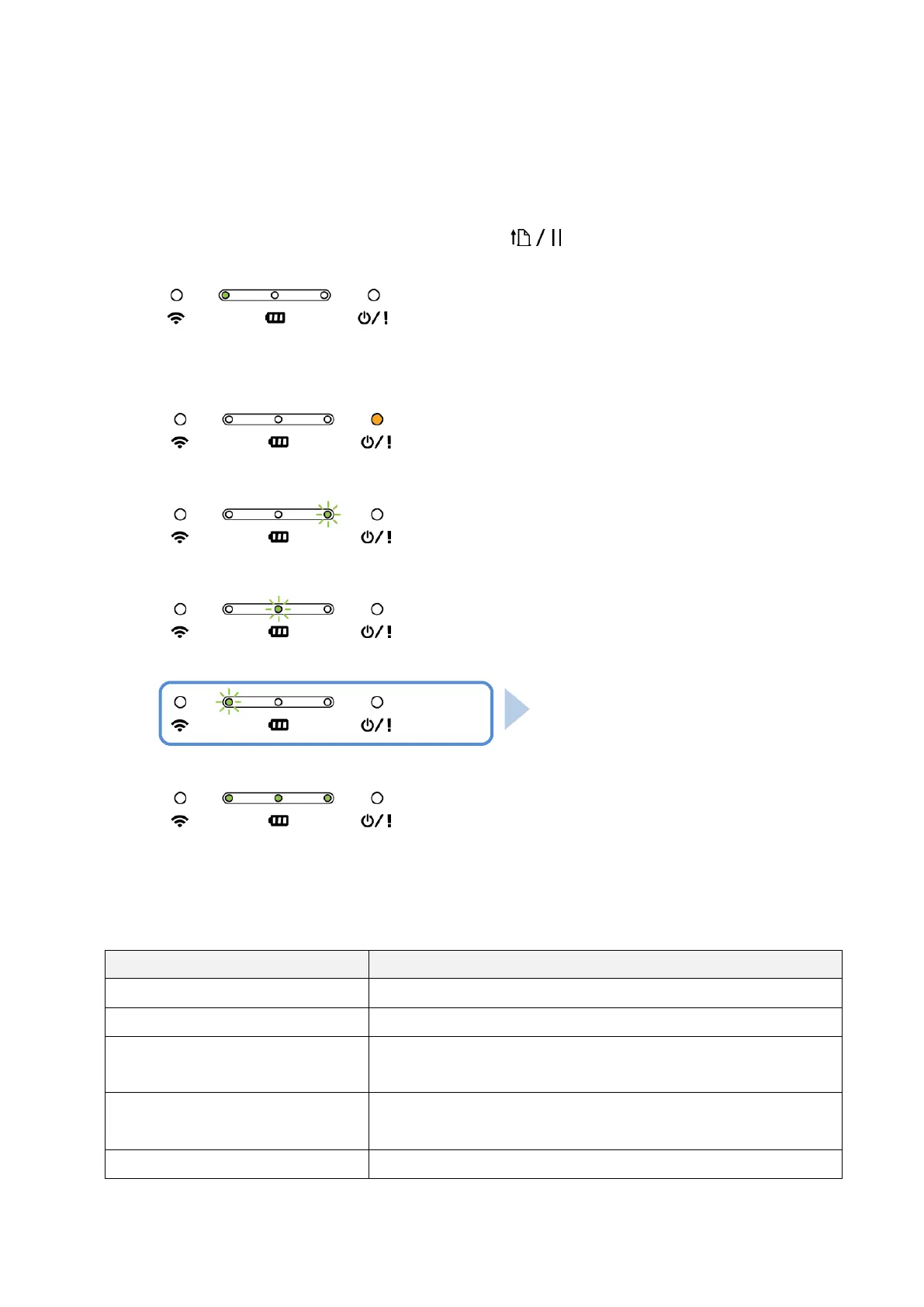47
5.3 Printer Initialization
Printer initialization clears the printer's DRAM and restores its factory settings.
To activate printer initialization:
1. Turn off the printer.
2. Press and hold the Feed/Pause button ( ) and then turn on the printer.
3. Release the Feed/Pause button when the printer's Status LED changes to
and starts blinking.
The LEDs will change in the following order:
(orange)
(5 times)
(5 times)
(5 times)
(Green (Lit))
To resume printing, turn the printer off and then on again.
After the initialization, the following factory settings will be restored:
Density 8
Media Width RJ-2035B/RJ-2055WB: 1.89" (48 mm)
RJ-3035B/RJ-3055WB: 2.84" (72 mm)
Media Height RJ-2035B/RJ-2055WB: 2" (50.8 mm)
RJ-3035B/RJ-3055WB: 4" (101.5 mm)
0
Release the Feed/Pause button
to activate printer initialization.
