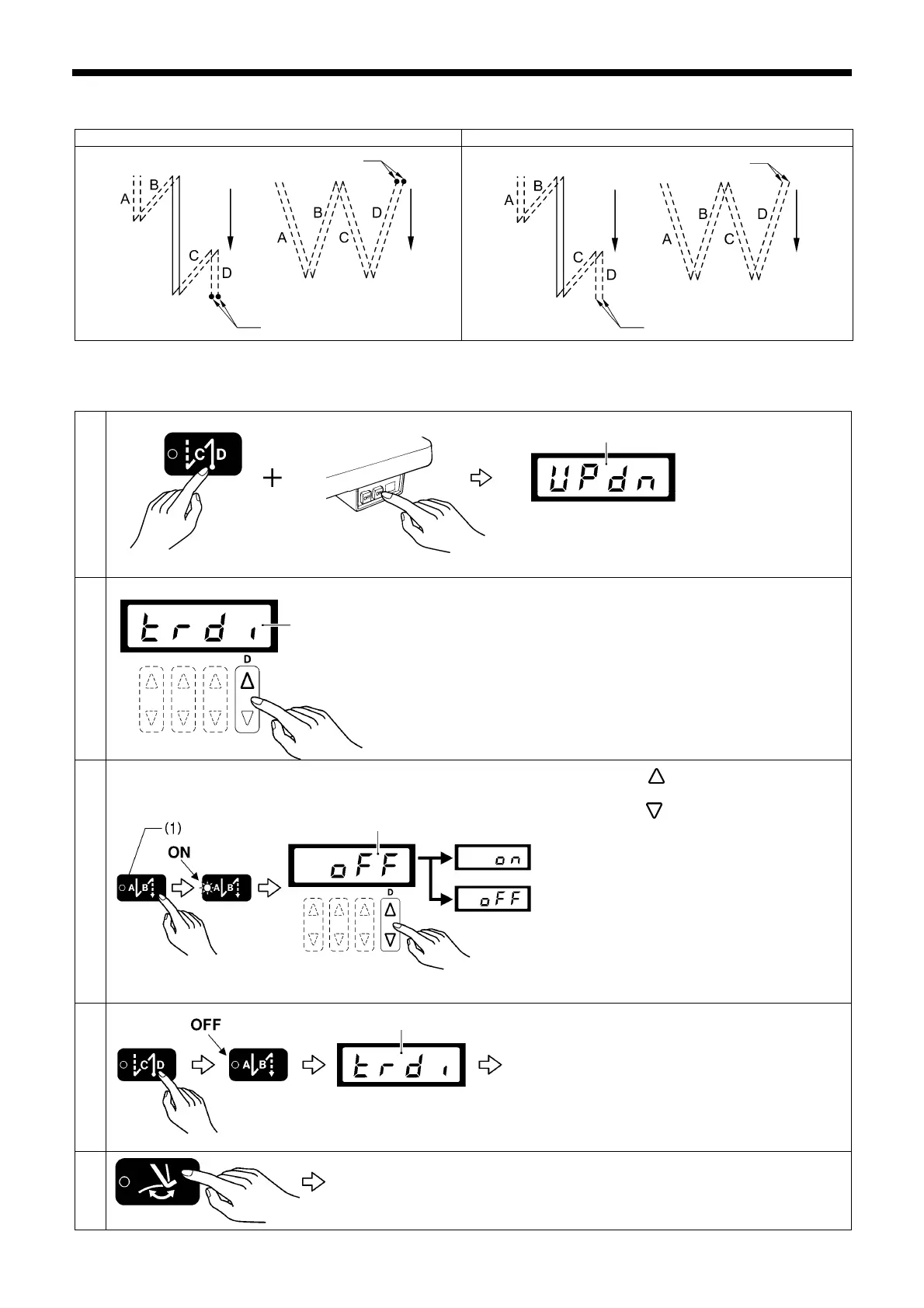T-8421C, 8422C, 8452C, 8722C, 8752C
8. USING THE G10 OPERATION PANEL (ADVANCED OPERATIONS)
44
8-4. Thread trimming lock (models with thread trimmer only)
Thread trimming not locked Thread trimming locked
<Setting method>
* This setting cannot be carried out if the lock function is on. (For details on turning the lock function off, refer to “8-7.
Lock function”.)
1
Activating setting mode
(While pressing the end backtack key, press the power ON switch.)
2
Selecting “trdi” (thread trimming lock)
(Press three times)
3
Enabling and disabling thread trimming lock
・ When the key is pressed, the “on”
display will appear.
・ When the key is pressed, the “oFF”
display will appear.
…
Thread trimming locked
…
Thread trimming not locked
NOTE:
If the start backtack key (1) is pressed once
more, the start backtack indicator will switch
off and the display will return to the setting
item.
4
The setting will be stored and the display will
return to the setting item.
5
Setting mode will be exited and normal operation will be possible.
4206M
2189B
2190B
Thread trimming is carried out.
Thread trimming is not carried out.
Thread trimming is
carried out.
Thread trimming is
not carried out.
(Setting item)
(Setting item)
(Setting item)
(Setting value)
4212M
4208M 2138M 2139M
4213M
