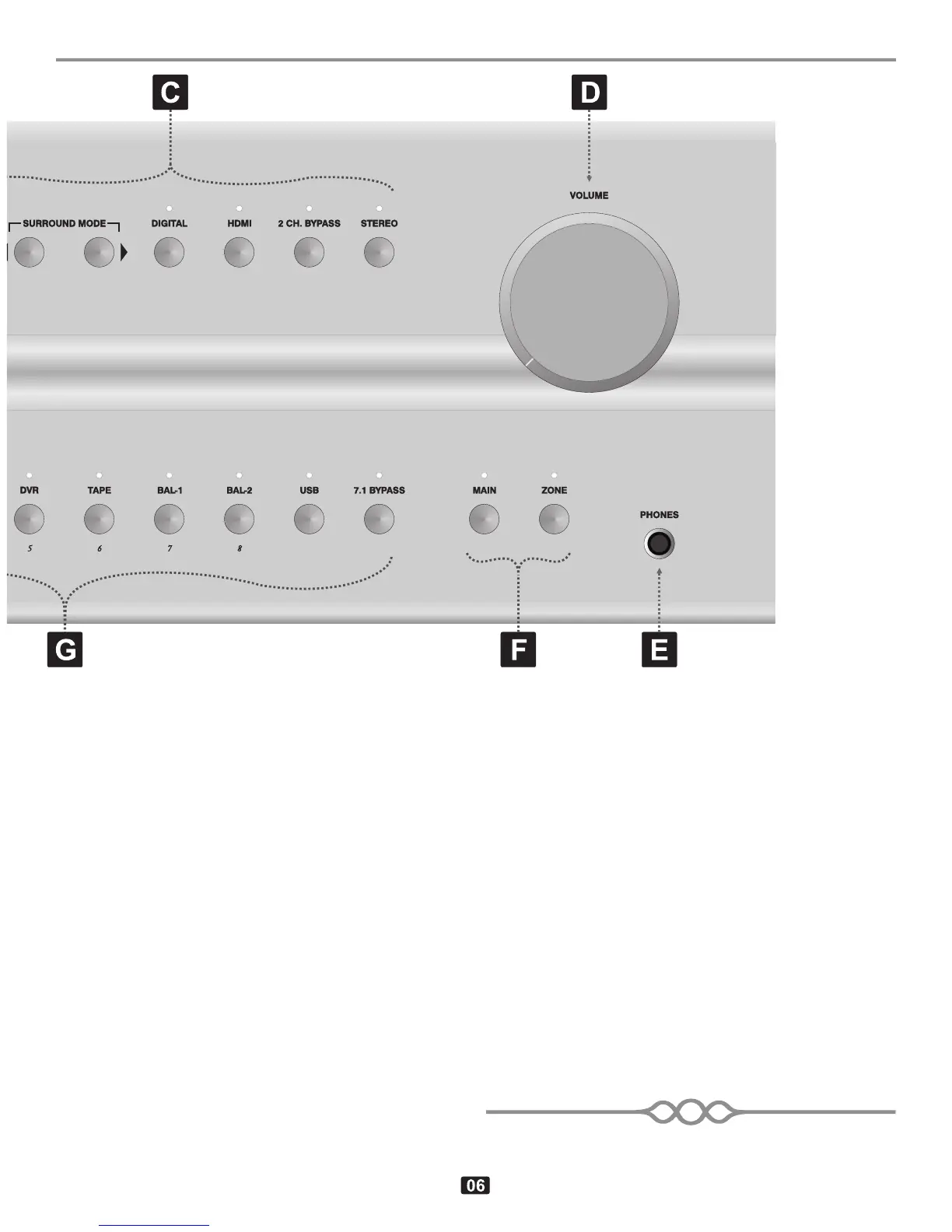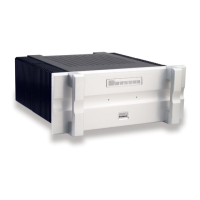E: HEADPHONE JACK
Stereo (3 conductor) 1/4” headphone jack. In 2
Channel Bypass mode the Left and Right analog
inputs appear, amplified, at the headphone jack.
Whenothersourcesareselectedastereodown-mix
is used.
F: MAIN / ZONE SELECT
The SP3 can send a different stereo audio source
signal to its ZONE outputs (Zone 2 Out) than to its
main outputs (Single Ended Outputs or Balanced
Outputs). Pressing the MAIN button allows selec-
tion of the signal that will go to the Single Ended
Outputs and Balanced Outputs using the source
select buttons (item “G”) while pressing ZONE
allows the same source select buttons to set the
signals that will be sent to the Zone 2 Out outputs)
G: SOURCE INPUT SELECT BUTTONS
Ten buttons for selecting audio input source signals
(see”F”above).WhenHDMI is selected (LED
above HDMI button is ON) the first 8 source select
buttons (DVD, CBL/SAT, TUNER, CD, DVR, TAPE,
BAL-1,BAL-2) represent HDMI inputs 1 through 8
respectively.WhenMAIN is selected, source signal
selected will appear at the MAINoutputs.When
ZONE is selected, the source signal selected will
appear at the ZONE2OUT outputs
H: STANDBY BUTTON
Places the unit in standby mode. Status indicator
LED is normally off when unit is operating. It turns
red when unit is placed in standbymode. When
uploading new software it may blink off and on in
different colours. The specifics of theses different
colour states is significant only to engineering and
service personel.
PowerconsumptioninStandbymodeis<1Watt.
SP3 PREAMP / PROCESSOR
