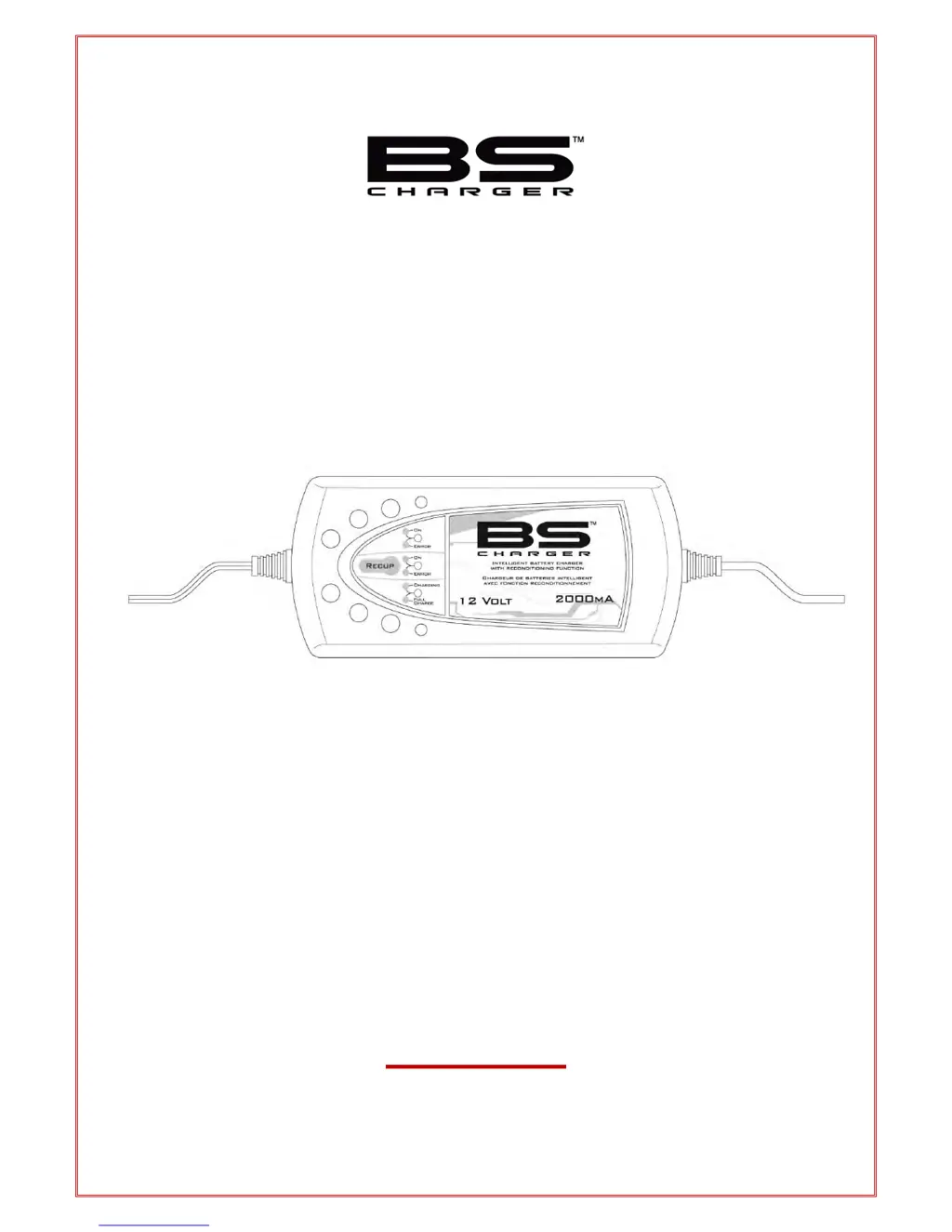Why is my BS Charger Battery Charger showing no charging current?
- MMichael HoganJul 31, 2025
If your BS Charger Battery Charger isn't providing any charging current, several factors could be at play. The battery might be severely sulphated, in which case you should check its condition and age. Alternatively, the battery could have a damaged cell, suggesting it may need replacement. Another possibility is that the charger has entered overheat protection mode; try moving both the battery and charger to a cooler environment.