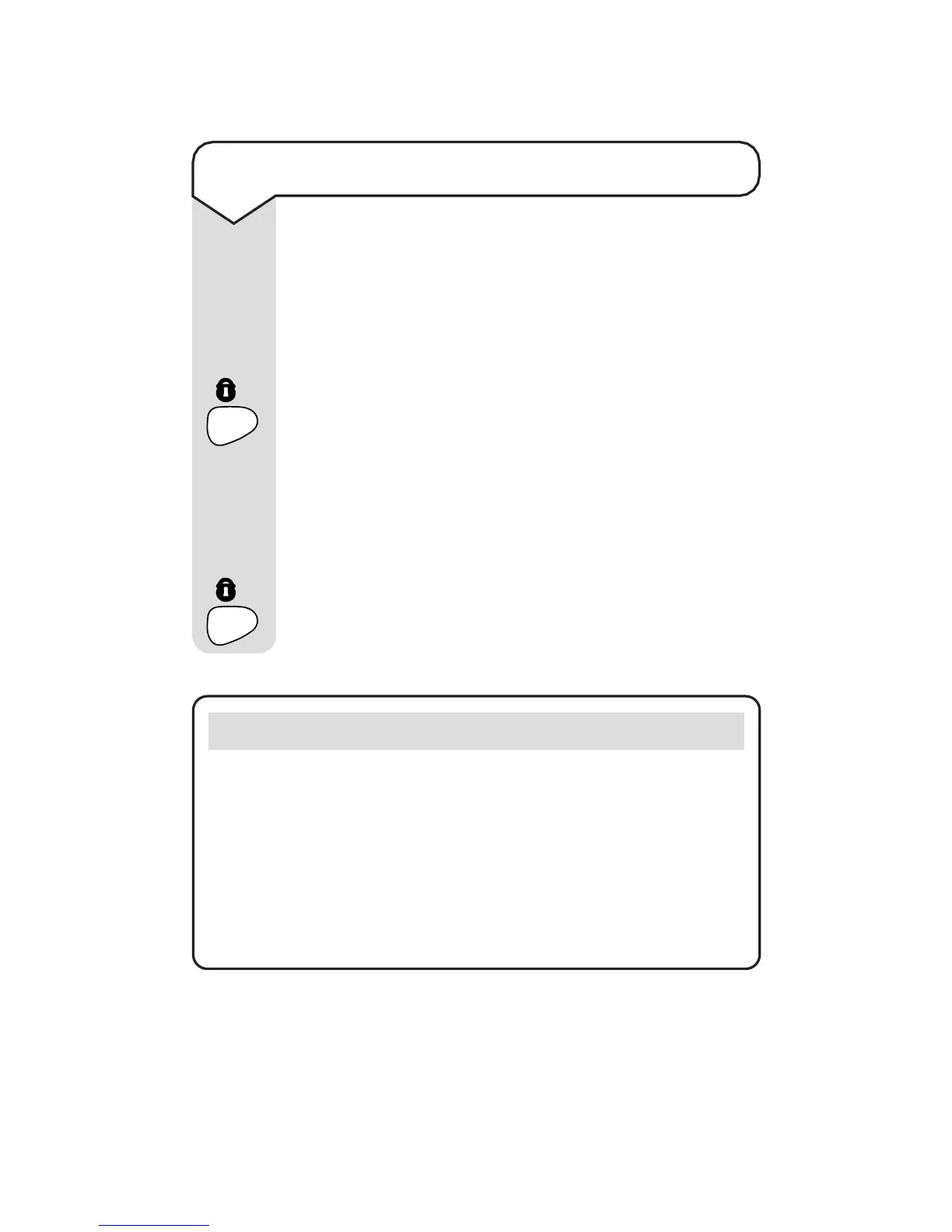13
Freeway [A6] ~ 2nd Edition ~ 15th October ’01 – 4166
To switch the key lock ON or OFF
You can lock the CHANNEL + or -, MODE,
and POWER buttons to prevent you from
accidentally changing the channel or channel
settings or from switching the handset off.
Press and hold the LOCK button for more
than 1 second to switch the key lock ON.
The key lock icon will appear on the display.
(You can continue to use the TALK, CALL,
LIGHT and VOLUME + and – buttons).
To switch the key lock OFF, press and
hold the LOCK button again for more than
1 second.
Note
Your handsets have a range of up to 3 km
(2 miles). However, the range can be affected by
certain conditions, for example, buildings, foliage
and mountainous areas in the way of the signal.
You can obtain the maximum range in flat,
open spaces.