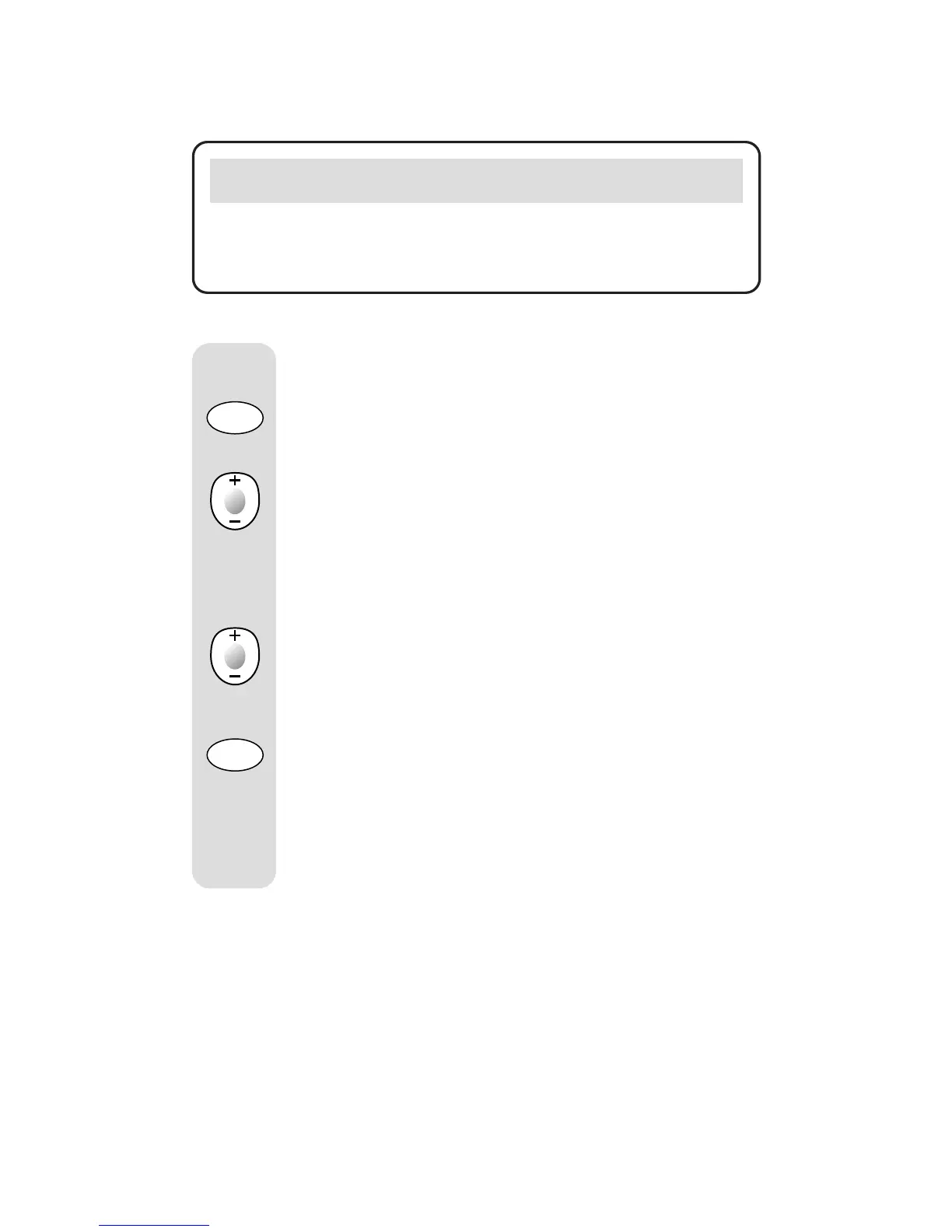17
Freeway [A6] ~ 2nd Edition ~ 15th October ’01 – 4166
To change the code:
Press the MODE button. The current code
will flash.
Press the CHANNEL + or – button to select
your code number between 00 and 38. Your
selected code will be shown on the display.
Or
Press and hold the CHANNEL + or – button
to scroll through the codes until you release
the button.
Press the MODE button to confirm the new
code.
Ensure that you tell other members of your
group the code you have set up so you can
hear each other’s calls.
