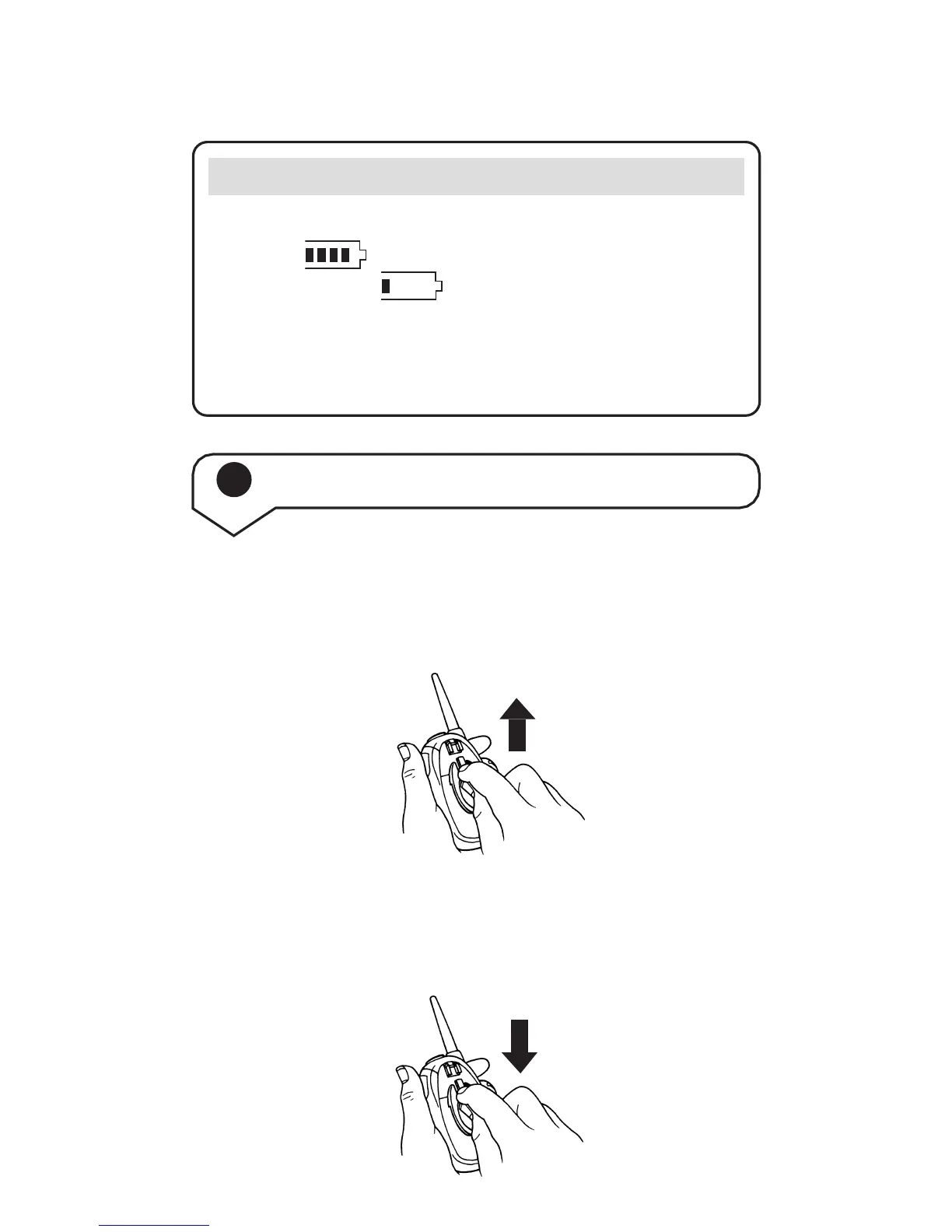9
Freeway [A6] ~ 2nd Edition ~ 15th October ’01 – 4166
2 Installing and removing the belt clip
Align the belt clip tabs up with the guides on the
back of your handset.
Slide the belt clip up the guides until it locks into place.
If you want to remove the belt clip, pull back the
lever on the top of the belt clip and slide the clip
down out of the guides.
Battery low indicator
When the batteries are fully charged the display will
show the icon. When the battery power
becomes low the icon will flash to indicate
that the batteries need replacing. You should replace
all the batteries, do not mix new and old batteries
and ensure that you use all the same type of batteries.