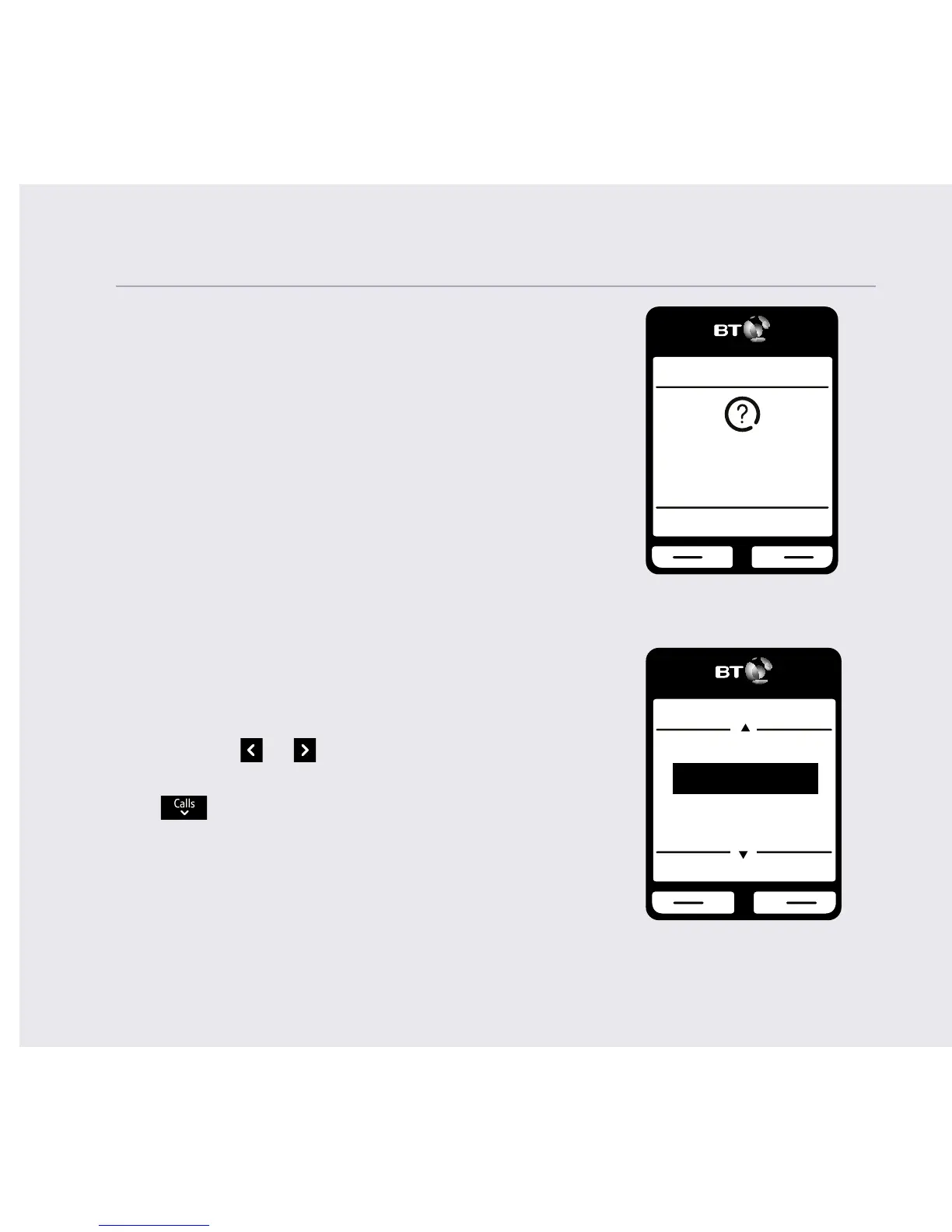Set up call blocking
17. If you want to set up call blocking by call
type now, select Yes (or select No to continue
to the next step).
18. Follow the instructions to set up your 4 digit
Access PIN for the first time. This PIN will be
the same one that you will need for Remote
Access as well. Press OK.
19. Use the
or button to select Blocked or
Allowed for International calls then press
and repeat for Withheld number, No
Caller ID and Payphone and press OK when
finished.
12 Quick set up guide
Set up
Do you want to
set up call
blocking now?
Yes No
International
< Blocked >
Withheld number
Allowed
By call type
OK Back
