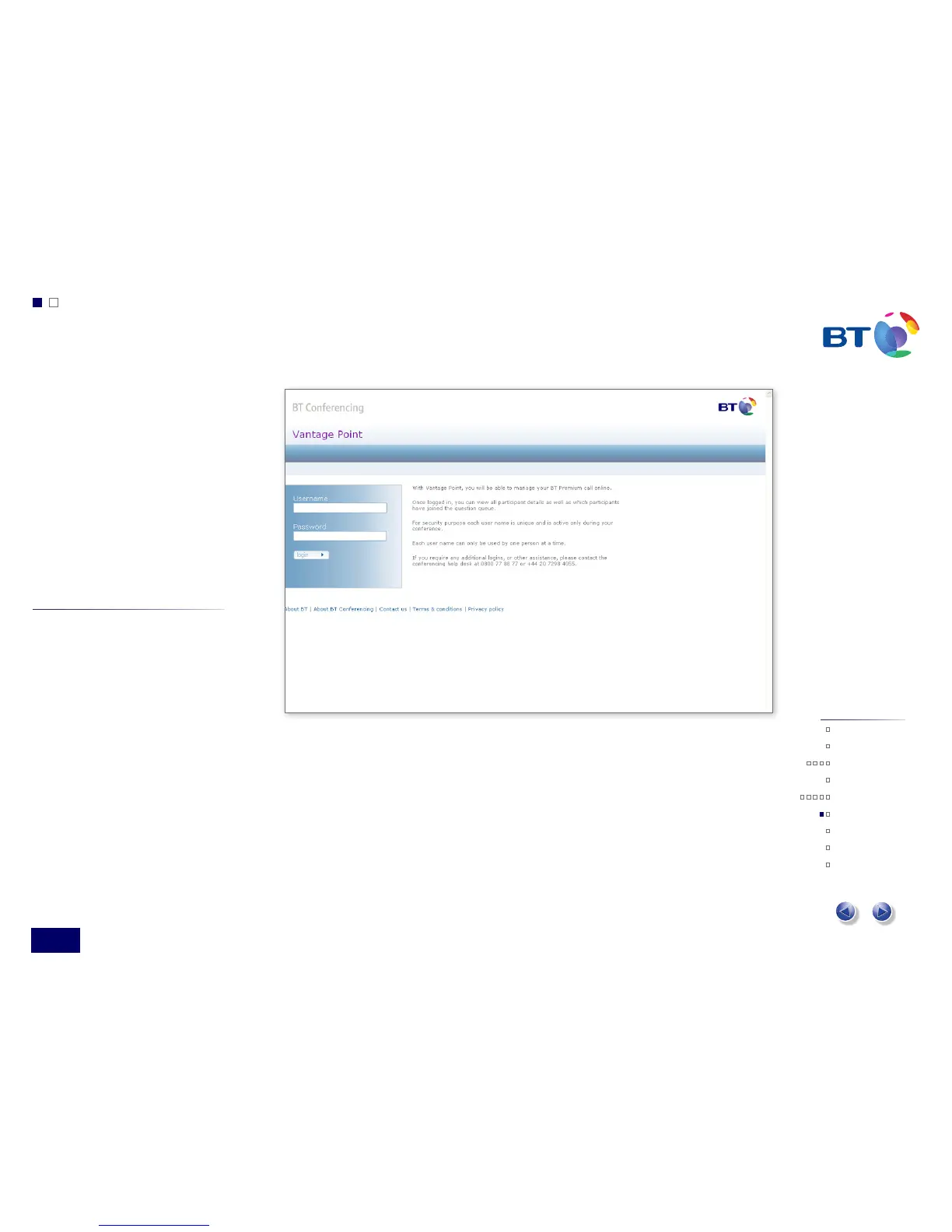BT Premium userguide
How to use BT Vantage Point with your BT Premium call
14
BT Vantage Point is an easy-to-use web
interface providing the speakers/chairperson
of the conference call with a private, real-time
view of your BT Premium call as it happens.
You are able to view the participants on your
BT Premium call, prioritise the Q&A queue,
and chat with individuals and your Event
Manager without leaving your desk.
It is available at no additional cost but has to
be requested at the time of booking.
How it works
The BT Vantage Point process is carried
out online:
Step 1.
Prior to the start of the call the
speaker /chairperson(s) logs into the
BT Vantage Point website by clicking on the
BT Vantage Point URL and entering their
User name and Password.
The BT Vantage Point web link and login
information can be found within the
meeting invite.
Navigation menu
Overview
Key features
Book a BT Premium call
Join a BT Premium call
Pre-registration
BT Vantage Point
Additional features
Hints & tips
Contact details
Screenshot of the Vantage Point console login page