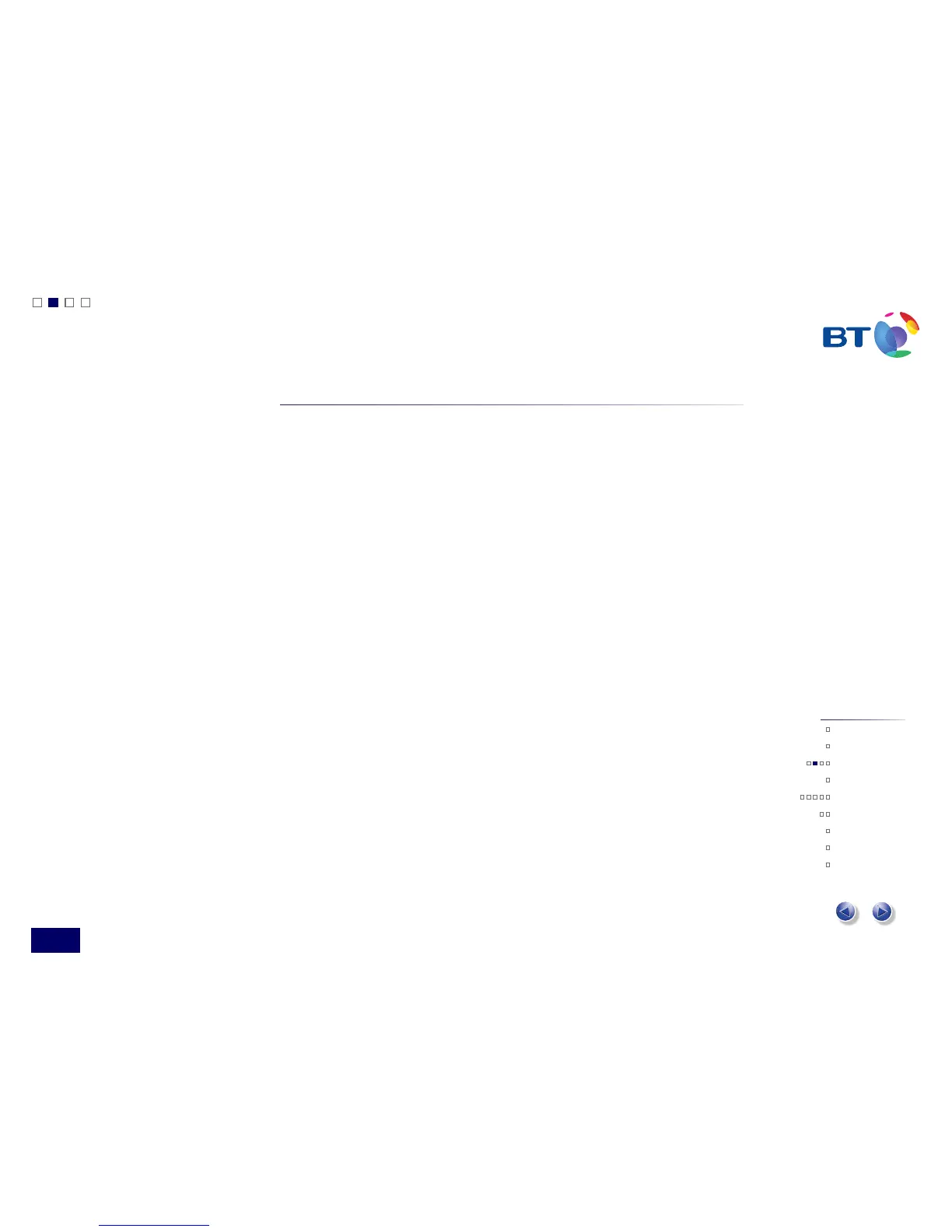5
Follow the 5 easy steps below to book your
BT Premium call:
Step 1.
Prepare the information required prior to
booking your BT Premium call.
Step 2.
Select which type of dial-in phone number
is required.
Step 3.
Contact the BT Premium Client Services Team.
Step 4.
Conrmation of your BT Premium call.
Step 5.
How to invite speakers and participants to your
BT Premium call.
Step 2.
Select which type of dial-in phone number
is required.
You have the option to select how you wish
your participants to join your conference call.
Once you have chosen your participant dial-in
option you will be given a telephone number
to send on to your invited participants.
The following types of dial-in and dial-out
options are available:
Instant entry
Each participant dials the telephone number
listed in their email invite and will be greeted
by an automated message asking them to enter
their conference passcode, after which they are
entered into the phone conference immediately.
Meet & Greet entry
Each participant dials the number provided and
they will be connected into the conference call
by the Conference Co-ordinator.
Meet & Greet dial-out entry
You provide BT Conferencing with the name
and telephone number of your nominated
participants and your Conference Co-ordinator
will phone each participants and connect them
to your conference call.
Global Access
If you have participants who require access to
your conference call from outside the UK, we
can offer local dial-in numbers from over 55
countries. This saves them the cost of dialling
into your call with an international number.
Freefone entry
If you wish your participants to dial-in without
incurring telephone charges, BT Conferencing
can issue a Freefone 0800 number that
participants can call and then enter the phone
conference at no cost to them. By using an
0800 number the conference organiser will pay
for the cost for each of the participants dialling
into the conference.
BT Premium userguide
How to book a BT Premium call
Navigation menu
Overview
Key features
Book a BT Premium call
Join a BT Premium call
Pre-registration
BT Vantage Point
Additional features
Hints & tips
Contact details