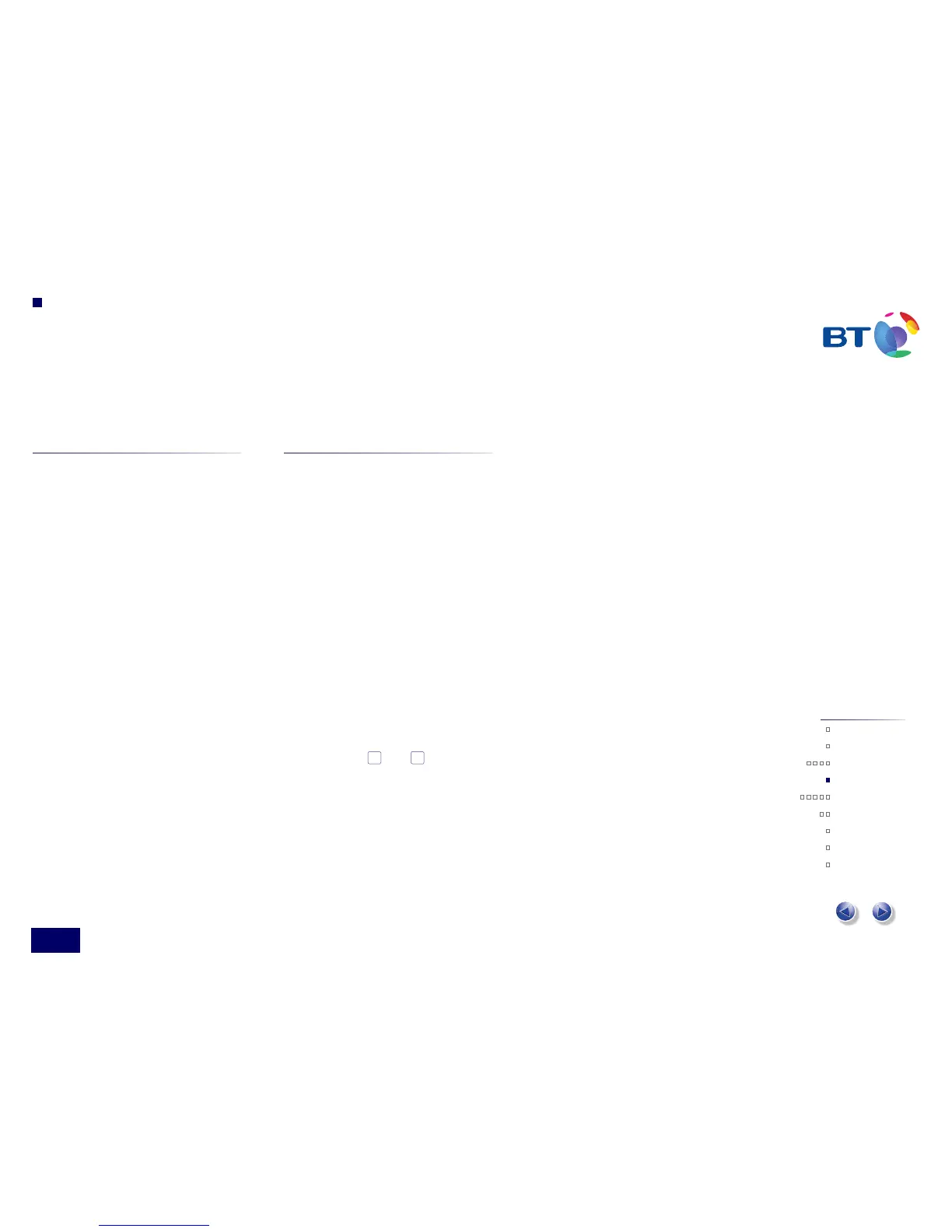BT Premium userguide
How to join your BT Premium call
8
Joining a BT Premium call is easy, all you need
to do is follow the instructions below:
How to join as a speaker / chairperson
Step 1.
Locate your meeting invite.
Step 2.
Dial in 15 minutes before the start time.
Step 3.
Give your rst and last name and quote your
passcode to the conference co-ordinator who
will answer your call.
Step 4.
You will be placed into a sub conference
with any other invited speakers, where your
dedicated Event Manager will join and assist.
Step 5.
Once the conference call is ready to start your
Event Manager will introduce you into the
main conference.
How to join as a participant
Step 1.
Locate your meeting invite.
Step 2.
Dial in shortly before the start time of the
conference.
Step 3.
Follow the voice prompts or the co-ordinator
instructions.
Step 4.
You will be entered into the conference and
will hear music until the conference is ready
to start.
Handy hint:
Should you require help during your
conference, press then at any time
and a Conference Co-ordinator will assist you.
Navigation menu
Overview
Key features
Book a BT Premium call
Join a BT Premium call
Pre-registration
BT Vantage Point
Additional features
Hints & tips
Contact details
*
0