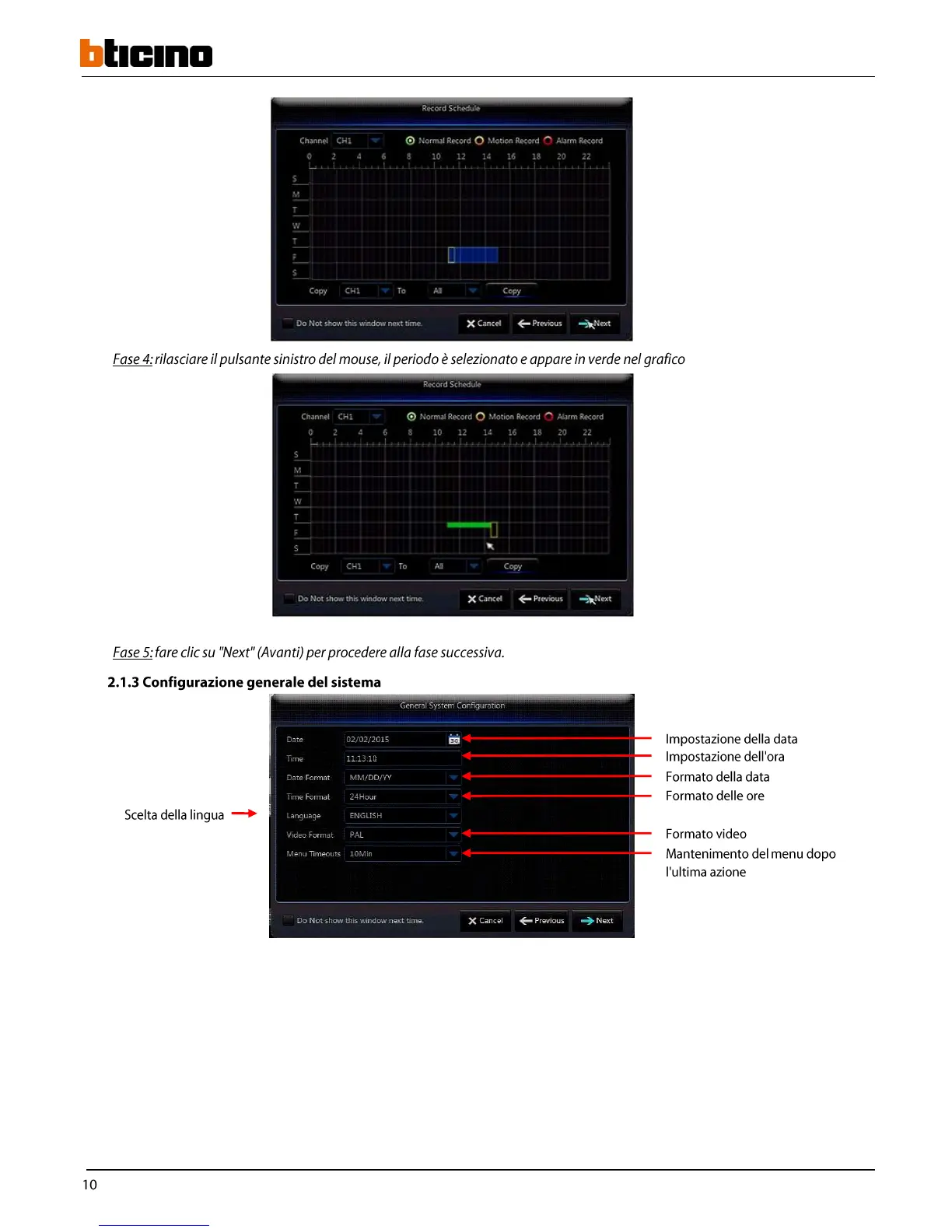" - • ...• -11'1
1111• • '11'1'1,- ',T -
Fixard Schrdule
r,.honnel
O
N.V.
,,
Ighxo'd
O
).10~449rd
Al
-
rr
,
Repprd
Z.!
2
.5
E
10
12
1Z
16
15
20
22
■
1•171
Cop
CA
Da•
Not Om
.
shk
.
..Andavo nut lime.
X Cancri
Previous
ticino
Rikg
.
d ci aia
Chamd C1-11
Nor.mi Record
O
›MiC.R449rd
Abrr.S.K.Vd
O
d
5
10
12
1'
DS
la
20
72
• . I
'
5
1
1
---
---
-----
--
-
•
-
•
s
•
C•gly
CHI
9PY
113 Not shavrgh.windovo nut
X Canrd
Provkus
Fase 4: rilasciare il pulsante sinistro del mouse, il periodo è selezionato e appare in verde nel grafico
Fase 5: fare clic su "Next" (Avanti) per procedere alla fase successiva.
2.1.3 Configurazione generale del sistema
General System Configurailm
Impostazione della data
Date
D2/02/2015
a
t<
Time.
1113:12
Impostazione dell'ora
Oste Format
MM/D DAV
Formato della data
Urne Format
24Hour
I
v
Formato delle ore
Language
ENGL1S
H
ID
I
Video Formai
1
,-
AL
I
v
-
Formato video
Menu T:meouts
10Min
Mantenimento del menu dopo
l'ultima azione
Scelta della lingua
Do Not show this window next time_
X Cancel
Previous
Next
lo