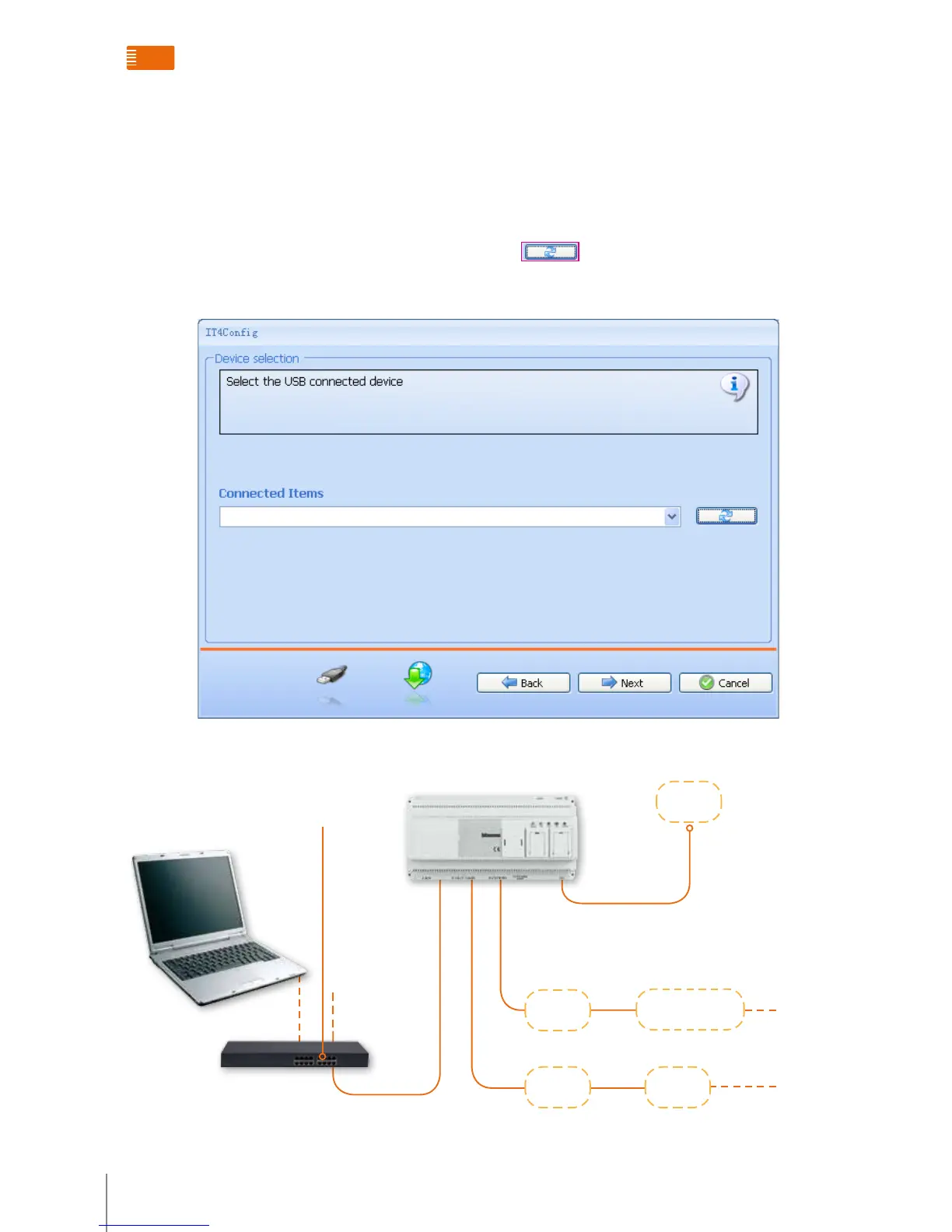323011 - D45/ip interFace
If you select USB for the configuration, you must first install the USB driver so that the system can identify the USB port.
Click NEXT. As it can be seen in the following diagram, if you click
, it will automatically find the USB connection.
Then click on NEXT to go to configuration download (no password required). It will indicate either success or failure.
wiring options For the installation oF item 323011
Other 323011 or 346890
(BT’s 2-wire system IP interface)
323005 323003
323011
323010
323010
BACKBONE/MAIN EP
If the main EP is close to the D45/IP interface, then an auxiliary
power may not be necessary.
System accessories functions overview
