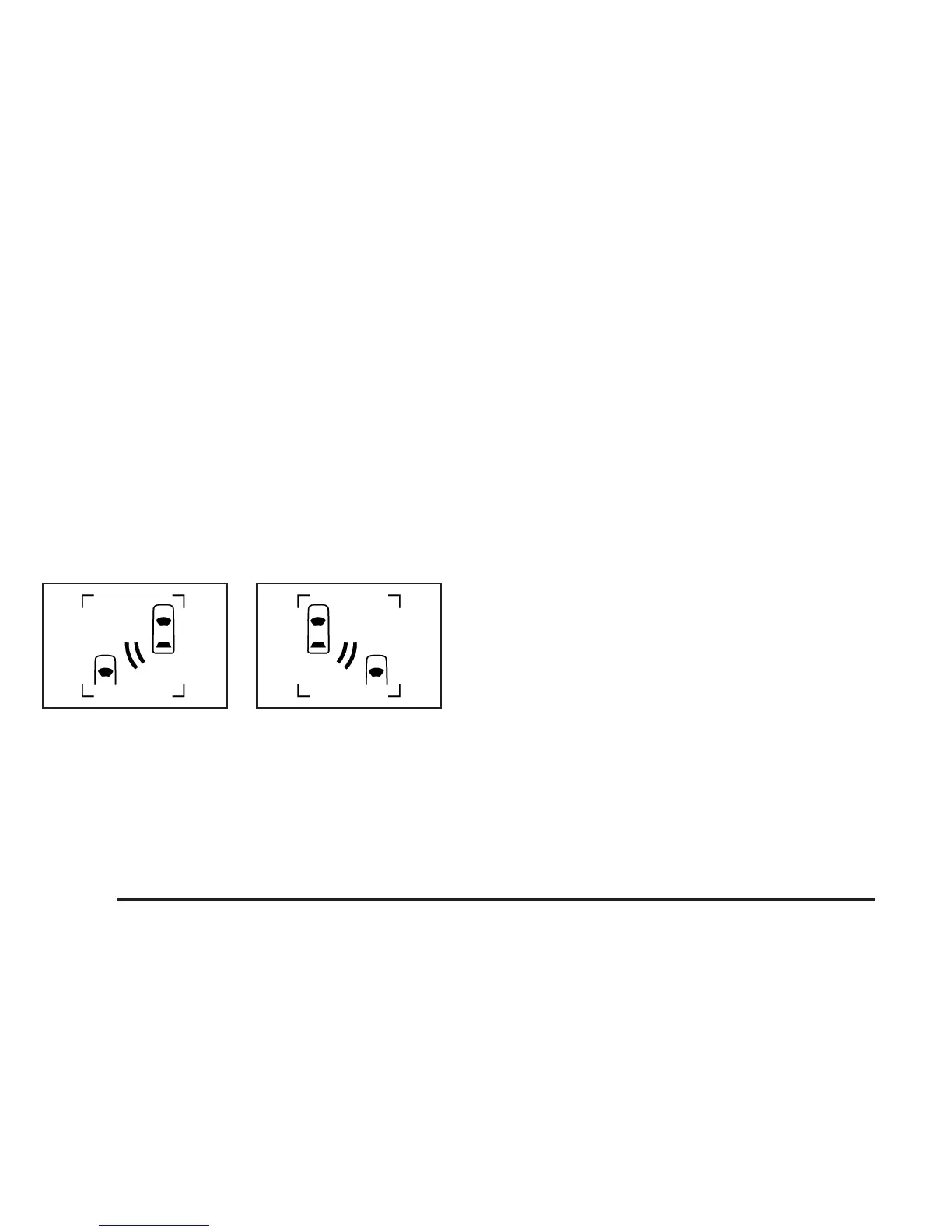SBZA Detection Zones
The SBZA sensor covers a zone of approximately one
lane over from both sides of the vehicle, 11 ft. or
3.5 m. This zone starts at each side mirror and goes
back approximately 16 ft. (5.0 m). The height of the zone
is approximately between 1.5 ft. (0.5 m) and 6 ft. (2.0 m)
off the ground.
The SBZA detection zones do not change if your
vehicle is towing a trailer. So be extra careful when
changing lanes while towing a trailer.
How the System Works
When the vehicle is started, both outside mirror displays
will briefly come on to indicate that the system is
operating. When you are driving forward, the left or right
side mirror SBZA display will light up if a vehicle is
detected in that blind zone. If you activate a turn signal
and a vehicle has been detected on the same side,
the SBZA display will flash to give you extra warning not
to change lanes.
SBZA displays do not come on while your vehicle is
approaching or passing other vehicles.
SBZA can be disabled through the Driver Information
Center (DIC). See Driver Information Center (DIC)
on page 3-48 for more information. If the SBZA
is disabled by the driver, the SBZA mirror displays will
not light up.
Left Side Mirror Display
Right Side Mirror
Display
2-42
