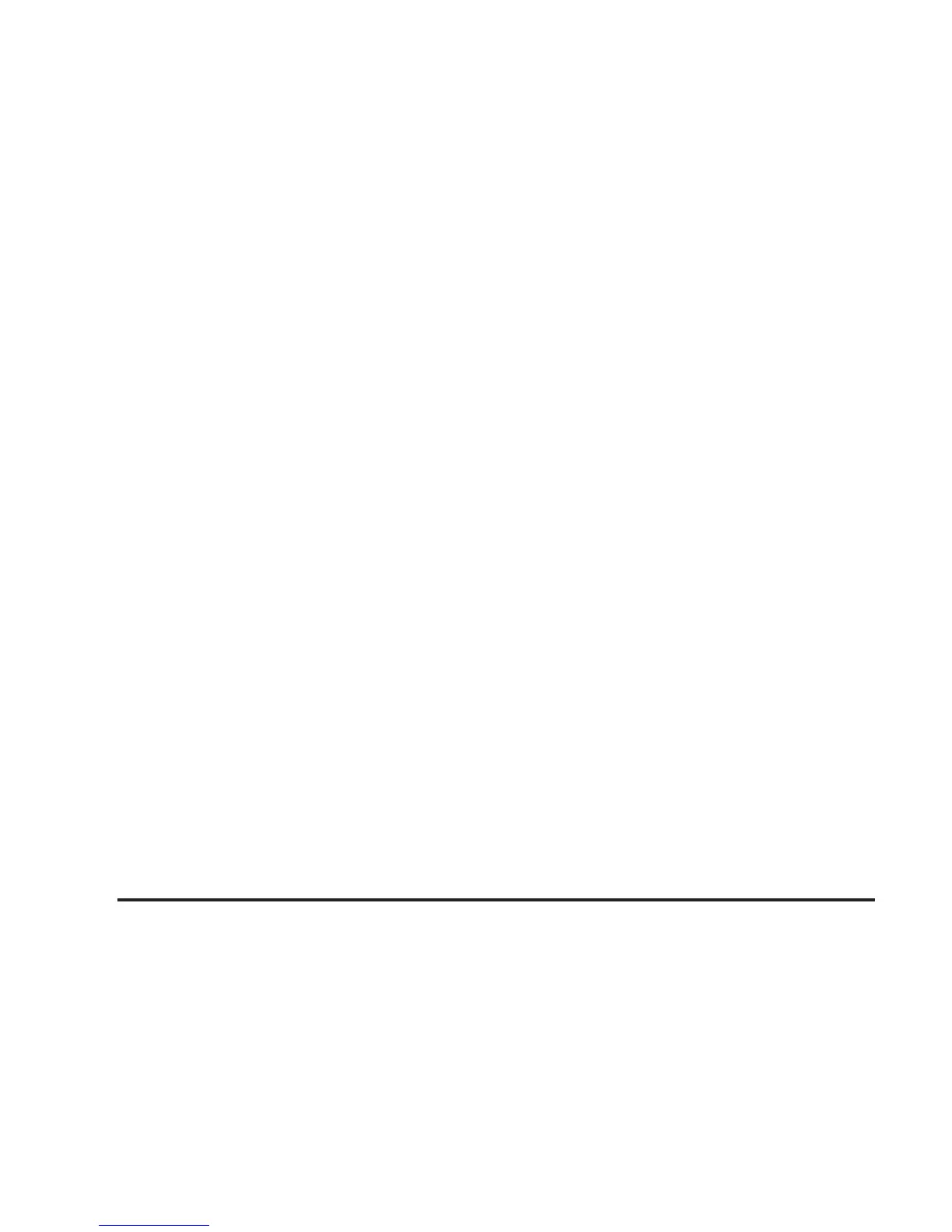Manual Operation
9 (Fan): Turn the left knob either to the left or right to
adjust the fan speed. Turning this control completely
counterclockwise turns on the automatic fan operation.
If the airflow seems low when the fan speed is at
the highest setting, the passenger compartment air filter
may need to be replaced. For more information, see
Passenger Compartment Air Filter on page 3-30
and Scheduled Maintenance on page 6-4.
9 (Off): Turn the left control to this position to turn
the climate control system off. Outside air still enters the
vehicle and is directed to the floor. The airflow direction
and temperature can be adjusted, as indicated below.
If the temperature is adjusted while the system is off, the
display will light to show the current settings.
Mode Control: Turn the right knob clockwise or
counterclockwise to change the airflow direction.
F (Vent): This mode directs outside air to the
instrument panel outlets.
* (Bi-Level): This mode splits the air between the
instrument panel outlets and the floor outlets. In
automatic operation, cooler air is directed to the upper
outlets and warmer air to the floor outlets.
7 (Floor): This mode automatically uses outside air
and directs most to the floor outlets. Some air is directed
toward the side window outlets and to the windshield.
If recirculation is selected while in this mode, it stays on
for three minutes to reduce windshield fogging.
The mode control can also be used to select the
floor/defog mode. Information on defogging and
defrosting can be found later in this section.
# (Air Conditioning): Press the center of the left
control knob to override the automatic system and turn
the air conditioning system on or off. When this
button is pressed, an indicator light below the button
comes on to show that this mode is activated.
The air conditioning system removes moisture from the
air, so a small amount of water might drip underneath
the vehicle while idling or after turning off the engine.
This is normal.
3-26