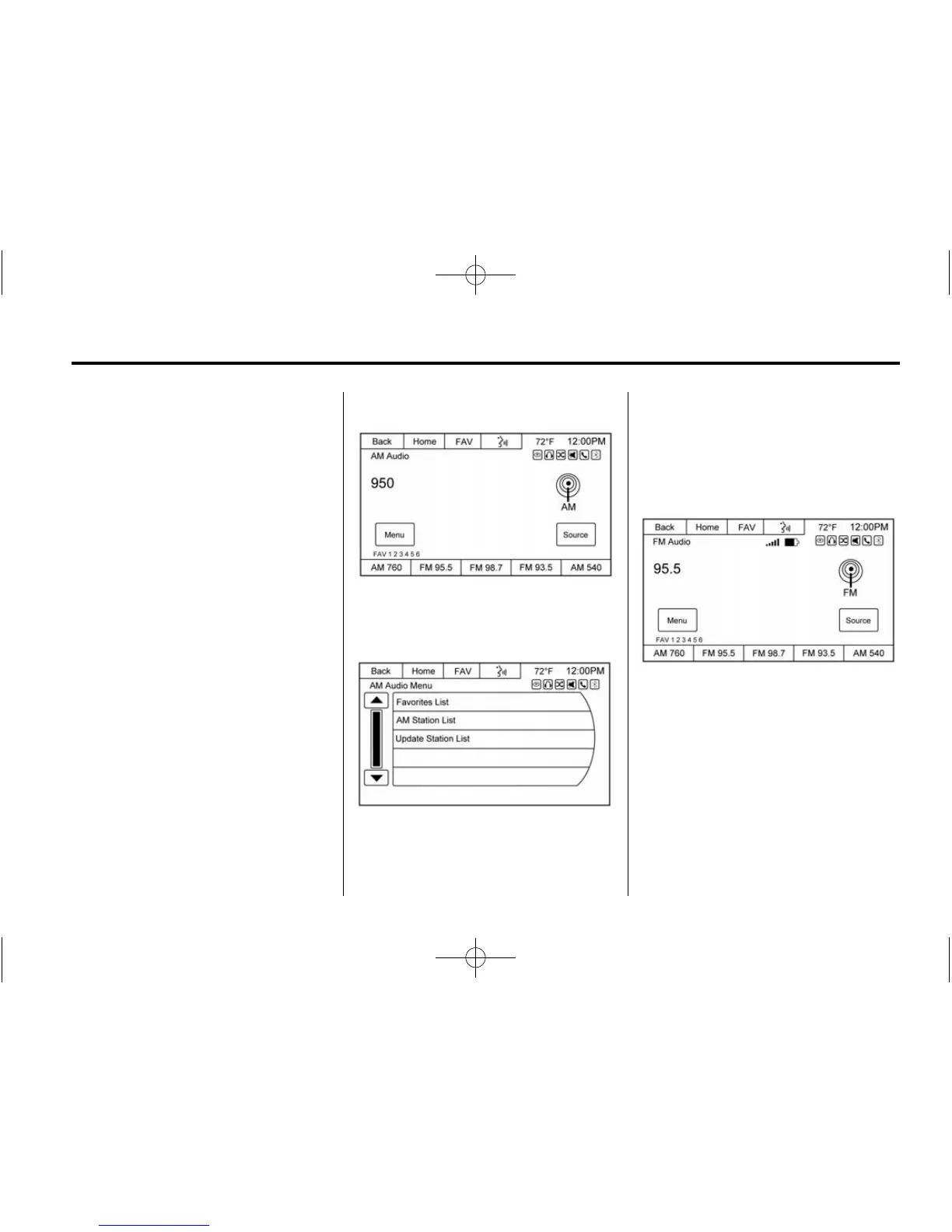Infotainment System 7-7
position balances the sound
between the front and rear
speakers.
.
Balance: Press the L or R button
for more sound from the left or
right speakers. The middle
position balances the sound
between the left and right
speakers.
Finding a Station
Press SRCE to select AM, FM,
or SiriusXM (if equipped).
Turn the PUSH/SEL knob to find a
radio station. To select a preset
station, press FAV to scroll through
the favorite pages and then press a
preset button on the radio or the
screen button.
Seeking a Station
Press
© SEEK or SEEK ¨ to search
for a station. You may also use the
¨ on the steering wheel controls.
AM
To access the AM menu press the
Menu screen button and the
following may display:
Favorites List: Press to display the
favorites list.
AM Station List: Press to display a
list of AM stations.
Update Station List: Press to
update the AM stations list.
FM