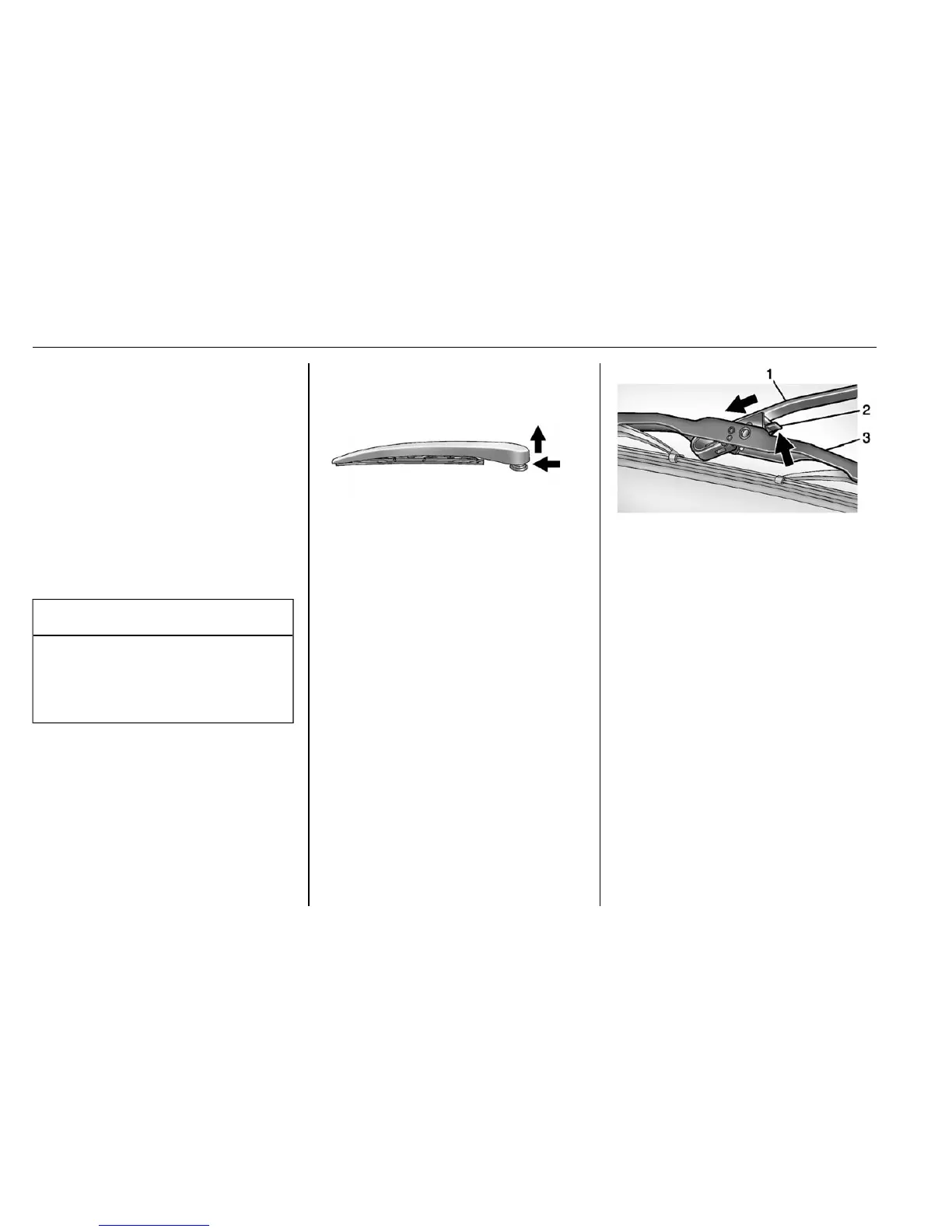210 Vehicle Care
2. Press the release button on the
top side of the wiper and pull
the wiper blade out of the end
of the wiper arm.
3. Install the wiper blade
connector by sliding into the
end of the wiper arm until the
button on the wiper blade clicks
into place with the wiper arm.
4. Place the wiper arm with the
wiper blade in place back on
the windshield.
Caution
Damage may occur if the wiper
blades are not in contact with the
windshield before turning on the
wiper system.
Rear Wiper Blade Replacement
The rear wiper blade and wiper arm
have a cover for protection. The
cover must be removed before the
wiper blade can be replaced.
To remove the cover:
1. Slide a plastic tool under the
cover and push upward to
unsnap.
2. Slide the cover toward the
wiper blade tip to unhook it
from the blade assembly.
3. Remove the cover.
4. After wiper blade replacement,
ensure that the cover hook
slides into the slot in the blade
assembly.
5. Snap the cover down to
secure.
To replace the wiper blade:
1. Lift the wiper arm away from
the windshield.
2. Push the release lever (2) to
disengage the hook and push
the wiper arm (1) out of the
blade assembly (3).
3. Push the new blade assembly
securely on the wiper arm until
the release lever clicks into
place.
4. Replace the wiper cover.