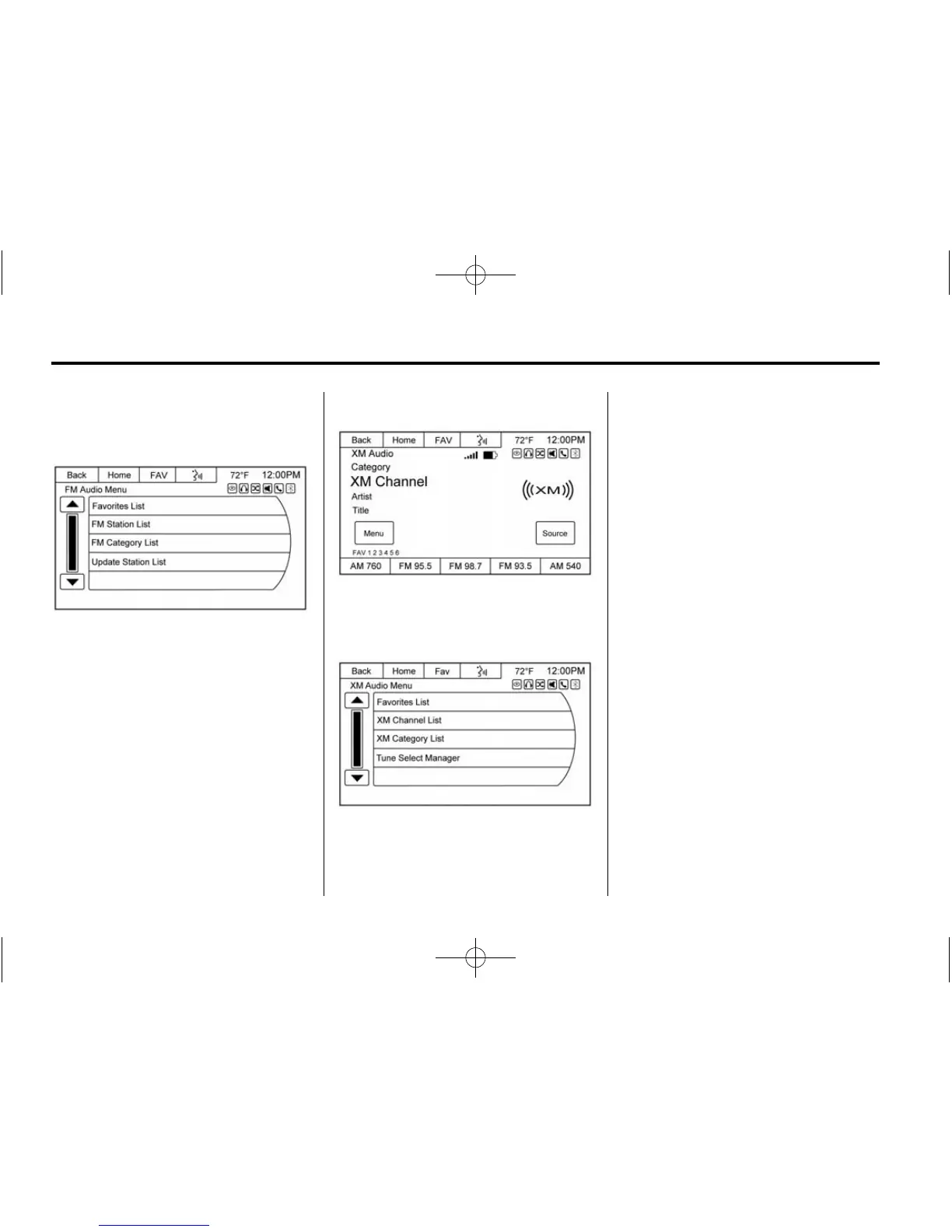7-8 Infotainment System
To access the FM Menu press the
Menu screen button and the
following may display:
Favorites List: Press to display the
favorites list.
FM Station List: Press to display a
list of FM stations.
FM Category List: Press to display
a list of FM categories.
Update Station List: Press to
update the FM stations list.
SiriusXM (If Equipped)
To access the XM Menu press the
Menu screen button and the
following may display:
Favorites List: Press to display the
favorites list.
XM Channel List: Press to display
a list of SiriusXM channels.
XM Category List: Press to display
a list of SiriusXM categories.
Tune Select: If equipped with
SiriusXM, press and the following
may display:
.
Artist: Press to set an audio alert
when the current artist is playing
on a SiriusXM channel.
.
Song: Press to set an audio alert
when the current song is playing
on a SiriusXM channel.
.
Tune Select Manager: Press
Disable/Enable All Alerts to
enable or disable all alerts.
A checkmark next to the alert
means it is turned on. Press an
alert to turn it off. Press Delete
to delete an alert.
.
Audible Alert: This feature will
give an audio alert when certain
artists or songs are available on
a specific station. Press to turn
on or off.
