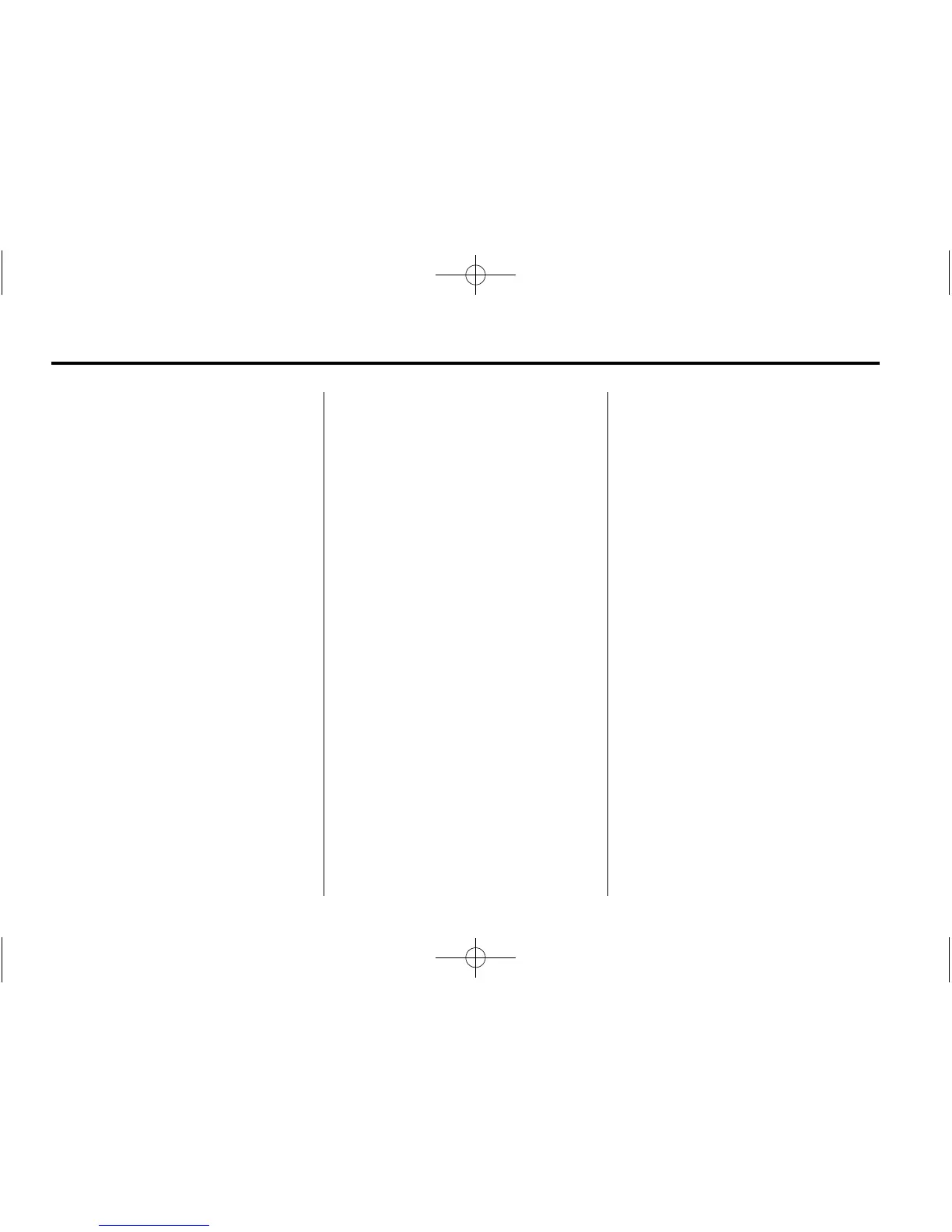1-16 In Brief
D : Press to go to the Home Page.
See “Home Page” in Operation on
page 7-3.
SRCE: Press to switch between
AM, FM, CD, and if equipped,
SiriusXM
®
, front auxiliary, rear
auxiliary, and iPod/USB.
Press and hold to mute/pause the
system.
FAV: Press to display the favorite
list or add a favorite. See Operation
on page 7-3.
© SEEK or SEEK ¨ : Seek or scan
stations and tracks. See Operation
on page 7-3.
/ BACK: Press to return to the
previous screen in a menu.
Storing Radio Station Presets
Up to 30 preset stations can be
stored. AM, FM, and SiriusXM (if
equipped) can be mixed.
1. From the AM, FM, or SiriusXM
main page, press and hold any
1−5 buttons or one of the preset
screen buttons at the bottom of
the screen. After a few seconds,
a beep is heard and the new
preset information displays on
that screen button.
2. Repeat for each preset.
See AM-FM Radio on page 7-6.
Setting the Clock
Press Settings on the Home Page,
then press the Set Time or Set Date
settings screen button to display the
different options for setting the time
and date.
Set Time:
.
Press the up or down arrows to
change the Hours, Minutes, AM,
PM, or the 24 hour setting on the
clock.
.
Press and hold to quickly
increase or decrease the time
settings.
.
Press OK to save the
adjustments.
.
Press the Back or Cancel screen
button to cancel the
adjustments.
Set Date:
.
Press the up or down arrows to
increase or decrease the Month,
Day, and Year settings.
.
Press and hold to quickly
increase or decrease the date
settings.
.
Press OK to save the
adjustments.
.
Press the Back or Cancel screen
button to cancel the
adjustments.