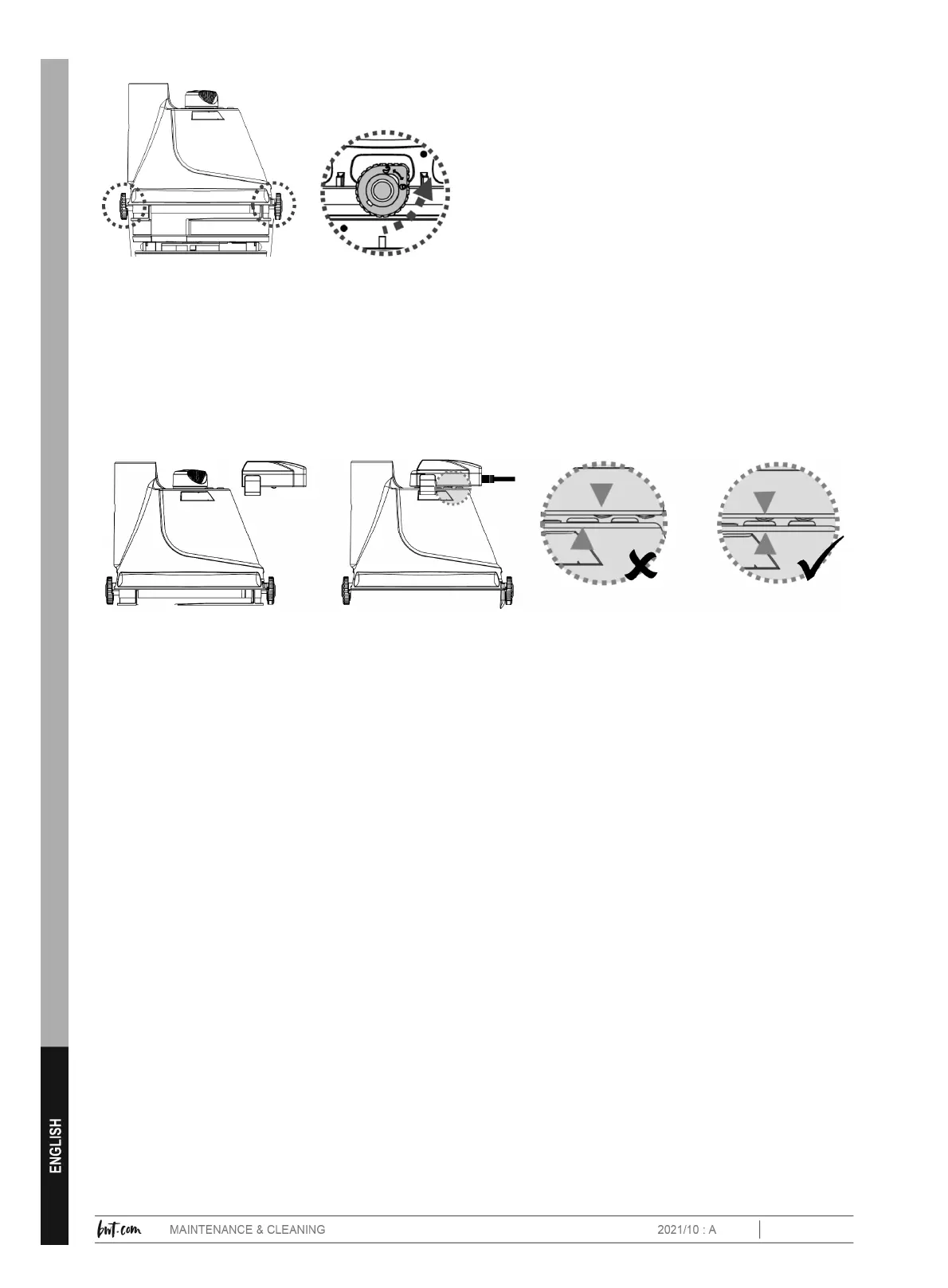3. Place the rear body (upside down - power on/off switch face up) on a flat
surface. Align and slide the hook of the charging base onto the side notch
at the bottom of the rear body until it stops. Make sure their contact plates
are properly in contact. Plug the female jack of the external adaptor into
the charging port at the end of the charging base.
4. Connect the external adaptor to the power source. Once the pool vacuum
begins charging, the indicator light on the external adaptor will turn red.
Normally, it takes about 5-6 hours to reach a full charge. The indicator
light will turn green when the pool vacuum is almost fully charged.
NOTE: if the motor is generating noise, ensure “OFF” is selected on the
power switch.
Immediately di
sconnect the external adaptor from the power source if you
detect any of the following:
- Offensive or unusual odor
- Excessive
heat
- Deformation, cracks, leaks
- Smoke
5. When charging is complete, discon
nect the external adaptor from the
power source and detach the charging base from the unit and external
adaptor.
Normally, the pool vacuum can operate up to 40 minutes on a full charge (charged for
5-6 hours)
