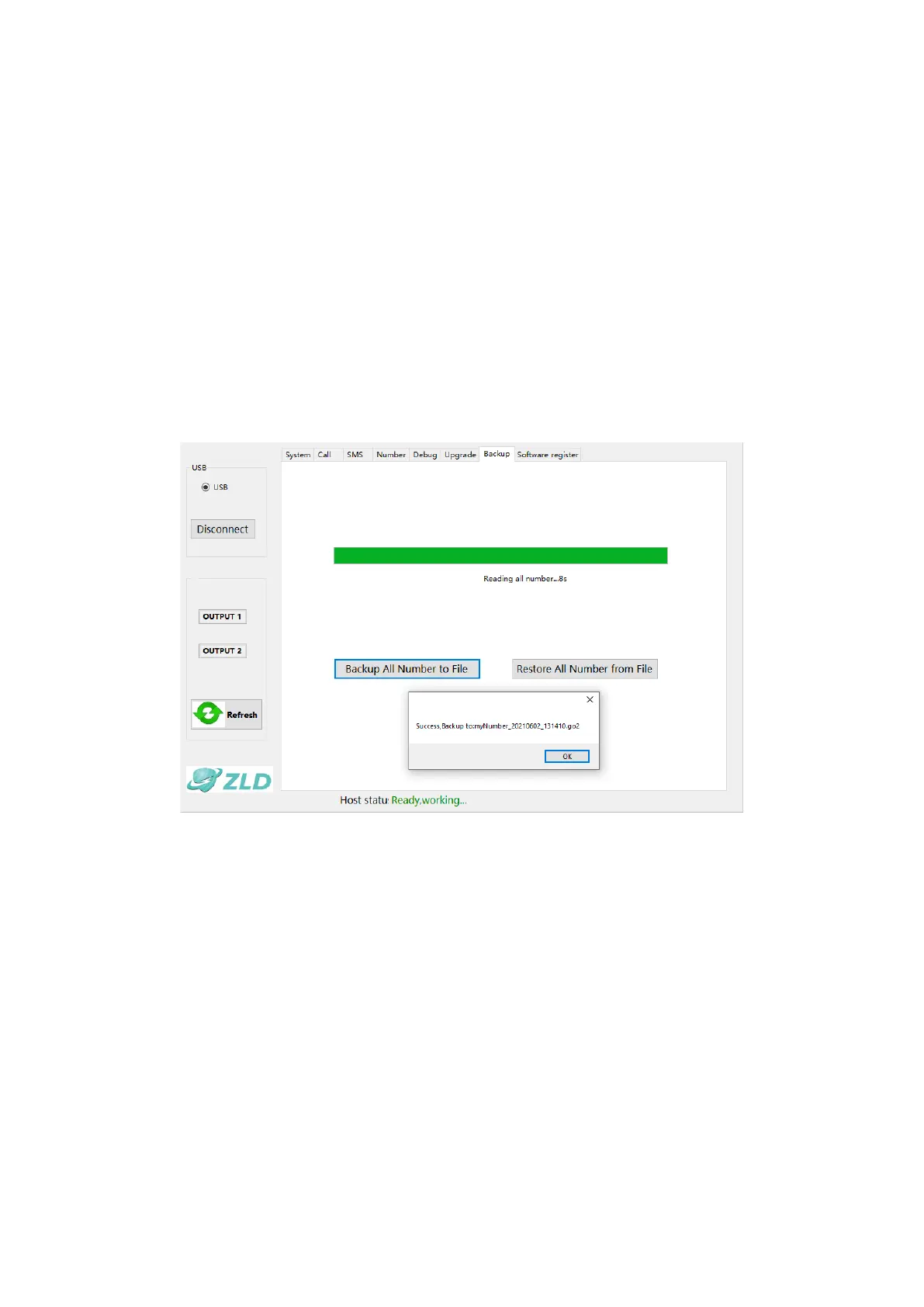11
To upgrade the firmware:
1. Ask your distributor for the latest firmware.
2. Save the firmware file to your desktop.
3. Power off the unit.
4. Press and hold the reset button.
5. Plug in the device to your computer via USB cable.
6. The blue LED should flash steadily. Release the reset button.
7. Click Open firmware.
8. Select the firmware file from your desktop.
9. Click Upgrade.
10. The progress bar will move to 100%
11. Upgrade is now successful.
12.7 BACKUP
You can backup all the numbers to a file:
1. Click Refresh.
2. Click Backup all numbers to file.
3. It will say reading all numbers, and the progress bar will show the status of the backup.
4. When completed, there will be a pop-up window which shows the backup has been a success and gives
the name of the backup file. Click OK.
5. The backup file will be automatically saved in the same folder as the software.
